Sw3 settings – Aviom 6416Y2 User Manual
Page 61
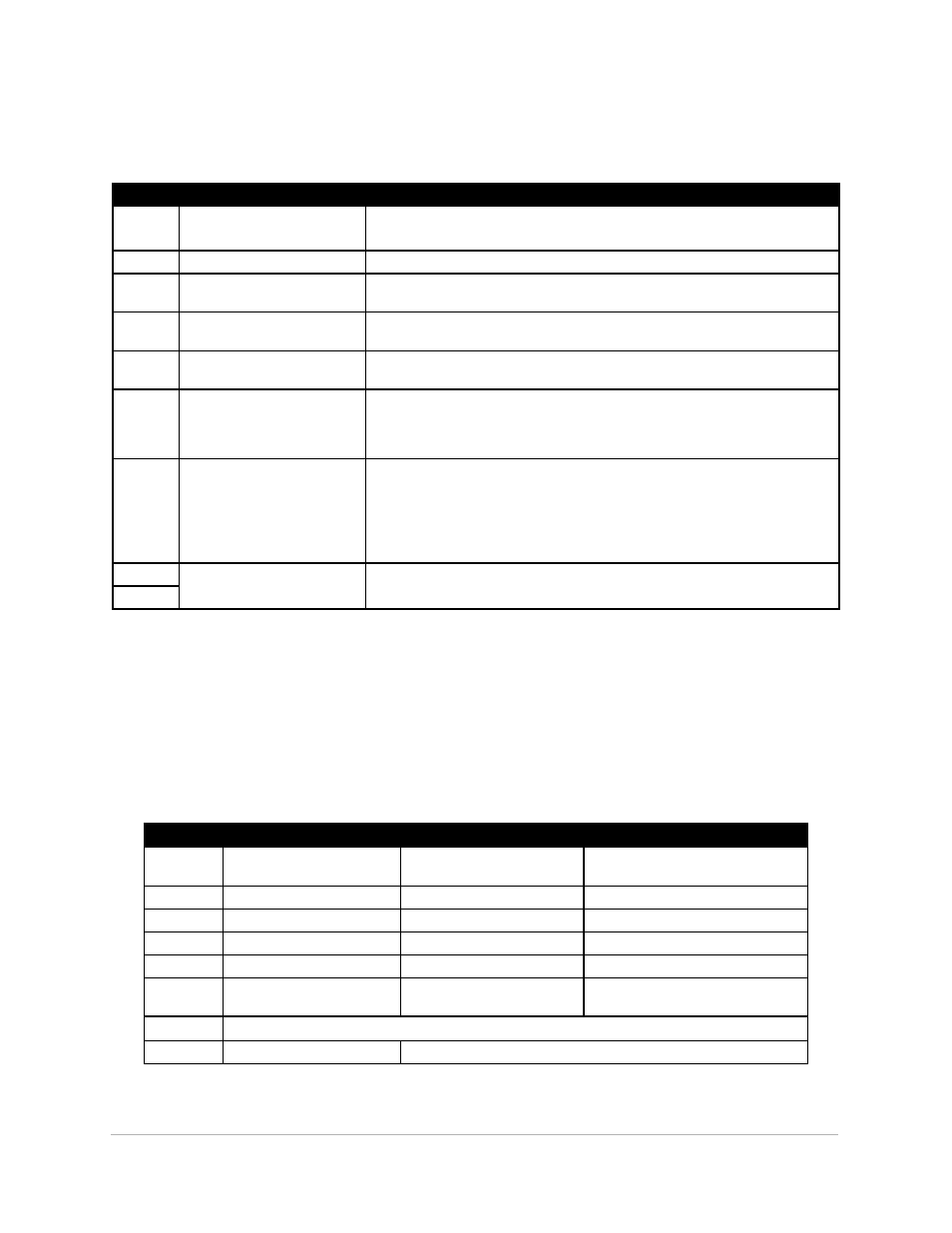
51
m
-
control
SW3 Settings
The following table shows the parameters that can be changed on DIP switch block SW3.
DIP Switch Block SW3 Functions
DIP
Switch
Parameter
Function
1
Channel/Slot Control 1‑16
Activates m‑control for 6416m channels 1‑16 from the current Yamaha device
2
Channel/Slot Control 17‑32
Activates m‑control for 6416m channels 17‑32 from the current Yamaha
device
3
Channel/Slot Control 33‑48
Activates m‑control for 6416m channels 33‑48 from the current Yamaha
device
4
Channel/Slot Control 49‑64
Activates m‑control for 6416m channels 49‑64 from the current Yamaha
device
5
RS‑422 Control Source
Select
(Backplane or DB9
connector)
Selects the source of the Yamaha RS‑422 remote control information—
directly from the console’s backplane connector, or from the DB9 Remote
connector (depends on the console)
6
Pad Mode
When using m‑control with Pro64 remote controllable mic preamps
(as found in the 6416m and AllFrame) this switch sets user‑selectable
options that control how the 24dB pad built into the remote preamps
operate.
Two choices are available: Auto Pad and Manual Pad
7
6416m Mic Input Module
Control Group assignment
Sets a Control Group (1‑4) for the console and 6416Y2 card; allows only mic
preamps in the same Control Group to be changed
8
Note that any combination of switches 1‑4 on block SW3 can be used to send control to a specific range of active
Pro64 mic preamp channels. This set of DIP switches will typically be set to less than or equal to the total number
of channels that the console can support—16 channels on the LS9‑16, 32 channels on the LS9‑32, and 48 channels
on the M7CL.
The table below shows parameters that can be changed on DIP switch block SW3. Remember that any
combination of DIP switches 1‑4 can be used to allow control to be sent to a specific range of active Pro64 mic
preamp channels.
DIP Switch Block SW3 Settings
DIP
Switch
Parameter
Down
Up
1
Channel/Slot Control 1‑16
Control off
Control on (1‑16)
2
Channel/Slot Control 17‑32
Control off
Control on (17‑32)
3
Channel/Slot Control 33‑48
Control off
Control on (33‑48)
4
Channel/Slot Control 49‑64
Control off
Control on (49‑64)
5
RS‑422 Control Source
Select
Use backplane connector
Use DB9 Remote connector
6
Unused/Reserved
7/8
Control Group
See table below
