Dip switch block 8 (sw8) – Aviom 6416Y2 User Manual
Page 42
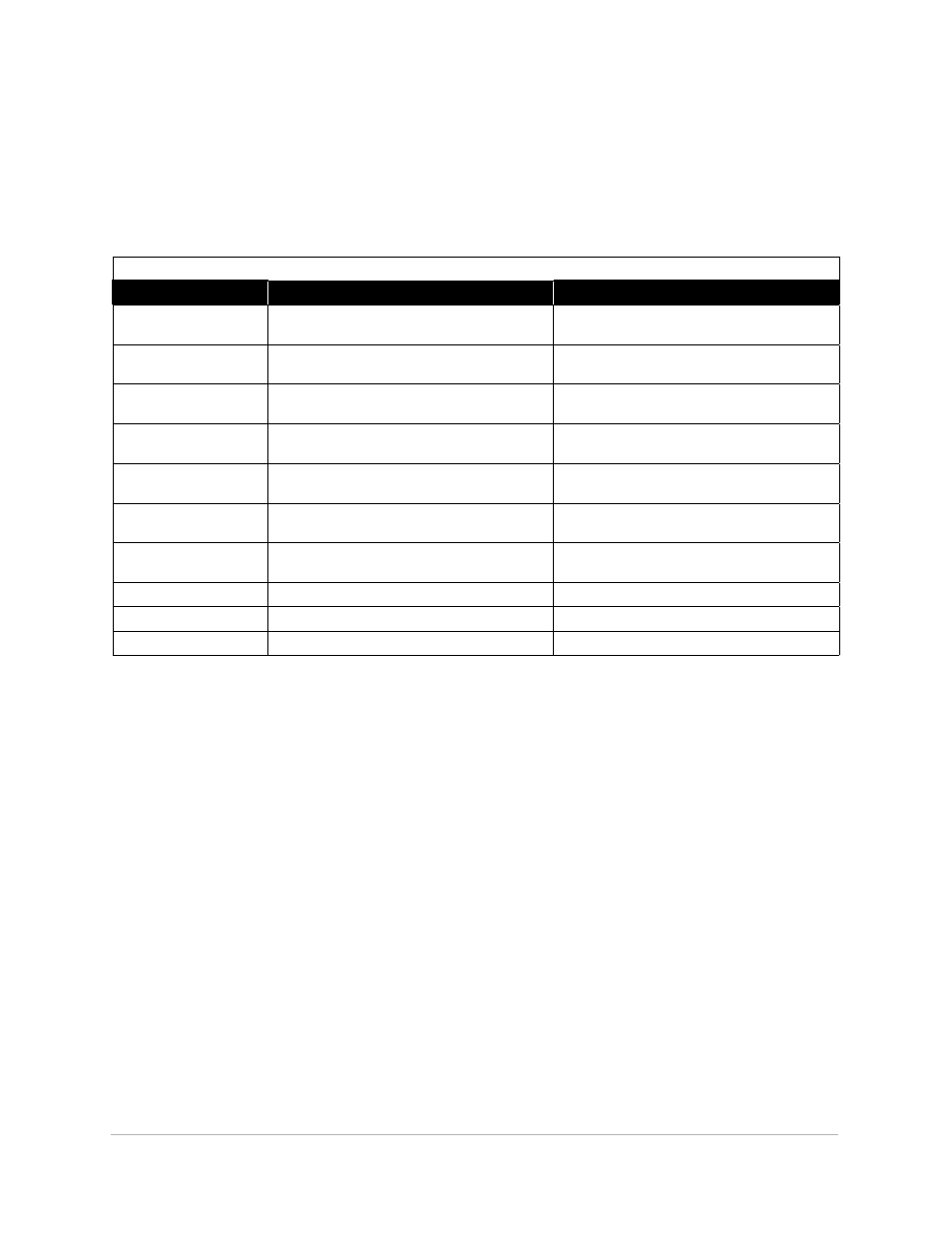
DIP Switch Block 8 (SW8)
SW8 is used to select either RS‑232 or RS‑422 operation for the data port on the 6416Y2 card and to assign these
ports to the 14 available VDC Slots in the Pro64 network.
Block SW8 has ten individual DIP switches, whose functions are outlined in the table below.
DIP Switch Block 8 (SW8) Functions
Switch
Function Off (down)
Function On (up)
1
DB9 port on front of card communicates
using RS‑232
DB9 port on front of card communicates
using RS‑422
2
Backplane RS‑232/422 VDC Slot
Assignment 0 *
Backplane RS‑232/422 VDC Slot
Assignment 0
3
Backplane RS‑232/422 VDC Slot
Assignment 1
Backplane RS‑232/422 VDC Slot
Assignment 1
4
Backplane RS‑232/422 VDC Slot
Assignment 2
Backplane RS‑232/422 VDC Slot
Assignment 2
5
Front panel RS‑232/422 VDC Slot
Assignment 0 *
Front panel RS‑232/422 VDC Slot
Assignment 0
6
Front panel RS‑232/422 VDC Slot
Assignment 1
Front panel RS‑232/422 VDC Slot
Assignment 1
7
Front panel RS‑232/422 VDC Slot
Assignment 2
Front panel RS‑232/422 VDC Slot
Assignment 2
8
Reserved
Reserved
9
Reserved
Reserved
10
MY8 Mode
MY16 Mode
* See tables below for specific DIP switch settings for VDC assignments.
The default setting for DIP switch 1 is RS‑232.
VDC connections to the Yamaha backplane (switches 2, 3, and 4), are not supported on all Yamaha digital
products—currently only the LS9 series products can make use of this option; consult Yamaha for compatibility
information.
32
dIP s
wItch
f
unctIons
