Multi-zone 16-channel monitor systems – Aviom AN-16/i v.2 User Manual
Page 38
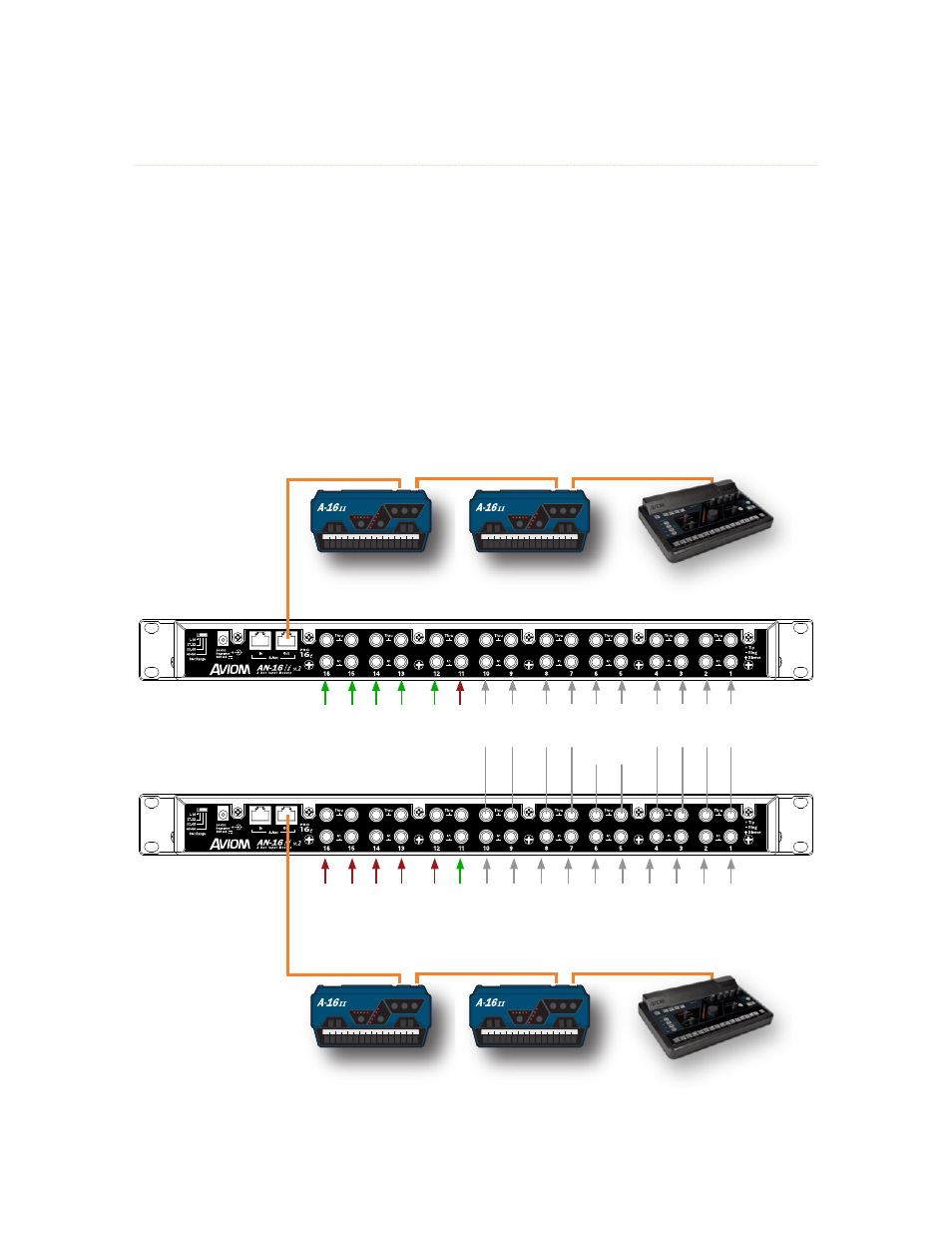
30
AN-16/
i
v
.2 i
Nput
M
odule
u
ser
G
uide
Multi-Zone 16-Channel Monitor Systems
Creating a personal mixing system with two or more mix zones is a simple way to provide customized
monitor content to the various parts of an ensemble using A-16II and A-16R Personal Mixers. For example,
take an ensemble that has five singers plus a five-piece horn section. The singers want to have each voice
appear on a separate channel of a Personal Mixer and would prefer a stereo submix of the horns on a pair
of channels. The horn players want the opposite; they want each horn on its own channel and a stereo
submix of the singers. The remaining elements—guitar, piano, bass, and drums—are common to each
mix. A multi-zone system makes that possible.
All that’s required to create a multi-zone personal mixing system is one more input module. The t
hru
jacks on each AN-16/i v.2 allow channels common to both mix zones to be patched from the first input
module into a second.
In the example below, the first ten channels are common to each zone; those inputs are connected via
the t
hru
jacks. The last six channels on each AN-16/i v.2 in each zone are unique.
Kic
k
Sn
are
Hat
Ri
de
Cym
ba
ls L
Cym
ba
ls R
Ba
ss
Gu
ita
r
Pi
an
o L
Pi
an
o R
Ho
rn S
ub
m
ix
Vo
cal 1
Vo
cal 2
Vo
cal 3
Vo
cal 4
Vo
cal 5
Vo
cal S
ub
m
ix
Tru
m
pe
t 1
Tru
m
pe
t 2
Alto S
ax
Ten
or S
ax
Ba
ri S
ax
ZONE 2
Horn
Section
ZONE 1
Vocalists
Ki
ck
Sn
are
Ha
t
Rid
e
Cym
ba
ls L
Cym
ba
ls R
Ba
ss
Guit
ar
Pia
no L
Pia
no R
Patching for a typical multi-zone personal mixing system requires two input modules.
