An-16/i v.2 rear panel – Aviom AN-16/i v.2 User Manual
Page 18
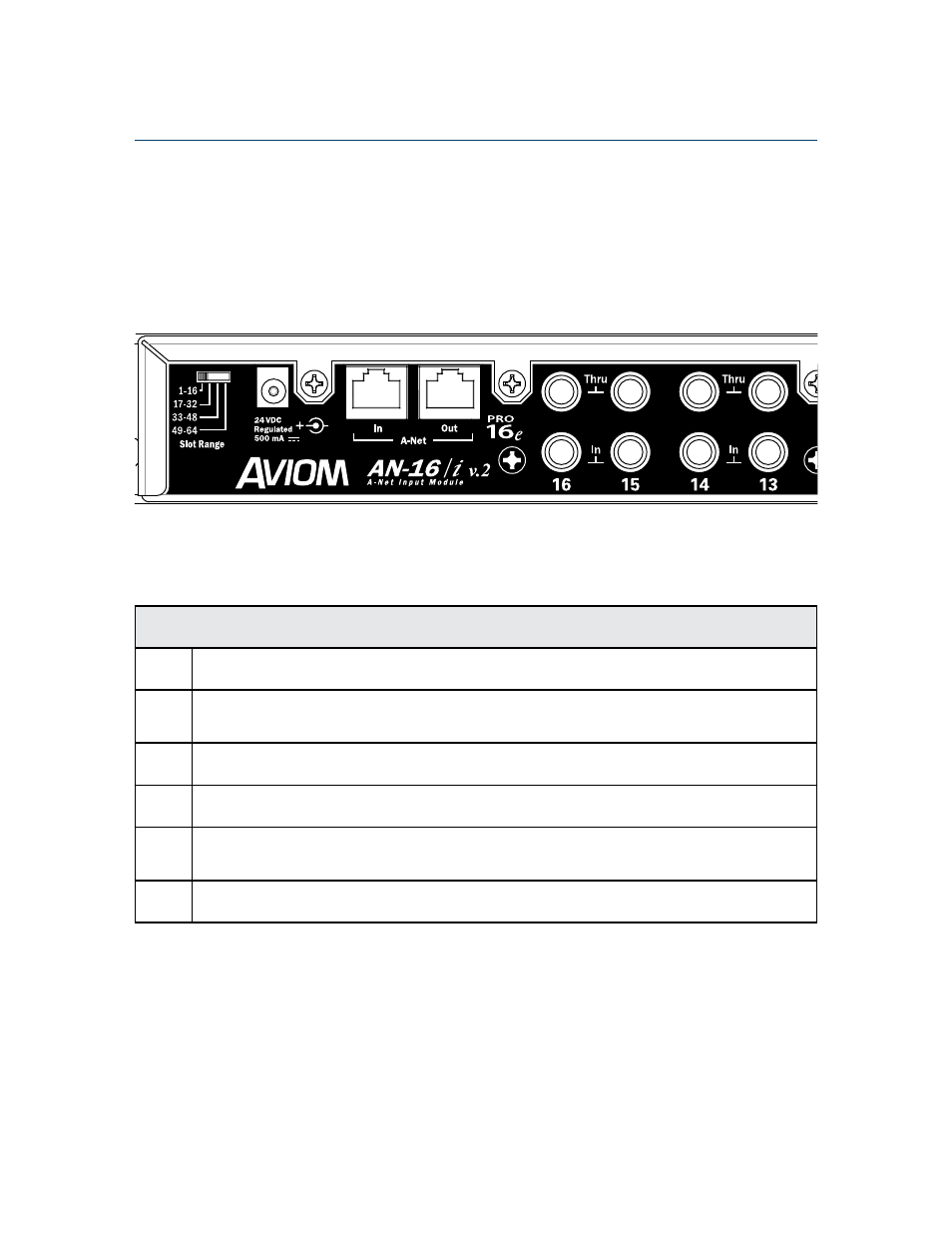
AN-16/i v.2 Rear Panel
Function
1
Slot Range Switch – Sets the network Slot Range that the unit will transmit its inputs in
2
DC Power Jack – Connect the DC power supply here
3
A-Net In Jack – Connect the A-Net Out of another Pro16 or Pro16e device here
4
A-Net Out Jack – Connects to the A-Net In of a Pro16 or Pro16e A-Net compatible device
5
Analog Audio Input – TRS balanced 1/4-inch jack accepts any balanced/unbalanced
line-level audio signal
6
Thru Jack – A copy of the balanced/unbalanced analog audio from the Audio In jack
10
AN-16/
i
v
.2 i
Nput
M
odule
u
ser
G
uide
This manual is related to the following products:
