Channel input jacks, Channel thru jacks, Channel input jacks channel thru jacks – Aviom AN-16/i v.2 User Manual
Page 25
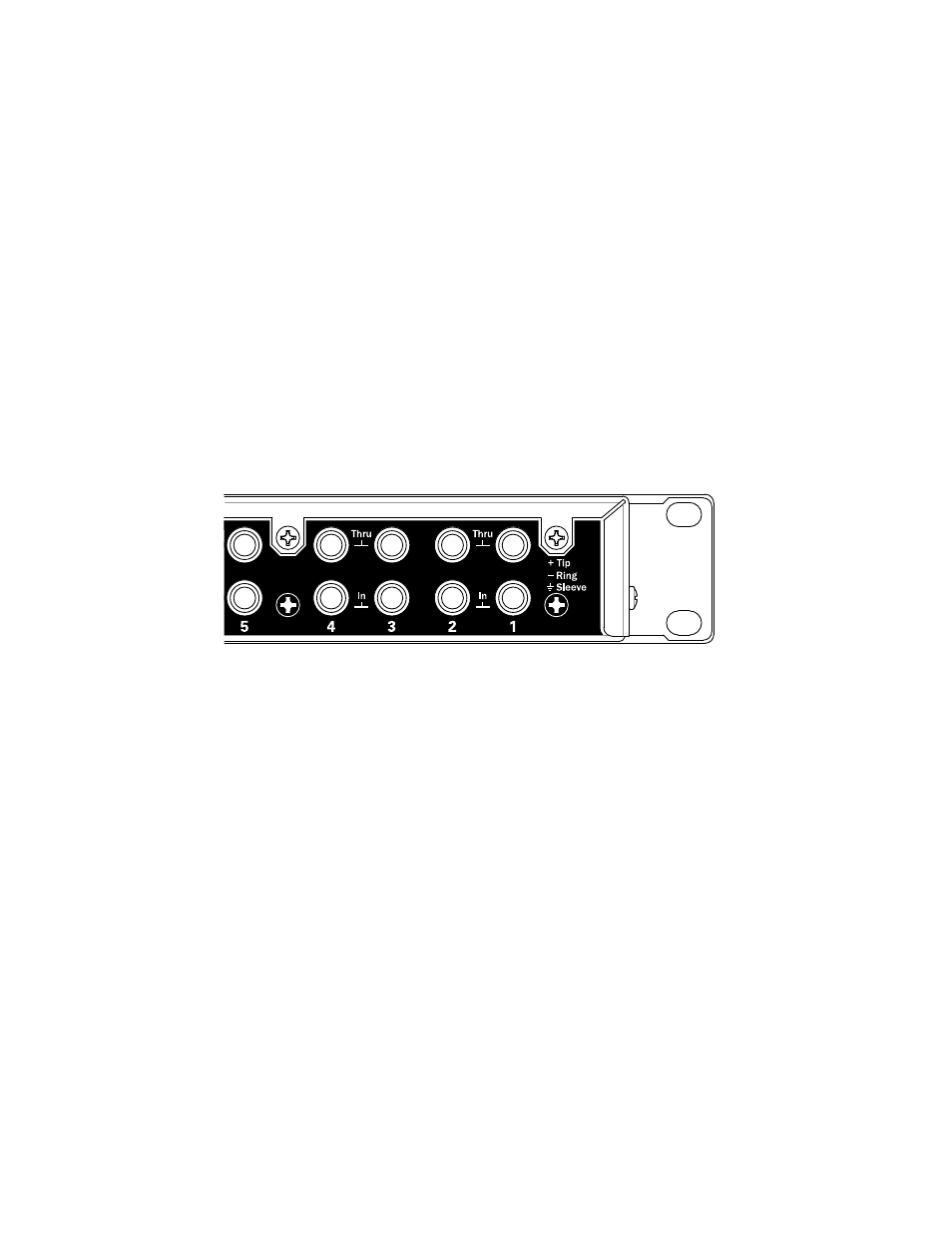
17
AN-16/
i
v
.2 i
Nput
M
odule
u
ser
G
uide
in the device chain to an A-Net Distributor or A360 Personal Mixer. The order in which the AN-16/i v.2 Input
Modules are connected does not matter, but each must be set to a unique Slot Range. See page 35 for
additional Pro16e system setup details. If two devices are set to the same slot range the last device in the
input module chain’s audio will be heard.
Channel Input Jacks
The rear panel of the AN-16/i v.2 Input Module contains sixteen analog input jacks (labeled I
N
). These jacks
can accept balanced (TRS) or unbalanced (TS) signals on ¼-inch plugs.
Balanced signals are found on many professional audio devices. The ¼-inch connector used for balanced
audio connections on the AN-16/i v.2 has three conductors: the tip, the ring, and the sleeve (sometimes
referred to as TRS). Balanced wiring is ideal for keeping noise out of the audio signal from sources such as
radio frequency interference (sometimes called “RF”).
Unbalanced audio signals are found on many DSP effects processors, music keyboards, and consumer
electronics. Only two connectors are used, the tip and the sleeve (TS). A standard musical instrument cable
(sometimes called a guitar cord) uses this configuration, for example.
Input and Thru jacks are TRS balanced.
Channel Thru Jacks
The sixteen balanced audio t
hru
jacks on the AN-16/i v.2 provide the user with an exact copy of the signal
plugged into the I
N
jack just below it. This can be used as a way to insert the AN-16/i v.2 Input Module
into a signal path without giving up audio patching flexibility or for creating multi-zone personal mixing
systems.
See page 24 for information about configuring a system with and without effects processing; see page 30
to learn how to set up a multi-zone personal mixing system.
