H selecting the film advance mode, D setting the iso film speed – Canon EOS ELAN7NE-33V User Manual
Page 73
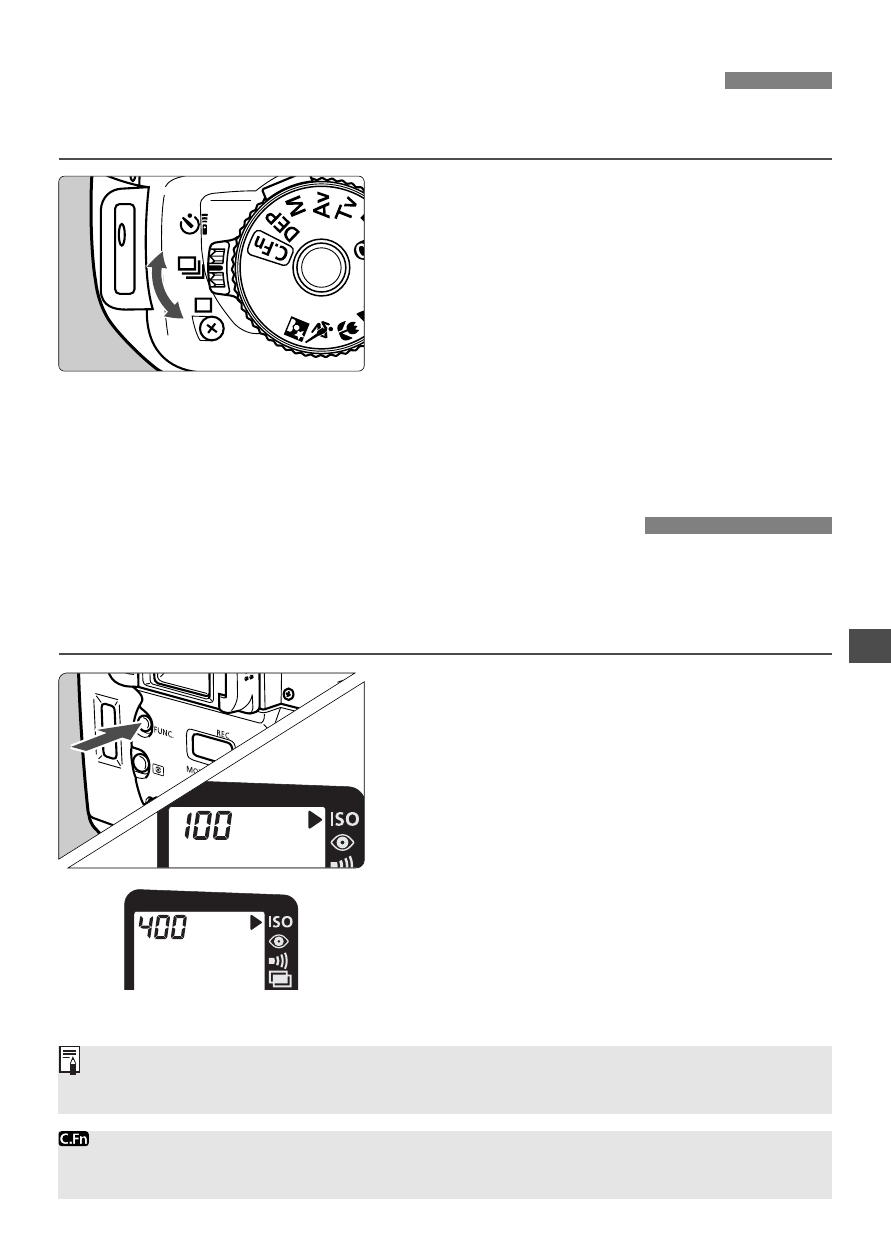
73
HSelecting the Film Advance Mode
★
The film advance mode can be set to Single
If the film is not DX-coded or if you want to set a different film speed,
load the film in the camera and set the film speed manually as follows.
The settable film speed range is ISO 6 to 6400.
D Setting the ISO Film Speed
★
1
Move the <7> arrow to the
<D> icon.
•
Look at the LCD panel and press the
<0> button to move the arrow.
(1)
s
The current film speed is displayed.
2
Set the desired film speed.
•
Turn the
speed.
•
Press the shutter button halfway to
return to normal camera operation.
•
To set the film advance mode, turn
the film advance mode lever.
•
The film advance mode takes effect
in the Creative Zone modes.
•
The continuous shooting speed will
be as follows:
4
: Approx. 4 fps
5
: Approx. 3.5 fps
With C.Fn-03-1, you can retain the manually-set film speed even after taking
out the film and loading another DX-coded roll of film. (p.85)
The manually-set film speed will be canceled if the film is taken out and DX-
coded film is loaded.
