L auto exposure bracketing (aeb) – Canon EOS ELAN7NE-33V User Manual
Page 68
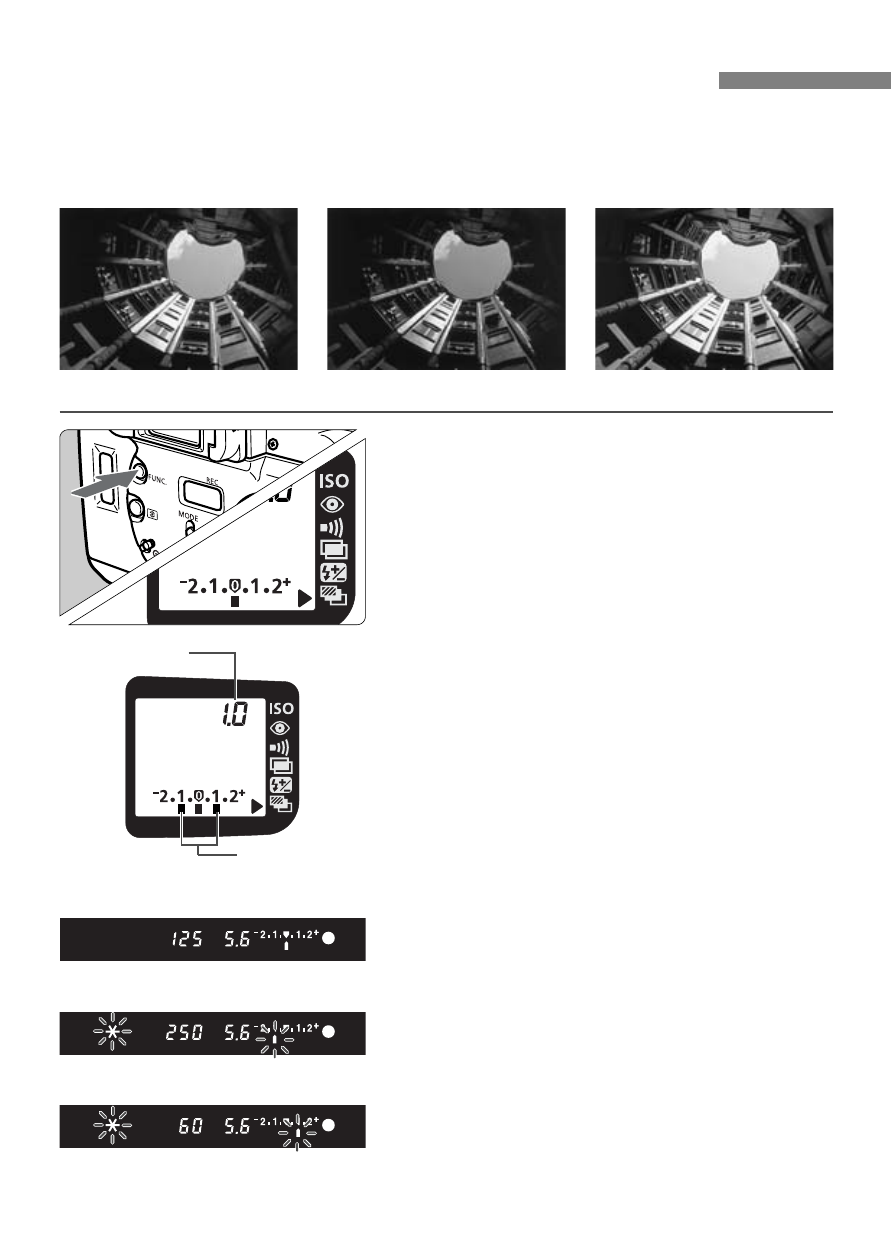
68
LAuto Exposure Bracketing (AEB)
★
With AEB, the camera automatically changes the exposure within a set
range (up to +/-2 stops in 1/2-stop increments) for three successive
frames.
1
Move the <7> arrow to the <L>
icon.
•
Look at the LCD panel and press the
<0> button. (1)
2
Set the desired AEB amount.
•
Turn the
•
Press the shutter button halfway to
return to normal camera operation.
3
Take the picture.
s
The three bracketed shots will be
exposed in the following sequence:
standard exposure, decreased
exposure, and increased exposure.
s
As shown on the left, the respective
bracketing amount will be displayed
as each bracketed shot is taken.
s
The picture will be taken in the
current film advance mode.
Standard exposure (0)
Decreased exposure (–1/2 stop)
Increased exposure (+1/2 stop)
standard exposure
decreased exposure
increased exposure
AEB amount
AEB range
- XHA1S (155 pages)
- GL2 (163 pages)
- FS11 (110 pages)
- XH A1 (159 pages)
- V (42 pages)
- EF-M (72 pages)
- AF514XL-S (121 pages)
- 50 (162 pages)
- DC 310 (87 pages)
- 512XL (45 pages)
- E800 (79 pages)
- 2691B001 (19 pages)
- DC 310 (93 pages)
- Digital Video Camcorder FS20 (50 pages)
- QL19 (40 pages)
- AF-7 (9 pages)
- AT 1 (127 pages)
- C30 (18 pages)
- HF M300 (201 pages)
- Elura 10 (152 pages)
- E 600 (96 pages)
- XF100 (2 pages)
- XF100 (2 pages)
- EOS 1D X (19 pages)
- XF100 (2 pages)
- EOS C500 (38 pages)
- XF100 (37 pages)
- EOS C300 (196 pages)
- EOS C300 (44 pages)
- XF100 (2 pages)
- XF100 (2 pages)
- EOS C300 (186 pages)
- XF100 (2 pages)
- EOS C300 (194 pages)
- XF100 (37 pages)
- EOS C300 (186 pages)
- XF100 (2 pages)
- WITE32 (29 pages)
- 5000QD (64 pages)
- Elura 100 (132 pages)
- Elura 100 (12 pages)
- DIGITAL VIDEO CAMCORDER MD160 (94 pages)
- A35 (63 pages)
- T 90 (218 pages)
- Elura 2 MC (147 pages)
