Q depth-of-field ae – Canon EOS ELAN7NE-33V User Manual
Page 66
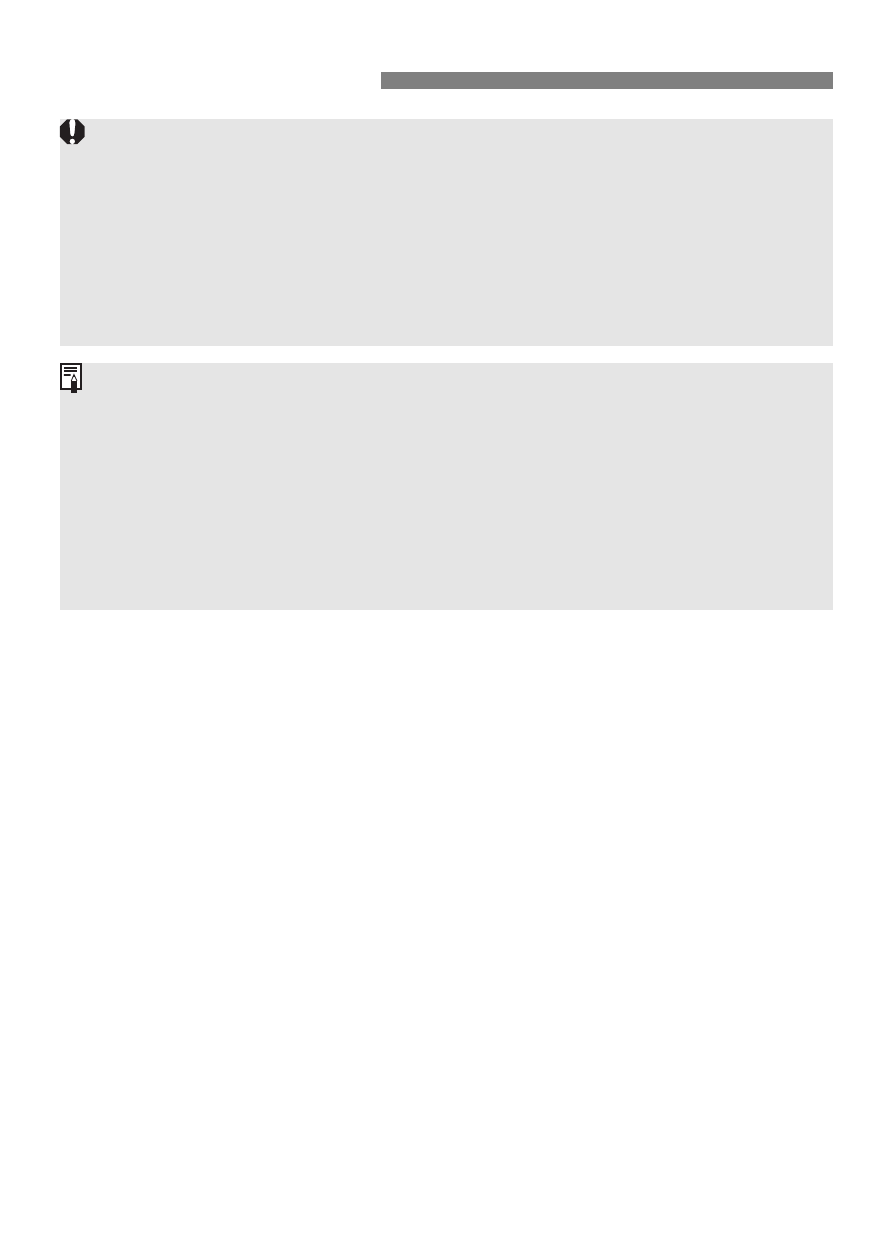
66
Q Depth-of-field AE
• If you are using a zoom lens, do not zoom before the picture is taken.
• If a slow shutter speed is set, use a tripod to prevent camera shake.
• The mode cannot be used if the lens focus mode switch is set
<MF>. The result will be the same as using the mode.
• The mode cannot be used if you use flash or remote control. The
result will be the same as using the mode with flash.
• If you are using the mode with a lens that has a focus-limiting
switch, set the switch to “minimum focusing distance -
∞.”
• To cancel at any time, turn the Mode Dial to any setting except
.
• To check the depth of field while using depth-of-field AE, set DEP points 1
and 2 and press the shutter button halfway. Then press the depth-of-field
preview button.
• To further increase the depth of field, use a wide-angle lens.
• Setting DEP points 1 and 2 at the same point on the subject will make the
depth of field shallow. The foreground and background will then be blurred,
making the subject stand out. Using a telephoto lens enhances this effect.
