Mounting and detaching a lens – Canon EOS ELAN7NE-33V User Manual
Page 20
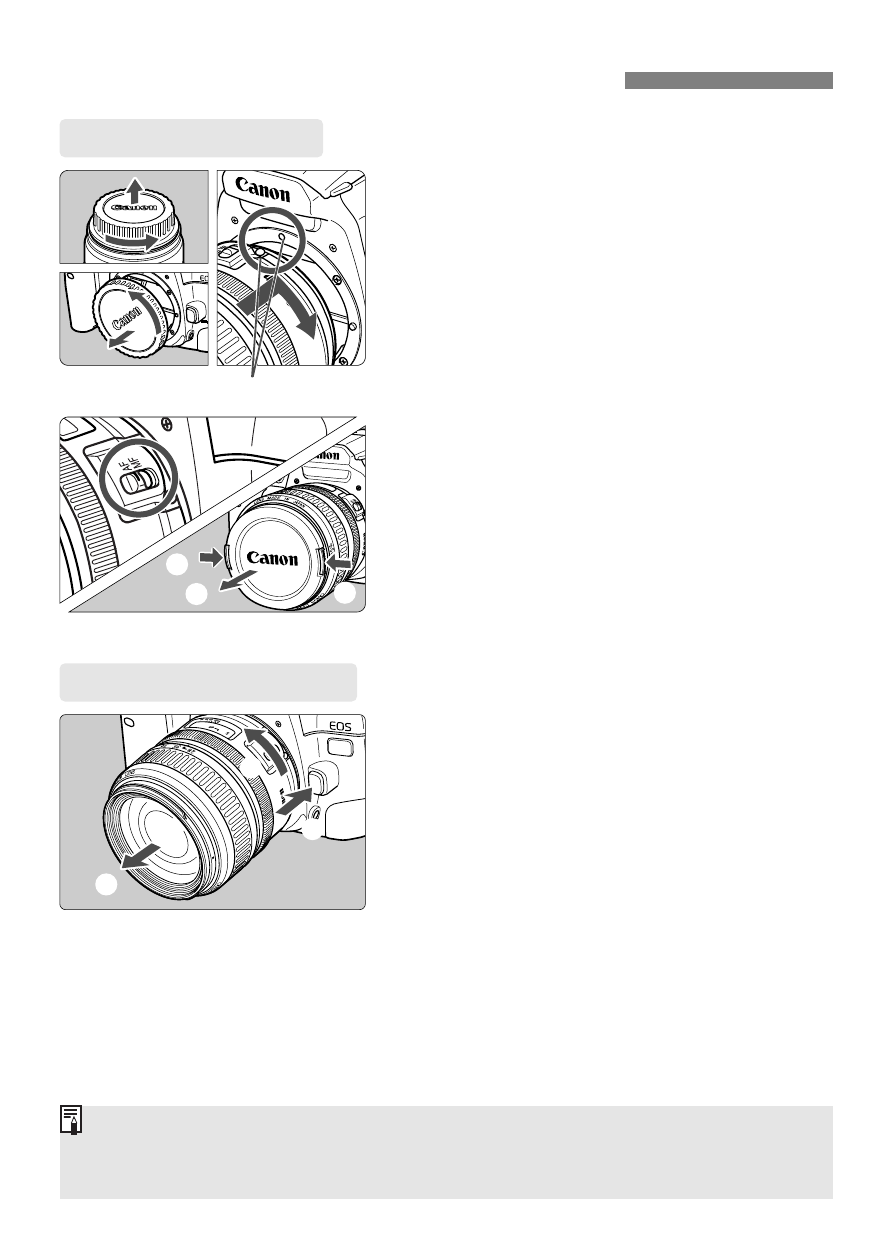
20
Mounting and Detaching a Lens
1
Remove the caps.
•
Remove the rear lens cap and the
camera body cap.
2
Mount the lens.
•
Align the red dots on the lens and
camera and turn the lens as shown
by the arrow until it snaps in place.
3
On the lens, set the focus mode
switch to
•
If the focus mode switch is set to
<MF>, autofocus will not operate.
4
Remove the front lens cap.
Mounting a Lens
Detaching the Lens
5
While pressing the lens release
button, turn the lens as shown by
the arrow.
•
Turn the lens until it stops, then
detach it.
• Keep the removed caps where you will not lose them.
• <AF> stands for “Auto Focus,” and <MF> stands for “Manual Focus.”
• An EF-S lens cannot be attached to the camera.
1
1
2
Red dots
1
3
2
See also other documents in the category Canon Camcorders:
- XHA1S (155 pages)
- GL2 (163 pages)
- FS11 (110 pages)
- XH A1 (159 pages)
- V (42 pages)
- EF-M (72 pages)
- AF514XL-S (121 pages)
- 50 (162 pages)
- DC 310 (87 pages)
- 512XL (45 pages)
- E800 (79 pages)
- DC 310 (93 pages)
- 2691B001 (19 pages)
- Digital Video Camcorder FS20 (50 pages)
- QL19 (40 pages)
- AF-7 (9 pages)
- AT 1 (127 pages)
- C30 (18 pages)
- HF M300 (201 pages)
- Elura 10 (152 pages)
- E 600 (96 pages)
- EOS C300 (186 pages)
- XF100 (2 pages)
- EOS C300 (194 pages)
- XF100 (37 pages)
- EOS C300 (186 pages)
- XF100 (2 pages)
- XF100 (2 pages)
- XF100 (2 pages)
- EOS 1D X (19 pages)
- XF100 (2 pages)
- EOS C500 (38 pages)
- XF100 (37 pages)
- EOS C300 (196 pages)
- EOS C300 (44 pages)
- XF100 (2 pages)
- XF100 (2 pages)
- WITE32 (29 pages)
- 5000QD (64 pages)
- Elura 100 (132 pages)
- Elura 100 (12 pages)
- DIGITAL VIDEO CAMCORDER MD160 (94 pages)
- A35 (63 pages)
- T 90 (218 pages)
- Elura 2 MC (147 pages)
