Adaptive Technologies SM-075-ASB User Manual
Page 3
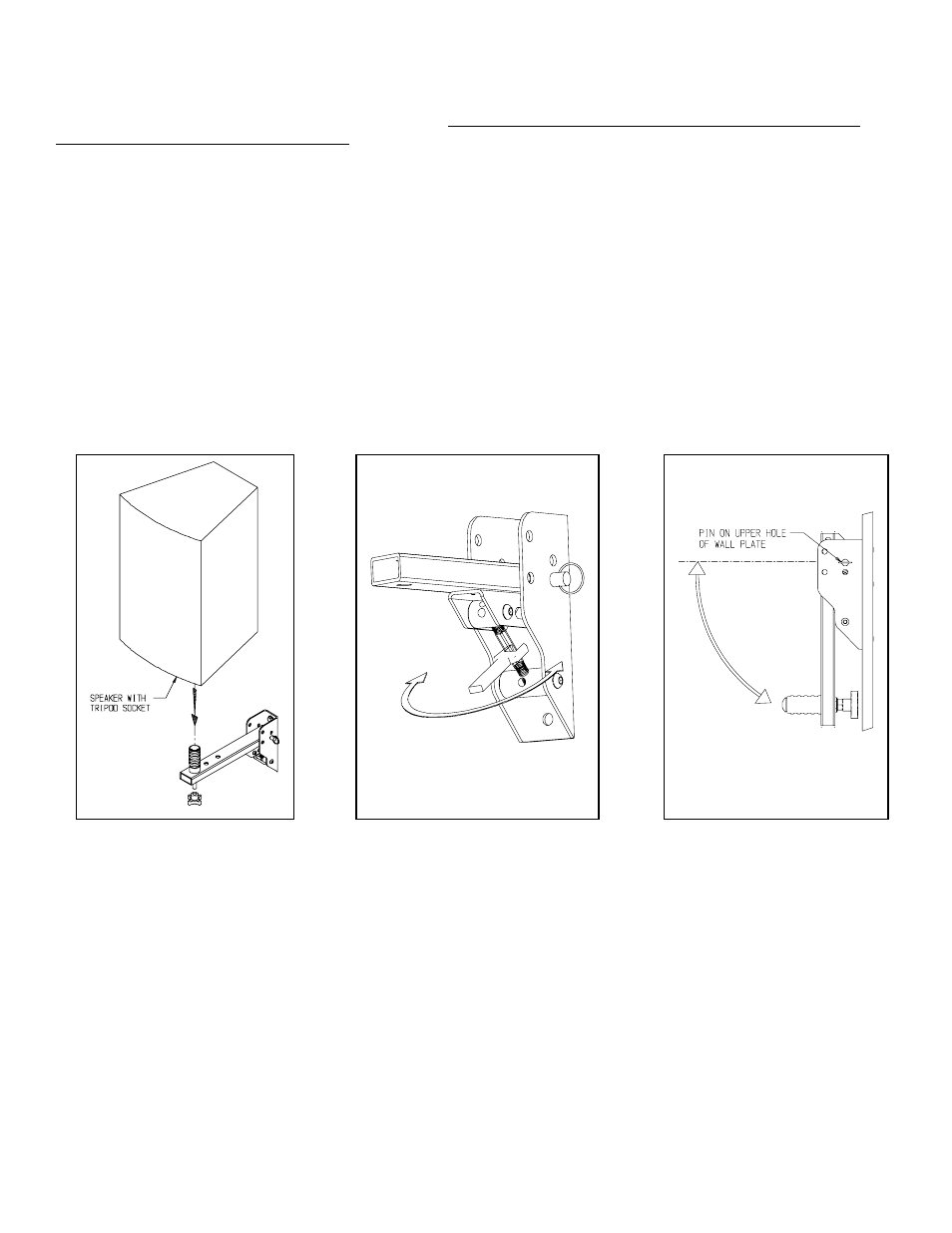
© 2004 Allen Products Company Incorporated, Signal Hill, CA 90755 USA (562) 424-1100 11/04
Step 3. Install Speaker:
Align the tripod socket of the speaker with the rubber post and slowly lower the speaker into place. Rotate the speaker into the desired direction then
tighten the flange nut until the speaker is secured to the support arm. The bottom surface of the speaker or socket should be flush with the arm
surface and the speaker should not be able to move. Thread the friction knob on after the nut is tightened to cover the remaining threads of the
carriage bolt (Figure 6).
Step 4. Adjust Speaker Tilt:
Using a XXXX wrench, rotate the screw drive from the bottom of the arm counter-clockwise to tilt the speaker down (max. tilt to 15°) and clockwise to
tilt up (Figure 7). Do not adjust the arm above the level or horizontal position.
Step 5. Stow Arm:
When SocketMount is not in use, fold the arm down by releasing the quick release pin, align the slot of the arm with the upper hole of the wall plate
then re-insert the pin (Figure 8).
Step 6. Recommendation:
Install Safety Cable
Secure a safety cable to the mounting
surface (Must be able to support at least five times the weight of the speaker), then attach the other end of the safety cable to the speaker. If no
attachment is provided on speaker, consult speaker manufacturer for advice on best attachment point and method.
Figure 6
Figure 8
Figure 7
