Install speaker mount – Adaptive Technologies PM-24-6DOWN-G User Manual
Page 3
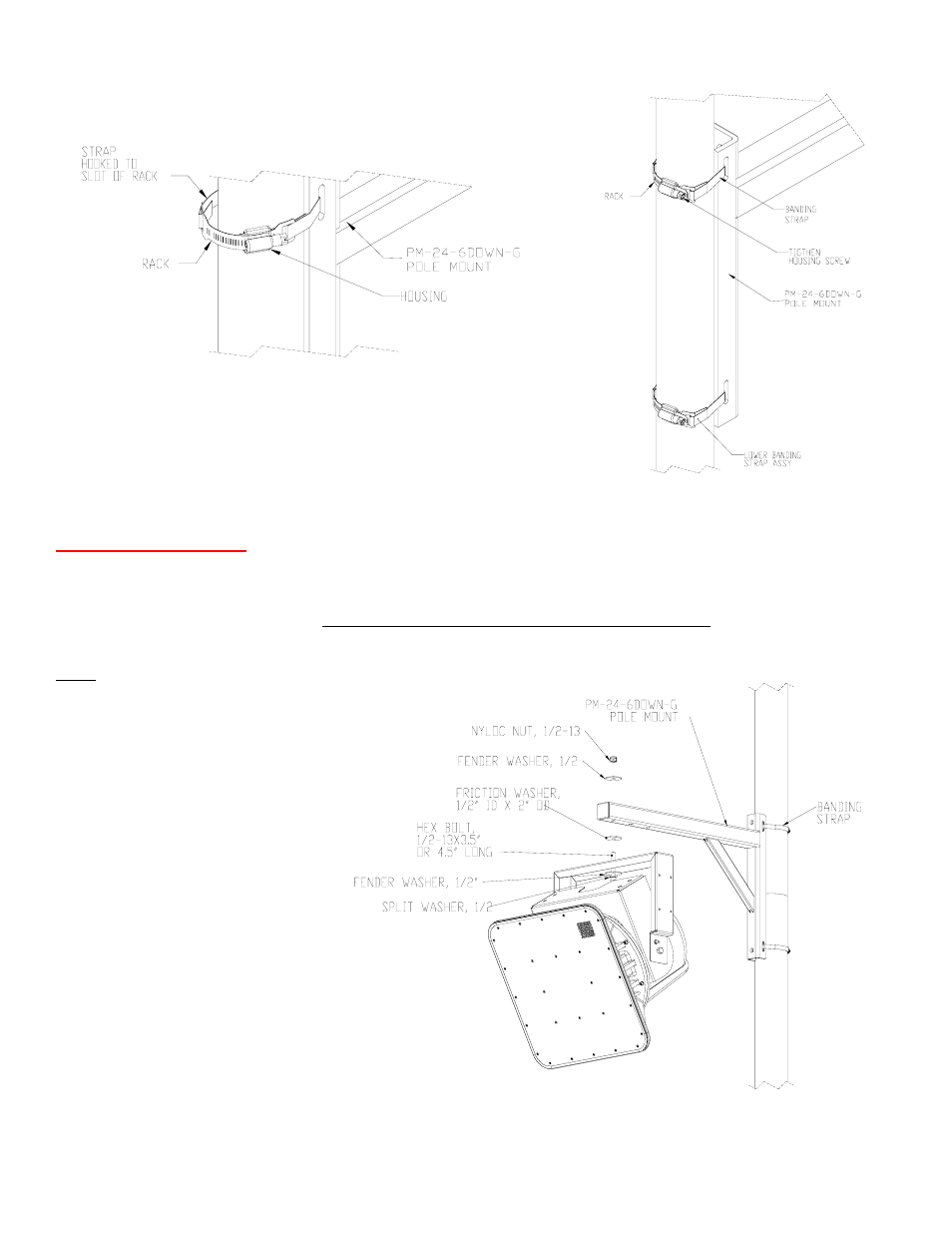
© 2011 Allen Products Company, Signal Hill, CA 90755 USA (562) 424-1100
REV00-020211
Figure 6
Figure 4
Figure 5
Install Speaker Mount:
Step 8: Attach a Speaker Mount to the Arm.
Attach the selected mount’s center hole to the selected extension arm’s hole using the included ½-13 x 3.5” or 4.5” long hex bolt, split lock washer,
fender washer, friction washer, and Nyloc nut. Length of bolts to use depends on the type of mounts being installed. Make sure the friction washer is
placed in between the arm and the mount (Figure 6). Rotate mounts/speaker assembly to desired angle then tighten bolts permanently.
Notes:
Holes on extension arm are 24”, 21” and 18”
from pole adapter.
Step 9: Install and Aim Speaker(s)
Following the instructions of the mount, install
and aim loudspeaker then tighten hardware
and angles permanently.
Step 10: Install End Caps
After installation, cover the end of the arm
with the provided 2 x 2 end cap. Trim end
caps if necessary to clear bolts head and
washers (Figure 6).
Step 11: Install Safety Cable
Secure a safety cable to the pole or column
and then attach the other end of the safety
cable to the speaker to bypass the mounting
system.
