Acoustica CD/DVD Label Maker User Manual
Page 8
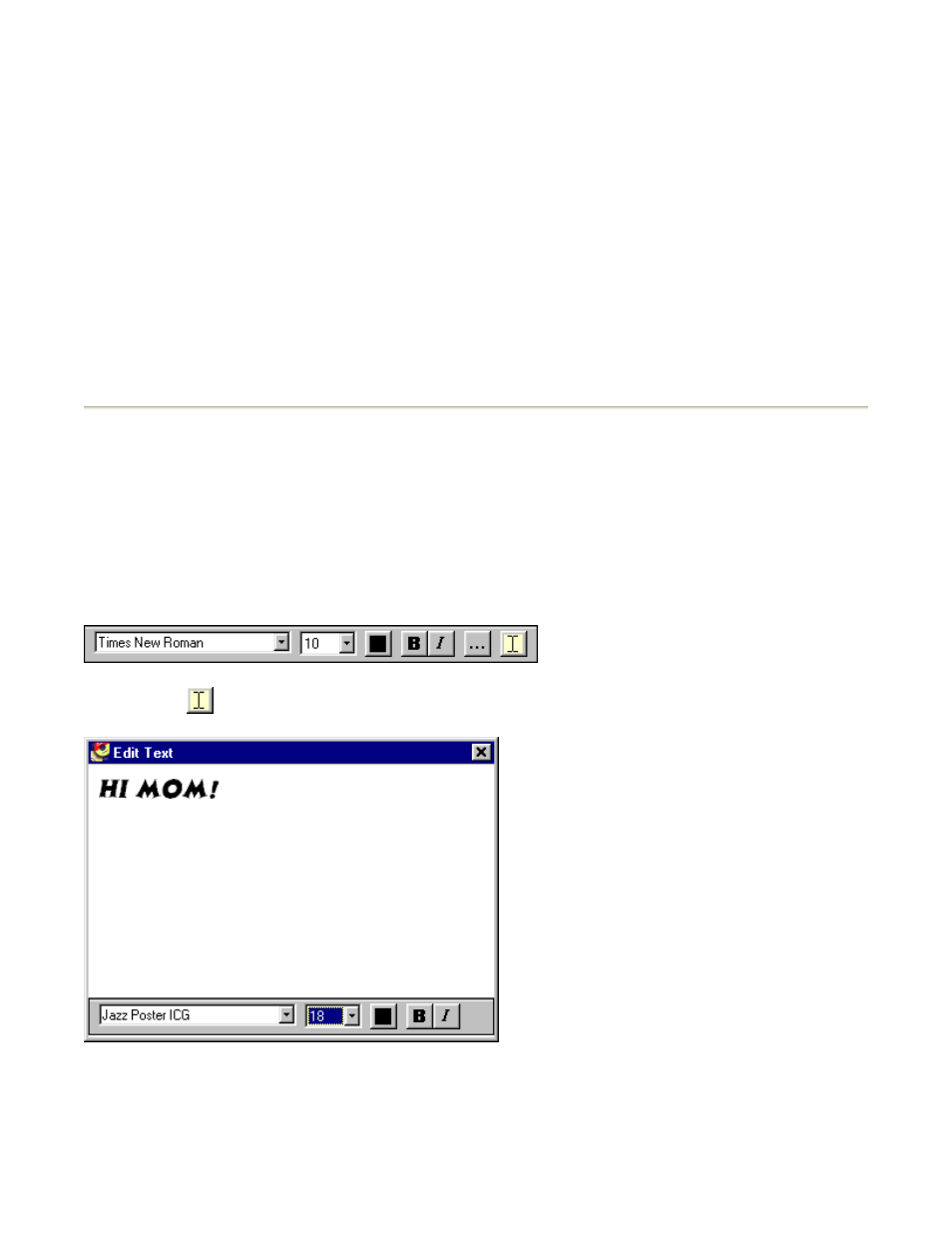
Fixed width columns work well for left-justified text or cases where you've got more than two
columns visible. The variable width columns setting can have a nice effect on centered or right-
justified tracks listings.
If the header bar has a blank section before the first column, it's nothing to worry about. It just
means that you've got the text object in centered or right-justified mode.
The Text Properties Dialog
Help Contents
The "Edit Text" Window for Angled or Curved Text
When you set a text object to an angle (see the Text Properties Dialog "Text Angle" Page)
that'sText_Properties_Text_Angle_Page sideways or upside down, you won't be able to edit it
by just clicking on the text object, the way you normally do. While I was writing the program, I
tried editing text sideways and upside down, but I had a roaring headache within a minute. I
don't wish to cause pain to any of our users, so I added a right-side-up editing window to use
when your text isn't upright. When you set your text to be sideways, upside down, curved, or
spiral, the text object's toolbar will grow a new button, away off to the right side:
Click on the
button and the program will launch a window like this one:
You can edit your text in this window. Any changes you make will show up back on your label
as soon as you close the window. (You can close the window by clicking on the X in the upper
right hand side of the window's title bar.)
Page 8 of 85
6/13/2006
file://C:\acoustica\cdlabelmaker\help\cd-label-maker-flat.htm
