Acoustica Mixcraft 7 User Manual
Page 220
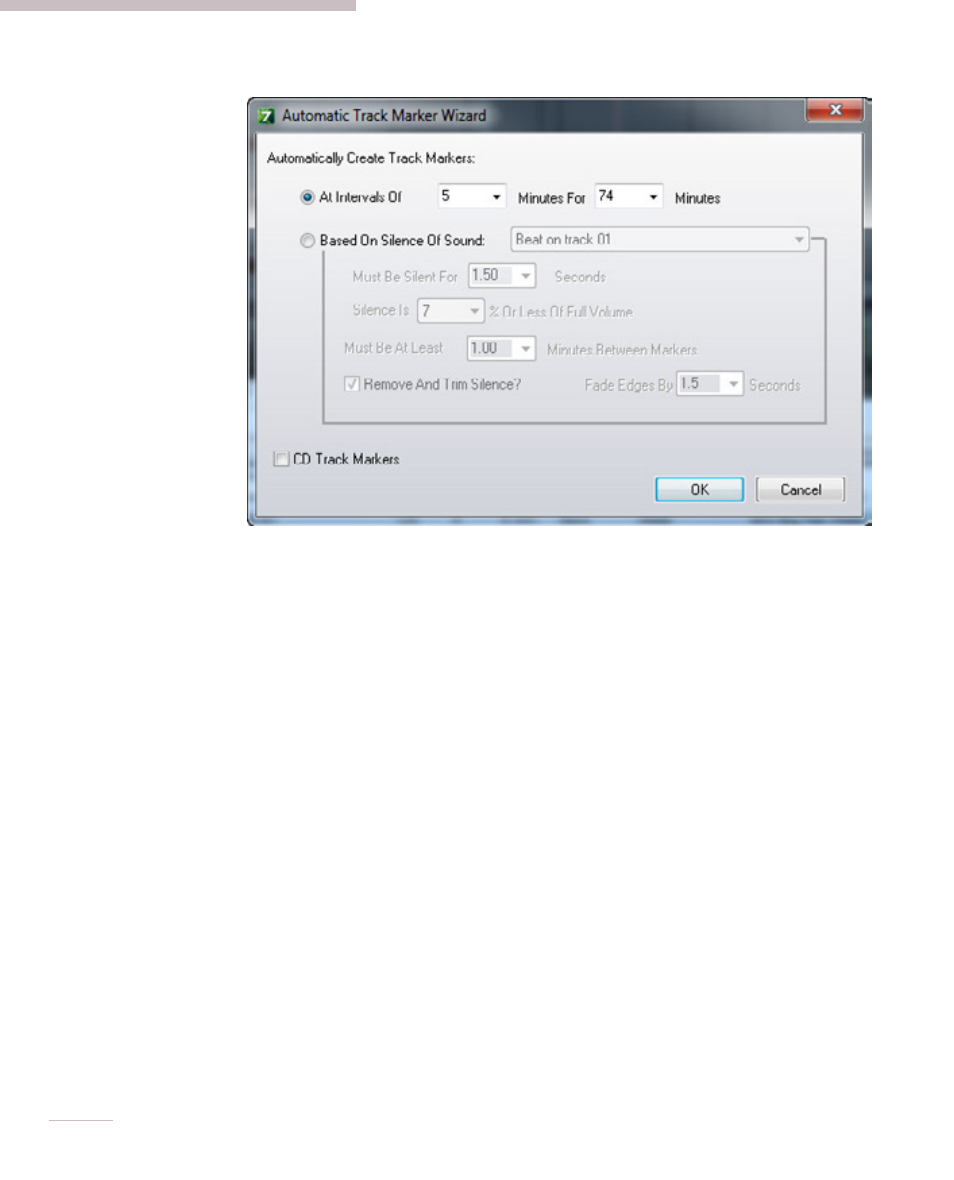
214
Automatically Create Track Markers: At Intervals Of
This creates Markers at the specified intervals. Select the number of minutes
between intervals with the At Intervals Of drop-down menu, and the total
duration over which Markers will be added with the For box drop-down menu.
Automatically Create Track Markers: Based On Silence Of Sound
Choose Based On Silence Of Sound to create markers based on silent gaps in a
recording.
Based On Silence Of Sound
This drop-down menu lets you choose from all audio clips in a Project.
Must Be Silent For
Specifies the length of silence for a new Marker to be created.
Silence is X% Or Less Of Full Volume
This lets you choose how low the volume of audio content must fall to be
considered “silence,” expressed in percentage (0% is full silence, 100% would
be full-scale volume). The default "silence" setting is 7% of full volume.
Must Be At Least X Minutes Between Markers
Set the minimum time between markers using the Must Be At Least X Minutes
Between Markers drop-down menu. This parameter helps prevent ending up
with an excessive number of markers.
