360 Systems MAXX-6T User Manual
Page 73
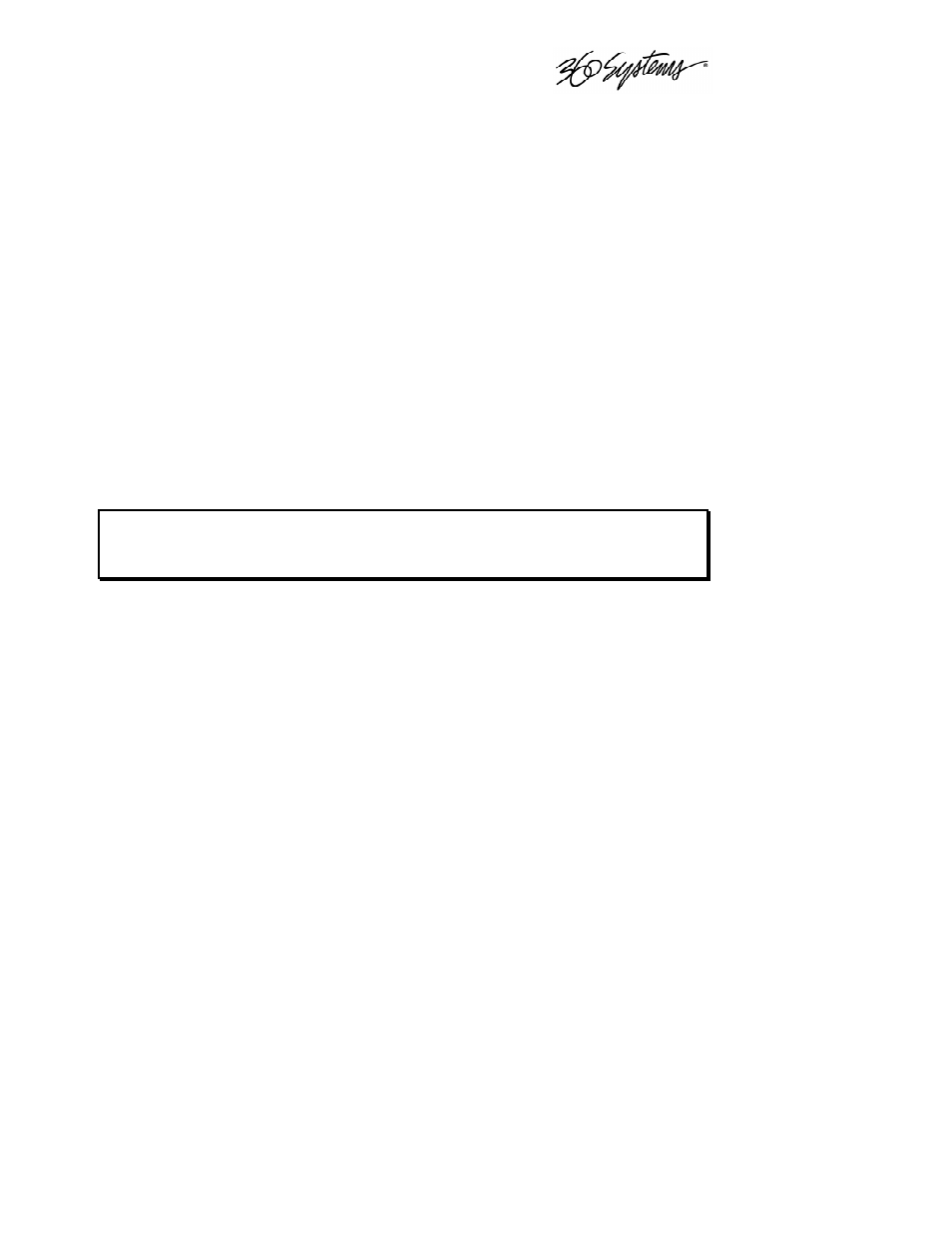
____________________________________________________________________________________
MAXX 6T Owner’s Manual
Page 73
If you will be connecting directly to a PC or Laptop, configure the Image Server as IP address
192.168.1.3, netmask 255.255.255.0 and disable DHCP. In the PC, double click on the Local Area
Connection Icon in the system tray or in the Network and Dial-Up Connections in the Control
Panel. In the Local Area Connection Status dialog, click on Properties. Click on the item “Internet
Protocol (TCP/IP)” and click on Properties again. In Local Area Connection Properties, turn off
“Obtain an IP Address Automatically“ by selecting “Use the Following IP Address” and set the
address to 192.168.1.2, netmask to 255.255.255.0.
No hardware settings are available or needed. The NET-1 port automatically negotiates port speed
and configures transmit and receive connections, and does not need a “crossover” cable when
connecting directly to a PC.
The actual transfer rate depends on the format of the files being transferred, the number and bit rate
of video streams being played. In practice, broadcast content encoded at 12 Mb/s should transfer at
a rate five times faster than real time, even while the server is playing video.
Logging in to Maxx 6T
Maxx 6T allows only for anonymous login. Using one of the FTP clients shown in Table 2, enter
“anonymous” as the user name or check the “anonymous” checkbox on the login screen.
When the FTP client is connected, it will display the Clips in the main directory and all of the sub-
folders. Clips can be uploaded, downloaded, deleted and renamed using standard FTP client
commands. Clips in the subfolders can be displayed by entering those folders. Consult the
documentation for your FTP client for information on changing folders.
The MAXX 6T will support two simultaneous data transfers (2 in, 1 in and 1 out or 2 out.)
There can be up to two additional FTP sessions active for other purposes such as viewing the
directory.
File Sizes Reported in Listing
The size of a clip reported in the file listing is the amount of video and audio data included between
the In/Out points.
Overwriting Files
It is the responsibility of the client application (Windows Explorer, FlashFXP, etc) to ask the user if
they want to overwrite a file.
Note that some types of files (such as .avi and Targa) change their file extensions when they have
been transferred into the Image Server. In these cases, the FTP client cannot warn of a file
overwrite. It is important to take extra care when using these types of files not to overwrite
necessary files.
Interrupted and Resumed Transfers
If a transfer is interrupted (for example, by a dropped connection) the amount of the file that has
been transferred is kept on the target system. Resumption of a partial transfer is possible if the FTP
client supports it.
