360 Systems MAXX-6T User Manual
Page 113
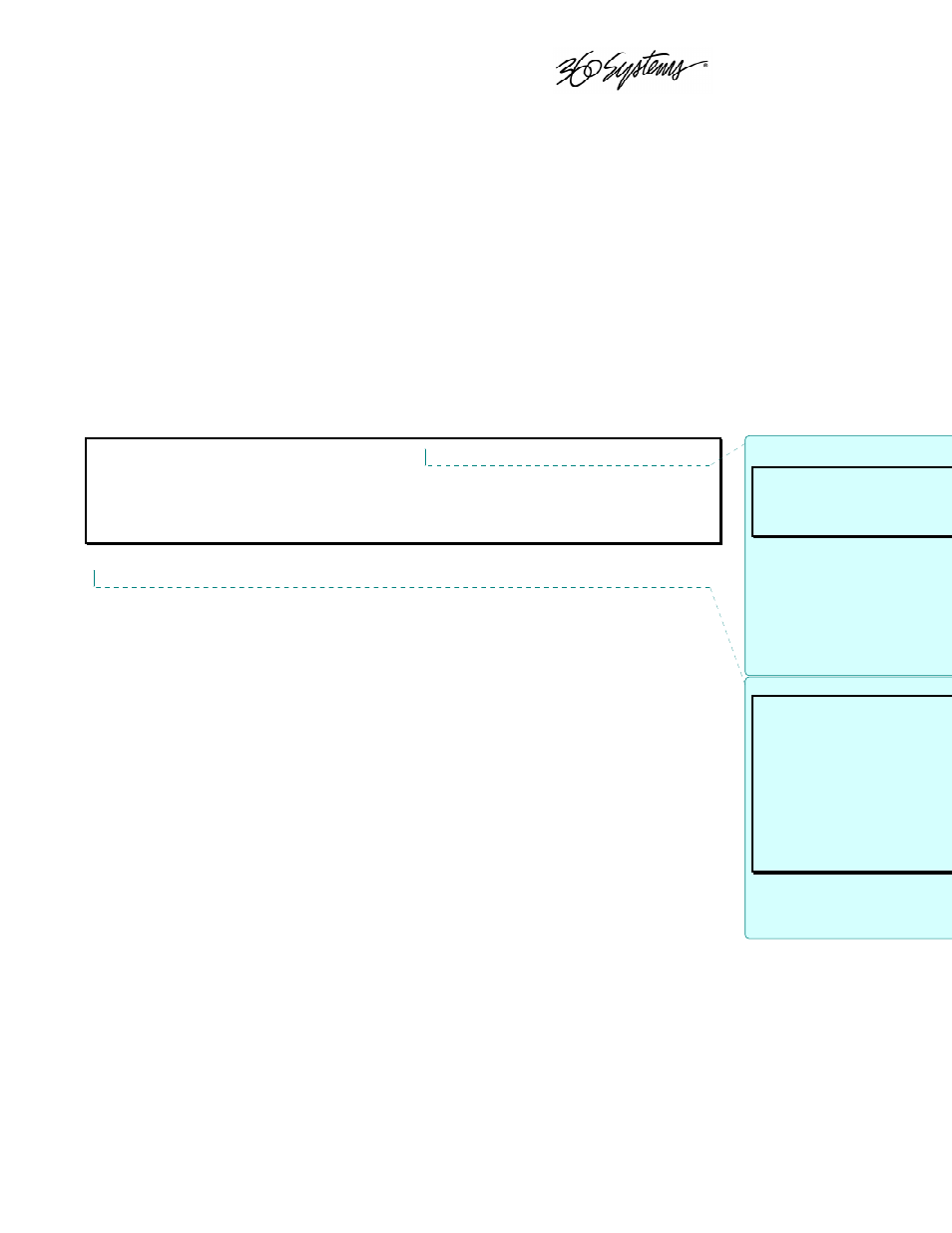
____________________________________________________________________________________
MAXX 6T Owner’s Manual
Page 113
APPENDIX D – USING THE CVBS INPUT FRAME SYNCHRONIZER
When a genlocked source is not available, as in the case of satellite receivers or consumer tape
machines, Image Server MAXX 6T’s internal input frame synchronizer will re-synchronize the
source. The frame synchronizer works by buffering incoming frames, and re-aligning them with a
genlock signal applied to the MAXX 6T. The output frame rate of the server is synchronized to
genlock. Note that if the input frame rate is different than genlock, then greater or fewer frames will
be present in the recorded file. The difference will not be noticeable in most circumstances, since
crystal time references are produced with accuracies in the range of 25 to 100 ppm, resulting in a
frame error after some hours of play time.
In the absence of genlock, the server will “fail-over” to synchronizing to the input signal. In some
facilities, this is not a desirable operating mode, as it results in “wild” output video. However, it can
be very useful in non-genlocked operations, or stand alone recording.
There are no operating controls for the frame synchronizer. It is disabled when the input is
referenced to genlock.
When using AES/EBU audio with non-genlocked sources, turn on the Audio Rate Conversion. (See
Page 68)
NOTE: The frame buffer does not process SDI inputs. Unreferenced SDI inputs require an external
frame synchronizer.
If Genlock operation is not required, select External but remove the GENLOCK input connection to
allow recording locked to the SDI input.
Comment [b4]: Replace “inputs” with the
following if SDI frame sync is fixed.
embedded audio. Signals carrying
embedded audio must be synchronous with
genlock.
If the only source of audio for a non genlocked
SDI signal is the embedded audio data, then an
external de-imbedder must be used to extract the
audio to either analog or AES-EBU digital. When
using AES-EBU digital in this mode, select Audio
Rate Converters in the Transport Channel
Configuration dialog.
Both of these go inside the box!
Comment [b5]: Restore if SDI frame sync is fixed:
NOTE: The frame buffer does not process SDI
embedded audio. Signals carrying embedded
audio must be synchronous with genlock.
If the only source of audio for a non genlocked
SDI signal is the embedded audio data, then an
external de-imbedder must be used to extract the
audio to either analog or AES-EBU digital. When
using AES-EBU digital in this mode, select Audio
Rate Converters in the Transport Channel
Configuration dialog.
