360 Systems MAXX-6T User Manual
Page 47
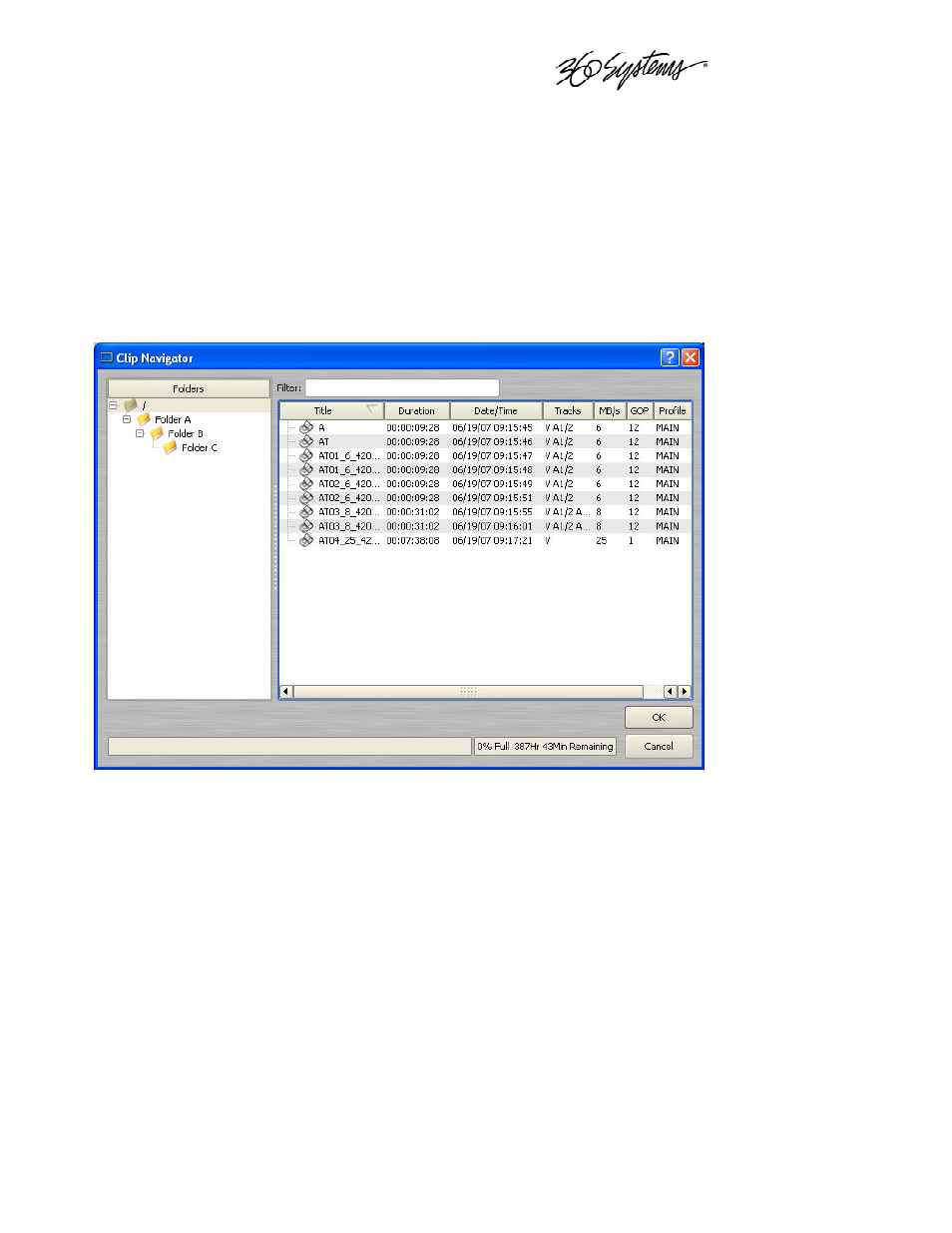
____________________________________________________________________________________
MAXX 6T Owner’s Manual
Page 47
Renaming and Deleting Folders
To Rename a folder, right click on the folder and select Rename Folder from the popup menu.
Note that renaming a folder should be avoided when it contains clips included in playlists. The
path names in the playlist will not be updated and the clips in the renamed folder will be listed as
“MISSING” when the playlist is loaded.
To Delete a folder, first delete or move all of the clips and subfolders it contains. Then, right click
on the folder and select Delete Folder from the popup menu.
Navigating Folders
Once a folder structure is created, it can be easily navigated with the Clip Navigator. Move from
folder to folder simply by clicking on the folders in the FOLDER window. The view will
automatically expand if folders are “nested” within folders. Figure 19 shows a 3 level nested folder
structure.
Figure 19 - Clip Navigator with folders
Moving and Copying Clips
Clips can be moved and copied from any folder to any other folder. Note that moving a clip that is
included in a playlist will make it unavailable in that playlist. Also, if an automation system is in
use, moving a clip out of the folder assigned to the serial port will make it unavailable to the
automation system.
