Troubleshooting (continued) □ cd (continued) – Panasonic FULL FRONT MP3 CD PLAYER CQ-DFX972U User Manual
Page 46
Attention! The text in this document has been recognized automatically. To view the original document, you can use the "Original mode".
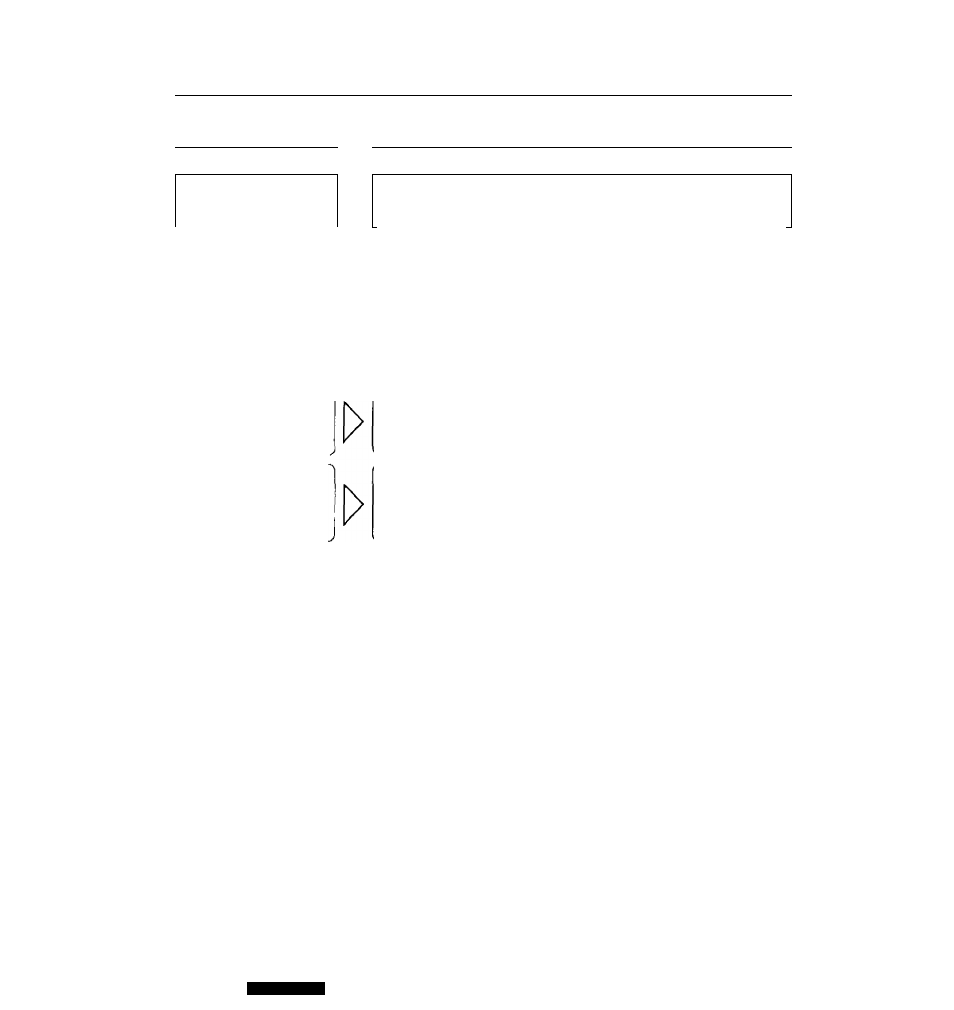
Troubleshooting (continued)
□ CD (Continued)
^
Trouble
]
^
Cause/Step
r " '
r
------ ------------------------------------------------------------------------- -- '
Mounting angle is over 30°.
Sound skips due to vi-
^Adjust mounting angle to less than 30°. ,
^ \
bratíon.
Disc is not ejected.
CD text is not displayed
normally.
Time is counted but no
sound comes out.
Instable nnounting.
^Mount the unit securely with the mounting parts, referring to the
section on installation.
© Disc is defective,
o Mechanical troubie.
^Press [OPEN] to open the panel and press [^] (eject). If normal op
eration is not restored, call the store where you purchased the unit
or the nearest Servicenter to ask for repairs.
L
Disc is dirty, or has scratches.
=^CIean disc, referring to the section on “Notes on CD/CO Media
(CD-ROM, CD-R, CD-RW)”.
The first track of a mix mode disc was reproduced. (Mix mode is a for
mat in which data except music is recorded on the first track and music
data is recorded on other than the first track in a session.)
^Play back music data recorded on other than the first track.
46
GQ1DEX97/2U
