Display change, When power is on, When power is off – Panasonic FULL FRONT MP3 CD PLAYER CQ-DFX972U User Manual
Page 19
Attention! The text in this document has been recognized automatically. To view the original document, you can use the "Original mode".
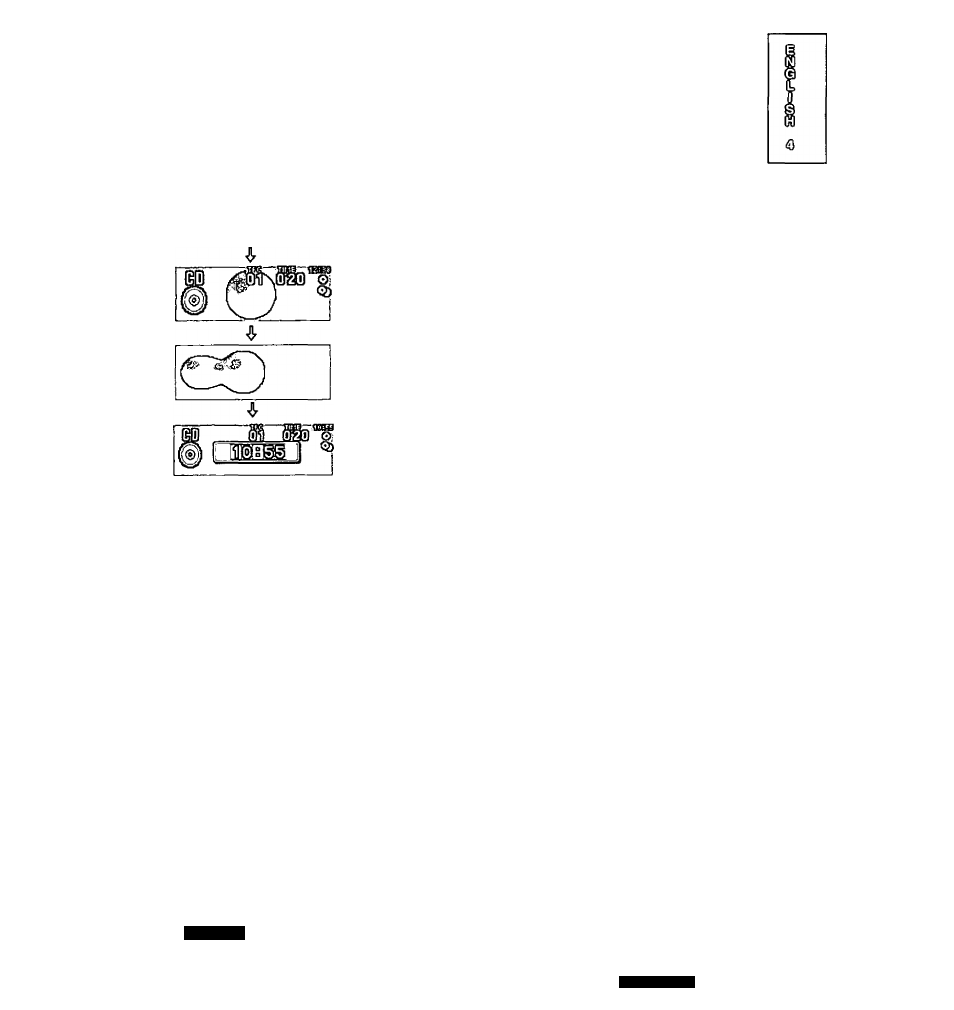
- Display Change
When Power is ON
Press [DISP] (display).
[f=>
Mode display
The title information can be displayed in CD player or MP3 player mode.
(=> pages 22, 27)
Mode and spectrum analyzer display
Spectrum Analyzer (S A) display
If you press a button, the mode and spectrum analyzer display
appears for 5 seconds.
pDaig
ïL»’l
Mode and clock display
Display and light off (when it is turned on.)
If you press a button, the light is turned on, the mode display appears
for 5 seconds, and the light is turned off again.
Press and hold [DISP] (display) for more than
2
seconds.
o The audio indicator is displayed and returns to the previous display.
oWhen the indicator iights, the audio function {S-HDB/SUB-W/
MP3/FS/BIT RATE) is now activated.
Press [DISP] (display) again to cancel.
Q3SBE) 00(00
When Power is OFF
Press [DISP] (display), r
Clock display
t
Display and light off
Note:
o Set the Spectrum Analyzer (S-A) display pattern in a separate procedure.
: Displays before adjusting the clock. (*» page 40)
page 38)
CQ:DEX97/2U
19
