Irsmi t, Ftfint i when the menu is not displayed, Folder scan play – Panasonic FULL FRONT MP3 CD PLAYER CQ-DFX972U User Manual
Page 31: I ib, Setting
Attention! The text in this document has been recognized automatically. To view the original document, you can use the "Original mode".
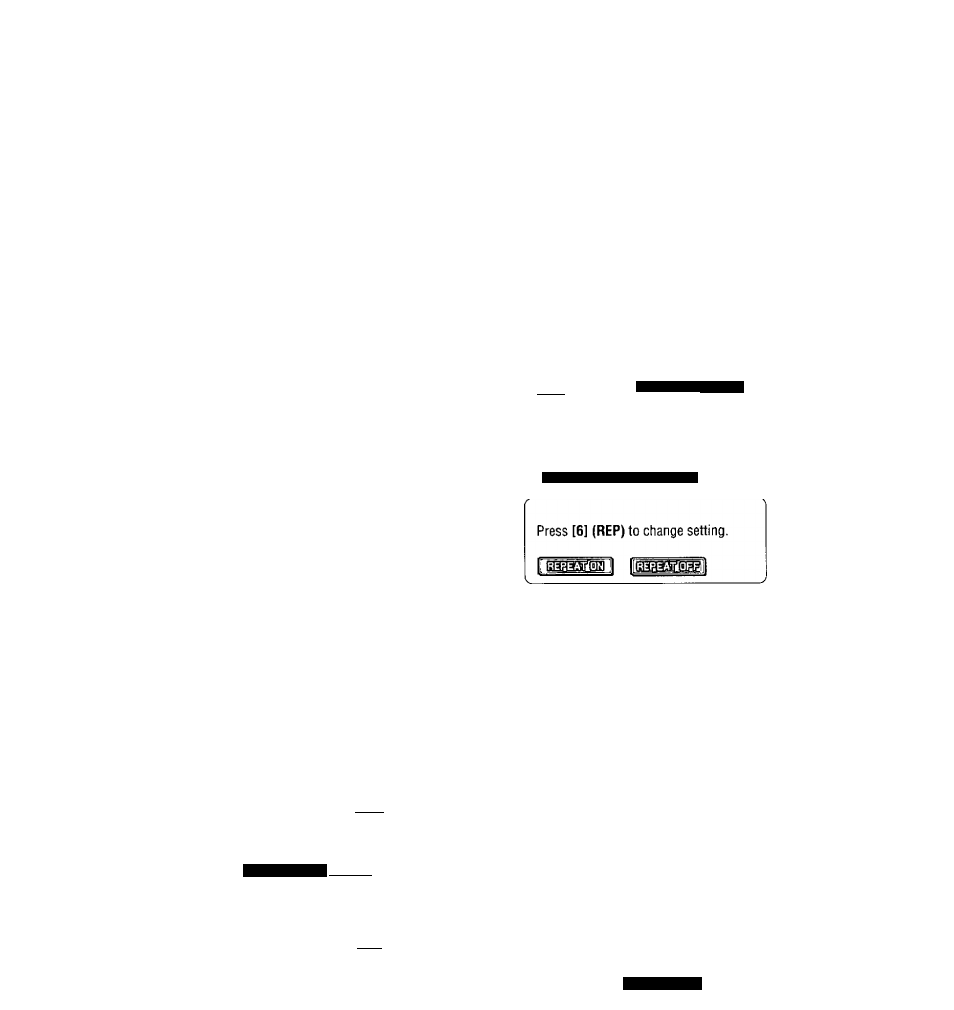
№S
{□MBEZI
ä
X
GP-öfiO®-«©?
QoaMi
«(3?
0№
□ I5M3(|?
o
Setting
Note:
©Operations except setting should be performed after
returning to the mode display,
o
Press
IMENU], [DISP]
(display) to return to the reg
ular mode.
Direct setting on the remote con
trol unit when the menu is not dis
played
Press
[BAND] (SET)
to change setting.
: Ail the MP3 files on all folders play in a random
sequence.
: Cancel
ON
OFF
Press
[BAND] (SET)
to change setting.
: Ali the available MP3 files on the current folder
play in a random sequence.
: Cancel
ON
OFF
Press
[BAND] (SET)
to change setting.
ON
I:
Repeat the current MP3 file.
OFF : Cancel
Press
[BAND] (SET)
to change setting.
ON .: Repeat the current foider.
OFF : Cancel
Press
[4] (RAND)
to change setting.
I
irSMI t
RANDOHlOEia
Press and hold
[4] (RAND)
for more
than 2 seconds to change setting.
I IB
FLDR RANDOM ONIHIFLDR RANDOM OFF
I
Press and hold
[6] (REP)
for more
than 2 seconds to change setting.
Press
[BAND] (SET)
to change setting.
ON : Displays the folder/file name.
Note:
©When the title display is set to “ON”, the mode dis
play appears.
OFF : No display
D©
Press
[BAND] (SET)
to change setting.
ON : Continuous scroll.
OFF |: Scroll stops after a circle scroll.
Press and hold
[BAND]
for more than 2 seconds to have an anoth
er circle scroll when name information is displayed.
remoteicontrol
fTfint I When the menu is not displayed
Folder Scan Play
Default: FLDR SCAN OFF
Press and hold
[5] (SCAN)
for more than 2 seconds to change setting.
■ Fi'onn the next folder, the first 10 seconds of the first
^
^
sequence.
telMBl : Cancel
GQ1DRX97/2U
31
