All reset operation, Editing the set up menu – Panasonic GP-US532H User Manual
Page 12
Attention! The text in this document has been recognized automatically. To view the original document, you can use the "Original mode".
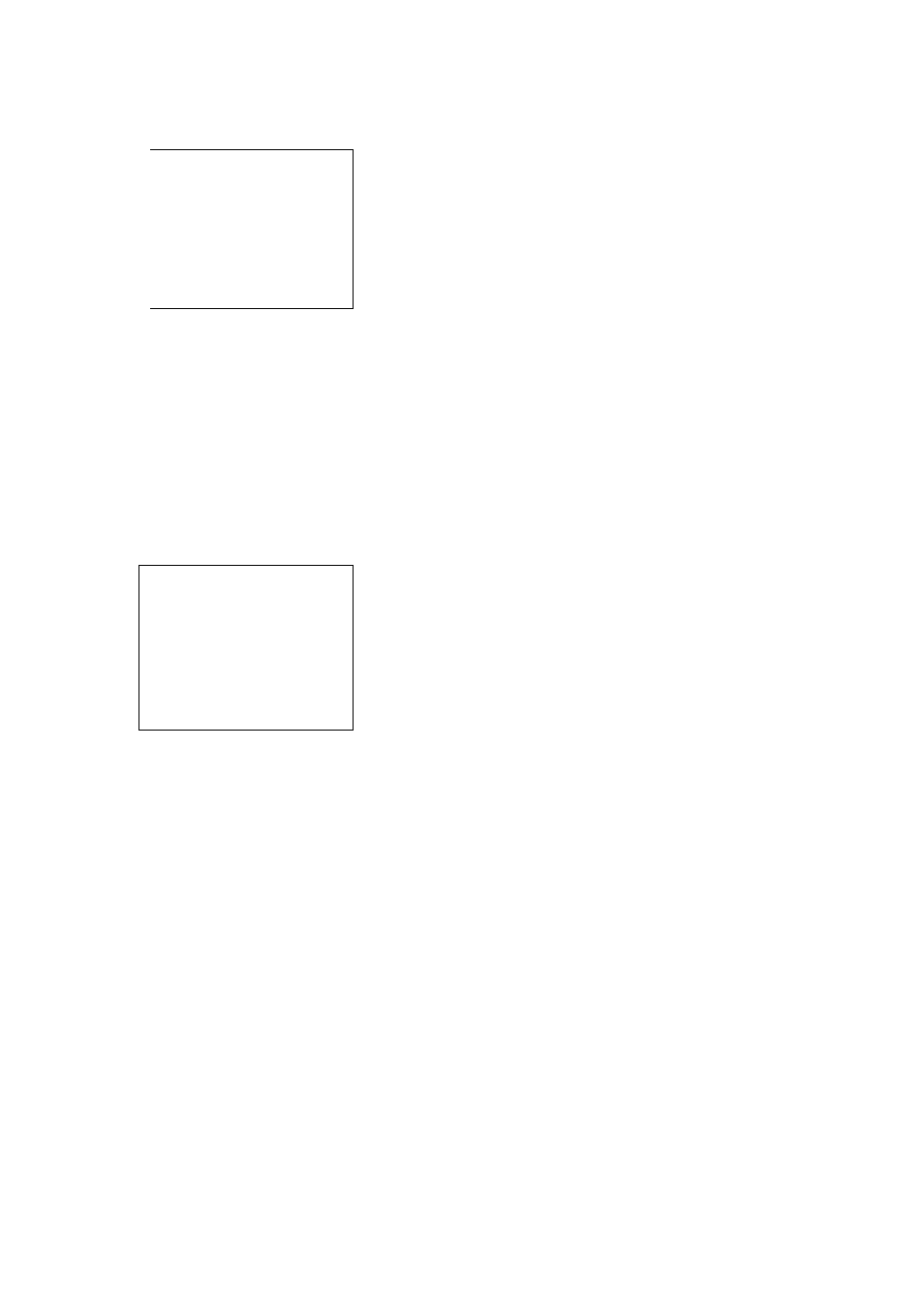
the SET UP menu
PAGE button for a few seconds
** SET UP **
CAMERA ID
>OFF
FLD/FRH
FLD
ELC
♦OFF
SHUTTER
OFF
GAIN
AUTO
SYNC
INT
BLACK BAL
ABC
SCENE FILE
♦SCENEl
END
j
All Reset Operation
All Reset allows you to reset all setup menu items
to the factory settings if you are unsure about the
correct settings. Proceed as follows:
1. Repeat the above procedures to display the
SET UP menu.
2. Move the cursor to END at the bottom line.
3. Press both < and ► for a few seconds. The
SET UP menu disappears on the monitor
screen and the auto warning indicator lights
red.
At this time, all adjustments and parameters are
reset to the factory default settings. The auto warn
ing indicator goes off if AWC or ABC is performed.
• Editing the SET UP menu
To edit the SET UP menu (change settings), press
ifie ITEM button to move the cursor to an item, and
press ^ and ► to change its parameter. After
completing all the settings, move the cursor to END
at the bottom line, and press the PAGE button. The
new values are stored in the EEPROM (Electric
Erasable and Programmable Read Only memory).
These values remain valid until new values are
stored, even if the power of the camera control unit
is off.
r
** SET UP **
\
CAMERA ID
♦OFF
FLD/FRM
FLD
ELC
♦OFF
SHUTTER
OFF
GAIN
AXTTO
SYNC
INT
BLACK BAL
ABC
SCENE FILE
♦SCENEl
END
>
-
10
-
