0 [tape playback menu, H [tape recording menu, Menu list – Panasonic PV-GS80 User Manual
Page 56: Menu
Attention! The text in this document has been recognized automatically. To view the original document, you can use the "Original mode".
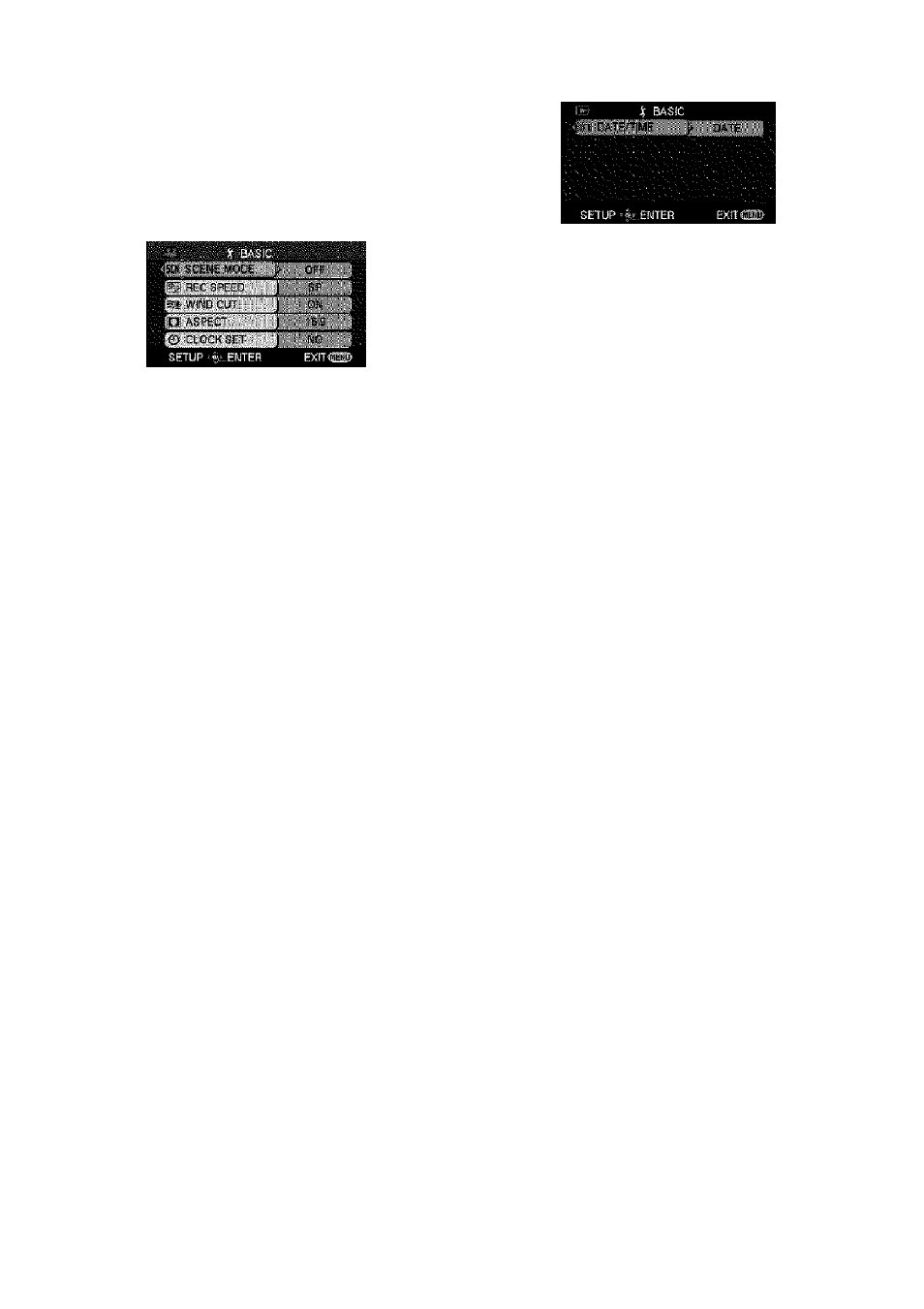
Menu
Menu
0 [TAPE PLAYBACK MENU]
Menu list
Menu figures and illustrations are provided for
easy-to-understand explanations, and so they are
different from the actual menu indications.
■ H [TAPE RECORDING MENU]
1) [BASIC]
[SCENE MODE]
-36-
[REC SPEED]
-2(5-
[WIND CUT]
-34-
[ASPECT]
-J5-
[CLOCK SET]
-16
2) [ADVANCED]
[PICT.QUALITY] (PV-GS85 only)
-30-
[O.I.S.]
-25-
[GUIDE LINES]
-35-
[FADE COLOR]
-34-
[AUDIO REC]
-58-
[D.ZOOM]
-31-
[ZOOM MIC]
-3J.
[SHTR EFFECT] {PV-GS80 only)
-30
3) [SETUP]
[DISPLAY]
-58-
[DATE/TIME]
-52-
[POWER SAVE]
-
22
-
[QUICK START]
-18-
[BEEP SOUND]
-52-
[LCD SET]
-24-
[EVF SET]
-24-
[INITIAL SET]
-52-
[DEMO MODE]
-58
4)
[LANGUAGE]
-25-
1) [BASIC]
[DATE/TIME]
-52
2} [ADVANCED]
[REC SPEED]
-26-
[REC STDBY]
-46-
[PICT.QUALITY] (PV-GS85 only)
-30-
[REPEAT PLAY]
-40
3) [SETUP]
[12bit AUDIO]
-52-
[AUDIO OUT]
-52-
[DISPLAY]
-52-
[LCD SET]
-24-
[EVF SET]
-24-
[POWER SAVE]
-
22
-
[TV ASPECT]
-4!-
4) [LANGUAGE]
-25-
56
LSQT1121
