I to cancel the soft skin mode, To cancel fading – Panasonic PV-GS80 User Manual
Page 33
Attention! The text in this document has been recognized automatically. To view the original document, you can use the "Original mode".
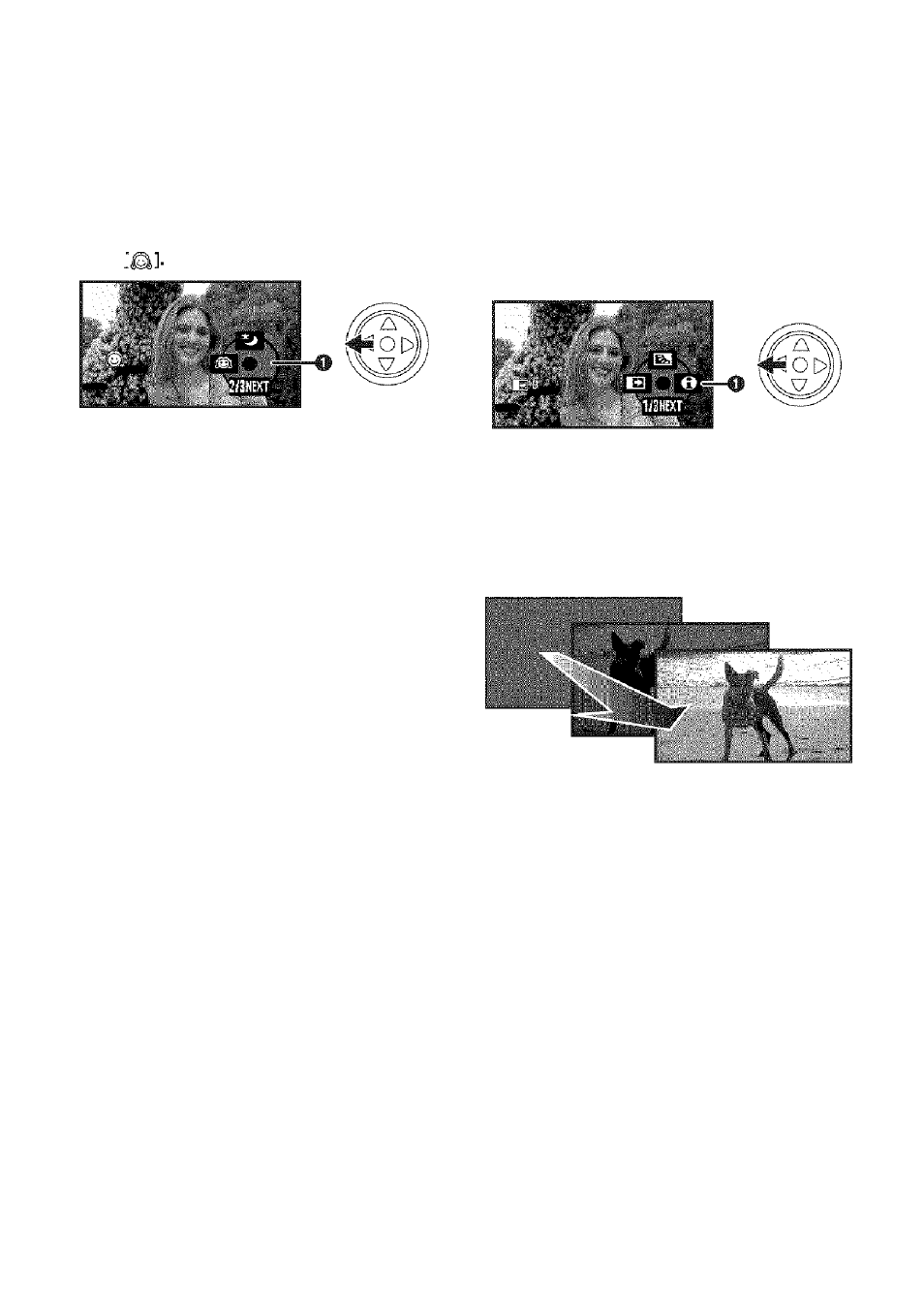
Record mode
Soft skin mode
This allows the skin color to be recorded in a
softer tone. This is more effective if you record a
person closely from fhe torso up.
• Set to Tape/Card Recording Mode.
1 Press the Joystick to display the icon. Move
the joystick down until icon O appears.
2 Move the joystick left to select the soft skin
icon I
• The [SOFT SKIN MODE ON] indication
appears on the screen of fhe Camcorder.
I To cancel the soft skin mode
Select the [^] icon again.
• The [SOFT SKIN MODE OFF] indication
appears on the screen of the Camcorder.
• If the background or anything else in the scene
has colors similar to the skin color, they will also
be smoothed.
• If the brightness is insufficient, the effect may
not be clear.
Fade in/fade out function
Fade in
The image and audio gradually appear.
Fade out
The image and audio gradually disappear.
• Set to Tape Recording Mode.
1 Press the joystick to display the icon. Move
the joystick down until icon Q appears.
2 Move the joystick left to select the fade icon
[i3]-
• The [FADE ON] indication appears on the
screen of the Camcorder.
3 Press the recording start/stop button.
Start recording, (fade in)
When you start recording, the image/audio
disappears completely and the image/audio
gradually appears.
Pause recording, (fade out)
The image/audio gradually disappears. After the
image/audio completely disappears, recording
stops.
H
BP
^ M d
■ To cancel fading
Select the [gg] icon again.
• The [FADE OFF] indication appears on the
screen of the Camcorder.
33
LSQT1121
