Receiving in the tel/fax mode – Panasonic KX-F590 User Manual
Page 22
Attention! The text in this document has been recognized automatically. To view the original document, you can use the "Original mode".
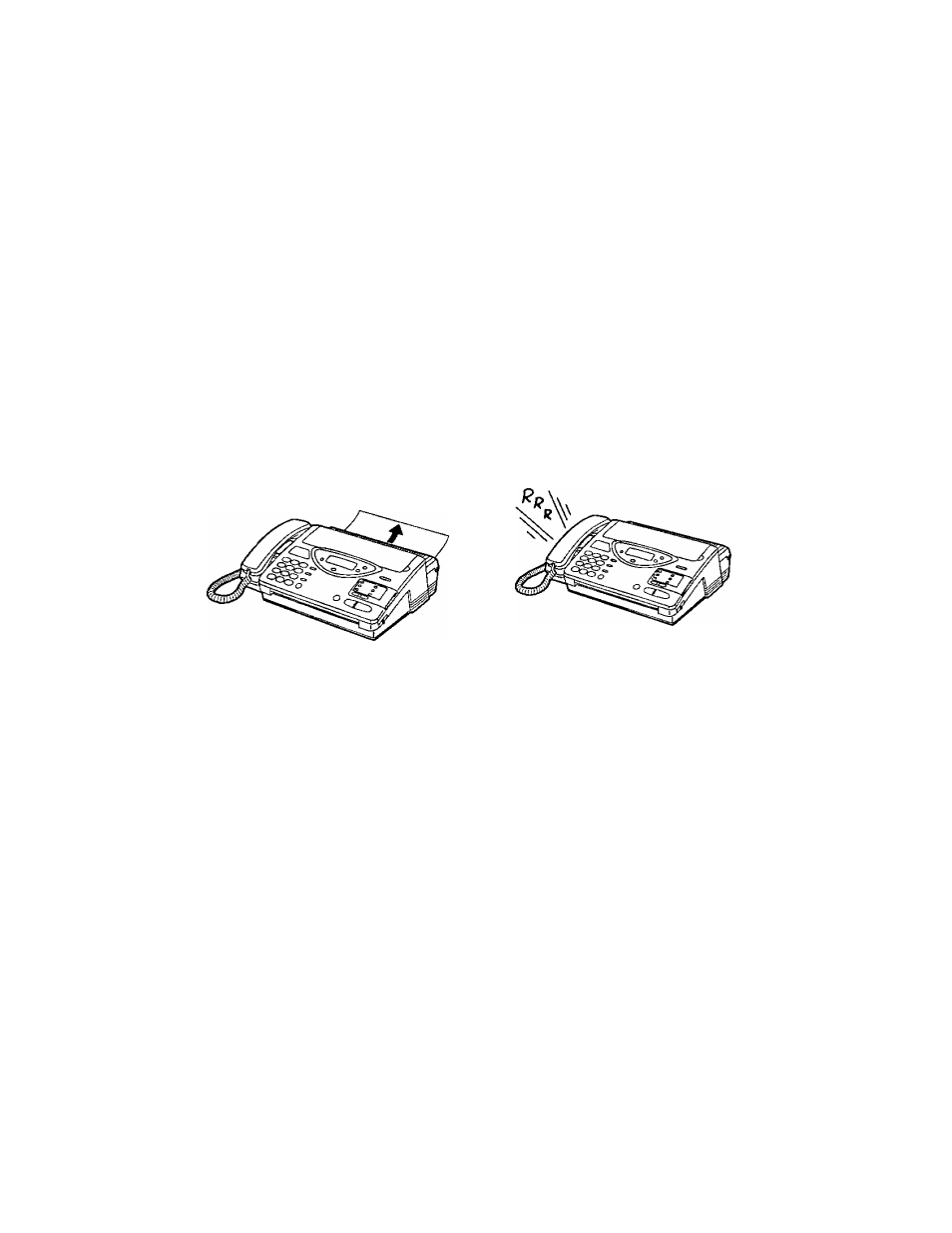
Basic Instructions
Receiving in the TEL/FAX mode
When a call comes in, the unit will work as follows.
A call comes in.
The unit will automatically answer the call without ringing and
distinguish between a voice and fax call. ^2
Fax call
The unit will receive a document.
Voice call
The unit will start to ring.
^3
You can pick up the handset to answer
the call.
If you do not pick up the handset, the
unit will switch to the fax.
^1 All extension phones (if connected) will ring once before the unit automatically answers the line.
This number of rings can be changed to a maximum of 4. See “Setting the number of rings to
answer in the TEL/FAX mode” on page 23.
^2
Telephone fee will be charged to callers from this moment.
iii3 If a voice call is detected, the unit will ring up to 3 times. This number of rings is adjustable to a
maximum of 6. See “Silent ring fax recognition system” on page 23.
Notes:
•
The unit can distinguish between a voice and fax call by detecting the calling tone (CNG), sent by the
transmitting fax machines.
Some fax
messagies
that are transmitted manually may not send with a calling tone. These calls must be
manually received after the unit rings and the call is answered.
• If a voice call is received, the unit will start to ring. While ringing, the unit will emit a different ring back tone
to the calling party.
• If you hear the facsimile unit ringing, you can pick up the handset on the facsimile unit or another
extension (if connected on the same line) to answer the call.
22
