T> d, Troubleshooting, Cd/mp3/wma ■wbiim'mii (continued) cd – Panasonic CQ-DF783U User Manual
Page 38: Continued)
Attention! The text in this document has been recognized automatically. To view the original document, you can use the "Original mode".
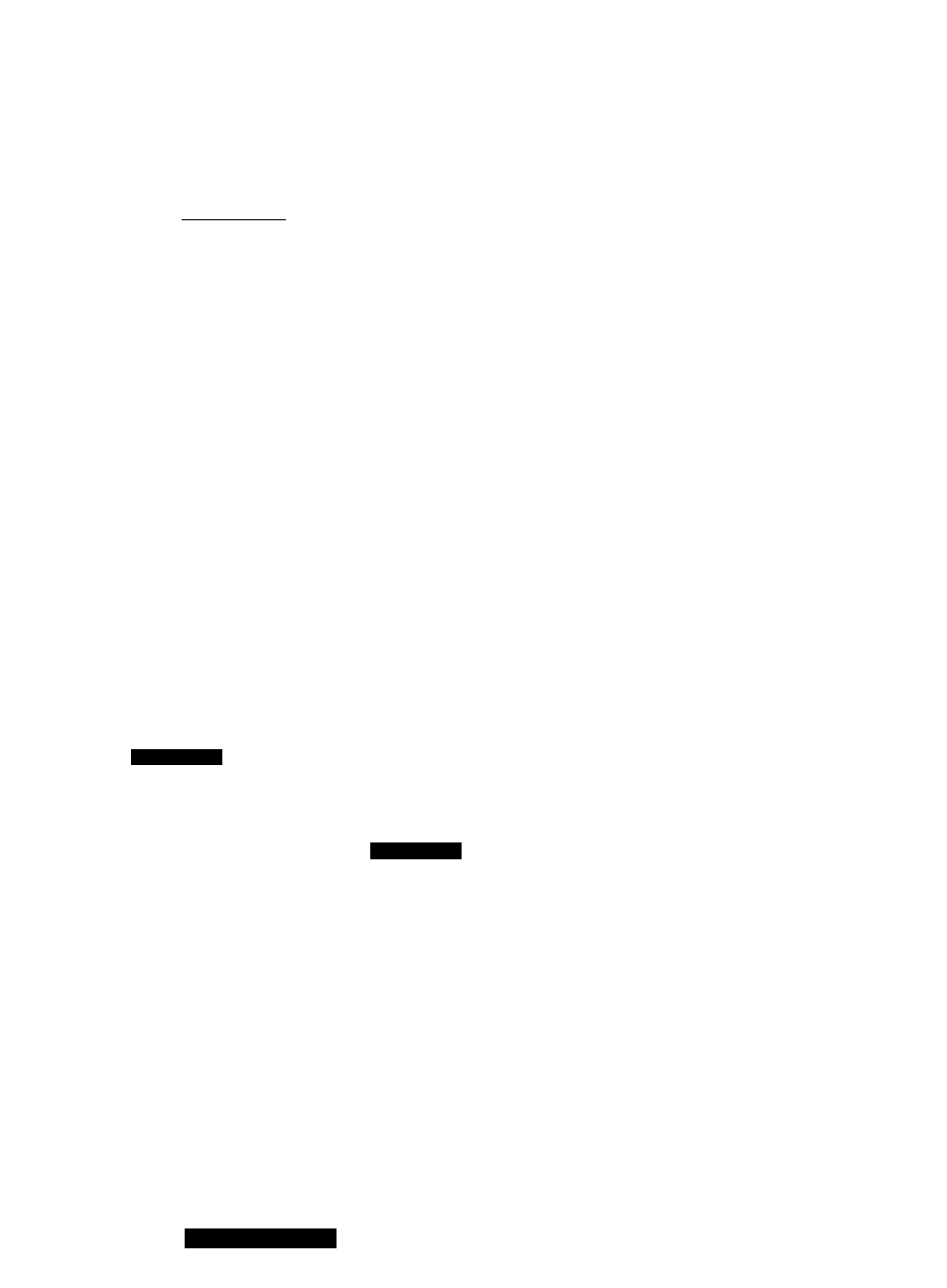
Troubleshooting
(continued)
□ CD/MP3/WMA ■wBiiM'Mii (continued)
CD
ICQ-DFX403UI
(continued)
Trouble
D C
Cause/Step
Sound skips, bad sound
quality, (e.g. caused by
noise)
Sound skips due to
vibration.
Disc is not ejected.
Time is counted but no
sound comes out.
CQ-DF783U
CD text is not displayed
normally.
t>
D
• Disc is dirty.
• Disc has scratches.
^Clean disc, referring to the section on “Notes on CD/CD Media
(CD-ROM, CD-R, CD-RW)”, (page 43)
^The unit may not successfully play back a CD-R/RW that is made in
combination of writing software, a CD recorder (CD-R/RW drive)
and a disc which are incompatible one another. Refer to
instructions for the concerned devices for details.
Mounting angle is over 30°
^Adjust mounting angle to less than 30*=
Instable mounting.
"»Mount the unit securely with the mounting parts, referring to the
section on instaliation.
• Disc is defective.
• Mechanical trouble.
^Press [OPEN] to open the panel and press [^] (eject). If normal
operation is not restored, call the store where you purchased the
unit or the nearest Servicenter to ask for repairs.
• Disc is dirty.
• Disc has scratches.
^Clean disc,' referring to the section on “Notes on CD/CD Media
(CD-ROM, CD-R, CD-RW)”, (page 43)
CQ-DF783U
An attempt has been made to play a mixed disc.
^In the case of mixed discs, MP3 files may be played with their
sound muted.
CQ-DFX403U
An attempt has been made to play a regular CD-ROM disc.
■»Insert a CD-DA disc.
38
CQ-DF783/DFX403U
