Example: track (file) number 10, Cq-df783u, When a folder name is displayed – Panasonic CQ-DF783U User Manual
Page 26: When a file name is displayed, Cd pisysr, M ^ direct track (fite) setection, Direct folder selection, Id3/wivia tap setting
Attention! The text in this document has been recognized automatically. To view the original document, you can use the "Original mode".
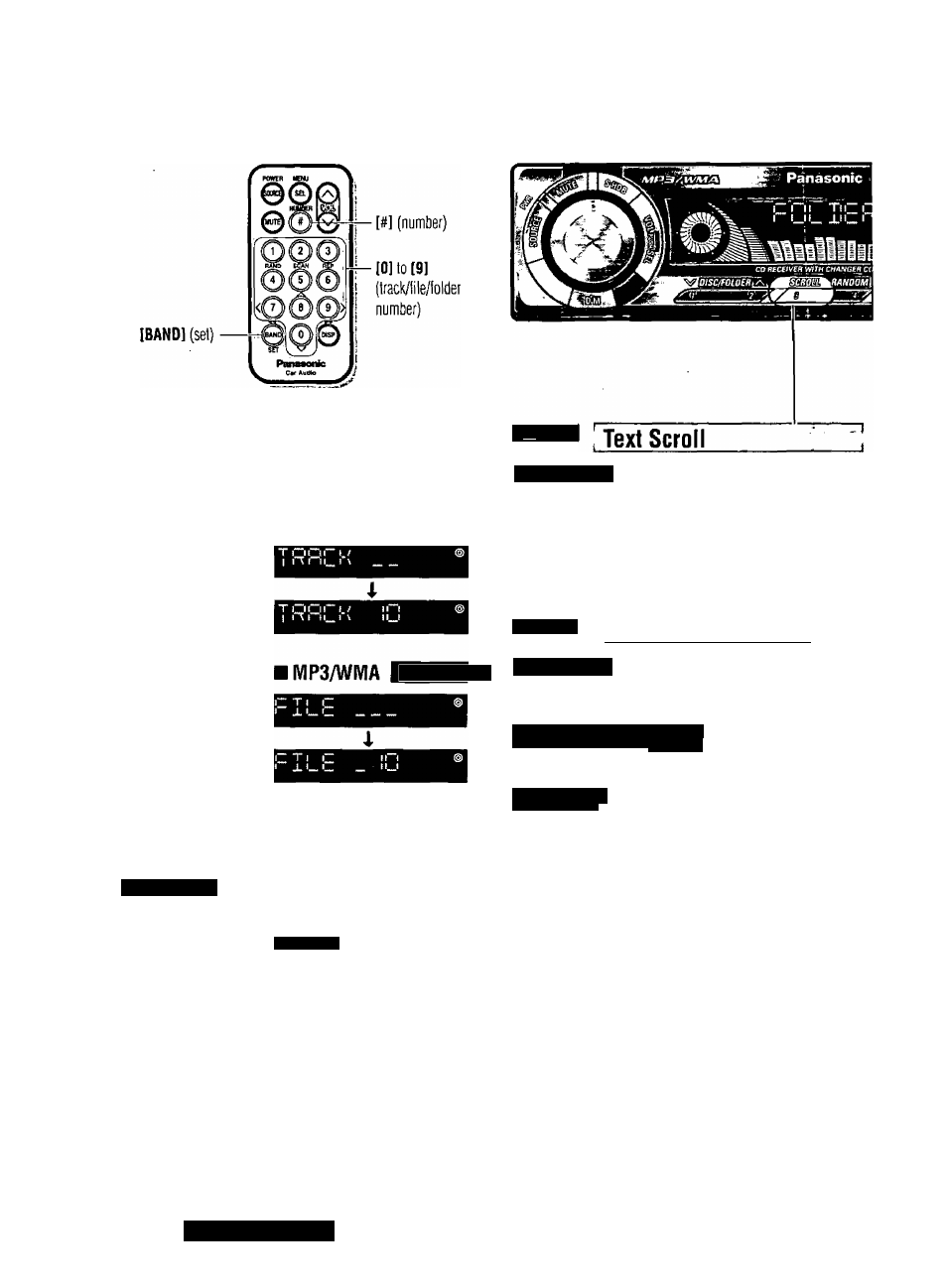
CD PISySr
(continued)
m ^ Direct Track (Fite) Setection
Example: track (file) number 10
■ CD
O
Press [#J.
Q
Press
[1] [0].
o Press
[BAND].
CQ-DF783U
Direct Folder Selection
L
CQ-DF783U
Example: folder number 10
O Press [#] twice
T i Q
Q
Press
[1] [0].
e
Press
[BAND].
Note:
• Press
[DISP]
(display) to return to the regular
mode.
• Operation returns to the start of the disc when a
folder with no MP3 or WMA format files is se
lected.
ni )o
CQ-DF783U
Press
[SCROLL],
When the display is set to show disc/track title
(folder/file name/ID3A/VMA tag) (page 25), this re-
scrolls the text.
ID3/WIVIA Tap Setting
OCZUo
CQ-DF783U
Press and hold
[SCROLL]
for more than 2 seconds.
T nr
1 n\ t
@
1
* *
M
nr
I I M_! I_ll
(Default)
When a folder name is displayed:
TAG ON; The album title is displayed.
TAG OFF: The folder name is displayed.
When a file name is displayed:
TAG ON: The title/artist name is displayed
TAG OFF: The file name is displayed.
26
CQ-DF783/DFX403U
