Cd changer control (comnuodi, Note, Using two changers i (dual changers) – Panasonic CQ-DF783U User Manual
Page 30: Repeat plav, Csil, Disc repeat play
Attention! The text in this document has been recognized automatically. To view the original document, you can use the "Original mode".
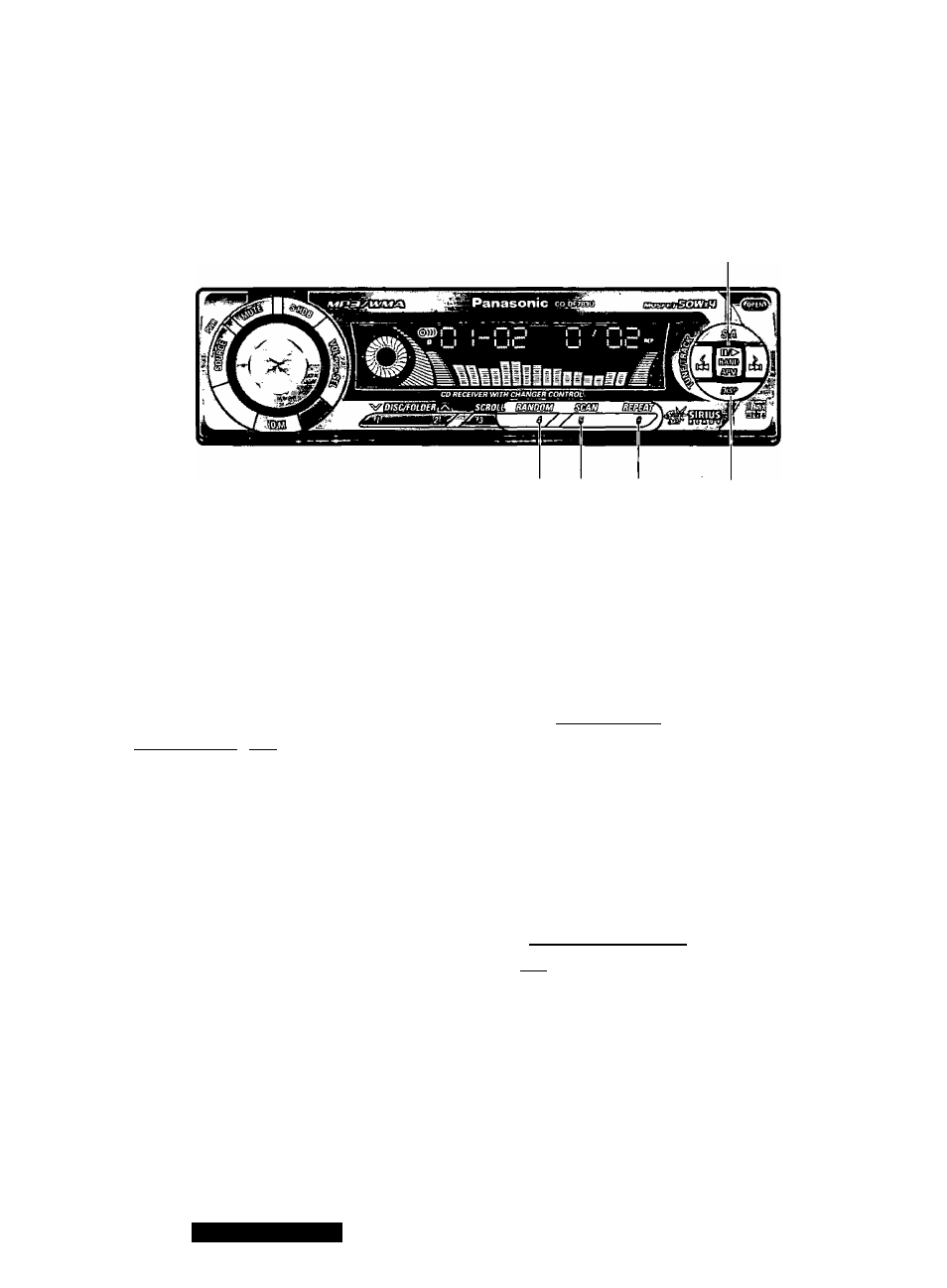
CD Changer Control (comnuodi
[BANDI
(Changer
1/2)
[RANDOM] [SCAN] [REPEAT] [DISP]
(display)
' Using Two Changers
I (Dual Changers)____
Use the dual changer control unit (CA-CD55; op
tion) to connect the 2 CD changers to this unit,
(page 53)
Press
[BAND].
The selected changer number (either Q] or
m )
lights.
Note:
• For details on the Sirius receiver connections,
refer to the separate operating guide for Sirius.
. Repeat Plav- -
Press
[REPEAT).
CSil
lights.
Repeat the current track.
Press
[REPEAT]
again to cancel.
Disc Repeat Play
Press and hold
[REPEAT]
for more than 2 seconds.
ESI blinks.
Repeat the current disc.
Press and hold
[REPEAT]
again for more than
2 seconds to cancei.
30
CQ-DF783/DFX403U
