Random play, Display change, Disc random play – Panasonic CQ-DF783U User Manual
Page 31: Direct disc selection, Scan play, Disc scan play
Attention! The text in this document has been recognized automatically. To view the original document, you can use the "Original mode".
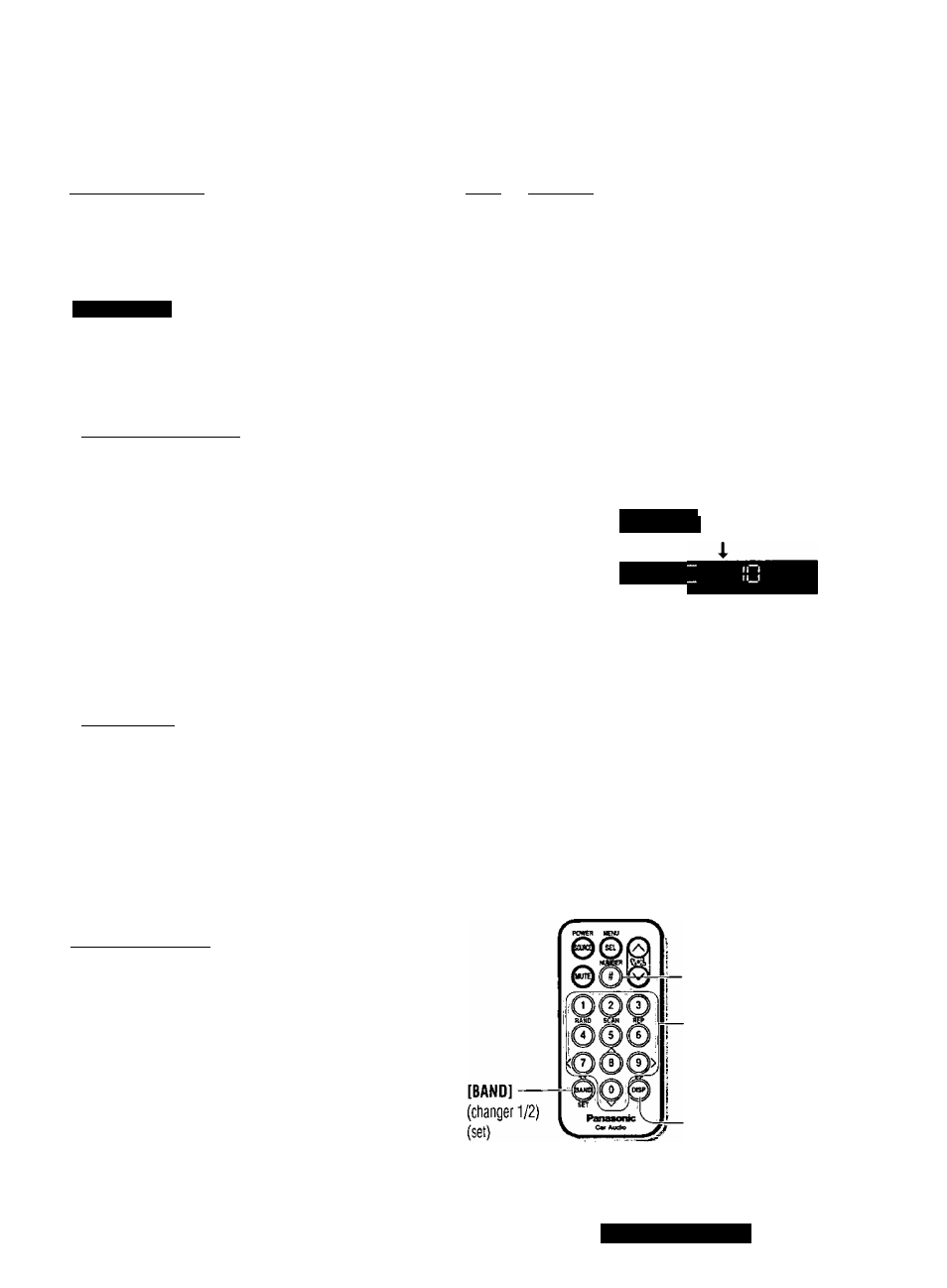
! Random Play
Press
[RANDOM],
lights.
All the available tracks on all discs in the magazine
play in a random sequence.
Press
[RANDOM]
again to cancel.
.Display Change
Press
[DISP]
(display).
Disc number/
track number/
playing time (default)
Clock display
Disc Random Play
Press and hold
[RANDOM]
for more than 2 sec
onds.
EEEl blinks.
All the available tracks on the current disc play in a
random sequence.
Press and hold
[RANDOM]
again for more than
2 seconds to cancel.
Direct Disc Selection
* •
Example: disc number 10
O
Press [#].
Tt T i_ r
■ l i ± _'L
gm TiTc
X'X -I
0
Press
[1] [01.
o Press
[BAND].
Note:
• Press
[DISP]
(display) to return to the regular
mode.
Scan Play
Press
[SCAN].
The first 10 seconds of each track on all discs plays
in sequence.
I
Press
[SCAN]
again to cancel.
! Disc Scan Play
Press and hold
[SCAN]
for more than 2 seconds.
From the next disc, the first 10 seconds of the first
track of all the discs plays in sequence.
Press and hold
[SCAN]
for more than 2 seconds
again to cancel.
[#] (number)
[0]to[9]
(disc number)
[4]
(random play)
[5] (scan play)
[
6
]
(repeat play)
[DISP]
(display)
CQ-DF783/DFX403U
31
