Cd changer control, Cd changer mode, Disc selection – Panasonic CQ-DF783U User Manual
Page 29: Track selection, Fast forward/fast reverse
Attention! The text in this document has been recognized automatically. To view the original document, you can use the "Original mode".
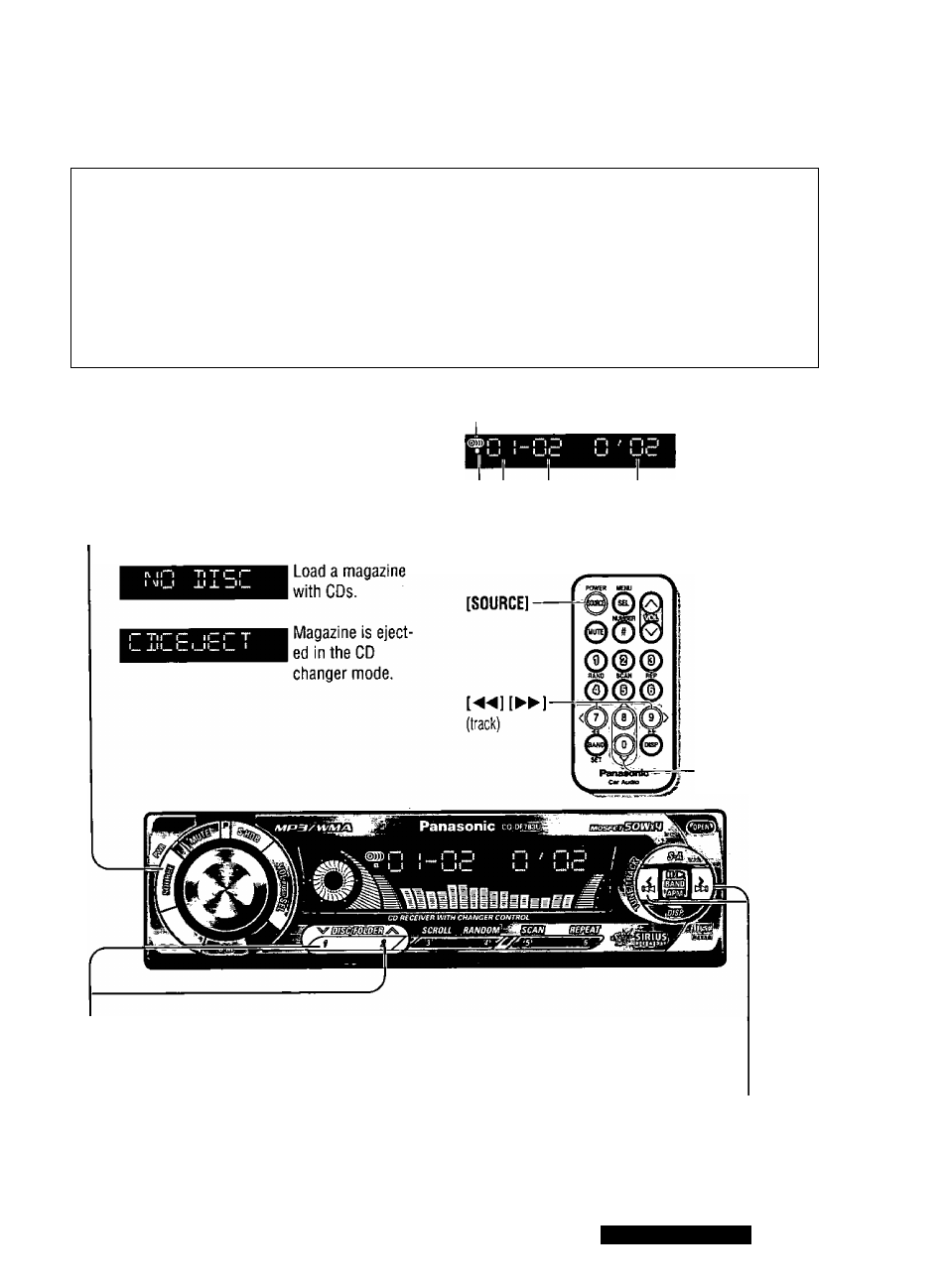
CD Changer Control
—
CD changer functions are designed for optional
---------------------------------------------------------------------- \
• The following functions are not supported dur-
Panasonic CD changer unit.
ing playback through the CD changer.
Preparation:
• Connect the CD changer, and load a magazine
(CDs).
• CD-ROM, CD-RW playback
• CD text display
• MP3/WMA playback
• Pause
Note:
• In principle, CD-R disc play is supported but it
• The power will be turned on automatically when
does not follow that it will be possible to play all
a magazine is loaded.
_______________________________________
such discs properly.
J
CD Changer Mode
(When a CD changer is connected and a
magazine is in the changer.)
Press
[SOURCE]
to change to CD changer
mode.
Playback starts automatically.
Note:
CD changer mode display
Lights when the changer is connected.
Track number
Disc number Playing time
CD changer 1 {This lights only when the dual
changer control unit is connected.)
[A][V](diSC)
Disc Selection
[A]: Next disc.
[ V ] :
Previous disc.
Track Selection
[► ► I J: Next track.
t
]: Beginning of the current track.
For the previous track, press twice
Fast Forward/Fast Reverse
Press and hold.
[ ► >! ] (► ► ): Fast forward.
[!◄ ◄ ] (◄ ◄ ): Fast reverse.
Release to resume the regular play.
CQ-DF783/DFX403U
29
