Memorize, Recalling the direct memory, Preset station setting – Panasonic CQ-DF783U User Manual
Page 21: Preset station calling, I manual preset:membrv
Attention! The text in this document has been recognized automatically. To view the original document, you can use the "Original mode".
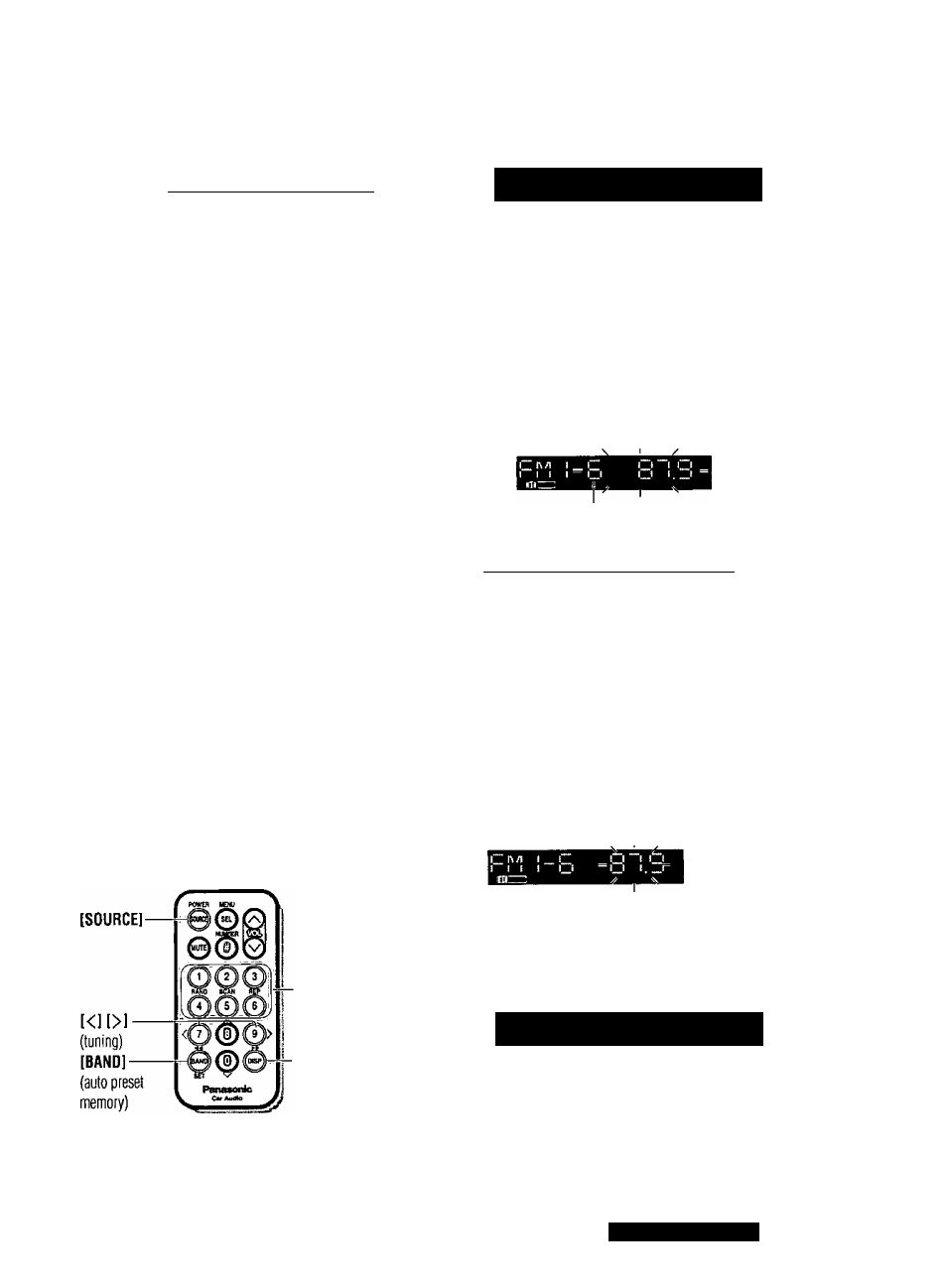
Caution:
• To ensure safety, never attempt to preset stations while you are driving.
Direct Memory (D-IVIV
Your favorite radio station can be memorized in
[D*M1
{direct memory).
Default: FM 87.9 MHz
■ Memorize
O Select a band and frequency.
@ Press and hold
[D-M]
for more than 2 seconds.
Note:
• Existing saved station is overwritten with new sta
tion after this procedure above.
■ Recalling the Direct Memory
Press
[D*M].
Press
[D'M]
again to cancel.
Note:
You can recall the direct memory even when the
power is off.
[Uto [6]
(preset station)
■[OISP]
(display)
Preset Station Setting
* Up to 6 stations each can be saved in the FM1,
FM2, FM3 and AM preset station memories.
I Manual Preset:Membrv -
Manually save a station in the preset memory.
O Select a band and frequency, (previous page)
© Press and hold
[1]
to
[6]
for more than
2 seconds to memorize.
• The display blinks once, and a receiving sta
tion is saved in the memory.
Preset number
Auto Preset Memory (АРМ)
Automatically save stations with good reception in
the preset memory.
© Select a band, (previous page)
@ Press and hold
[АРМ]
for more than 2 sec
onds.
• The 6 stations with good reception will be auto
matically saved in the memory under preset num
ber
1
to
6
.
• Once set, the preset stations are sequentially
scanned for 5 seconds each, (scanning)
• To stop scanning, press
[1]
to
[6].
Note:
• Existing saved stations are overwritten with new
stations after this procedure above.
Preset Station Calling
О Select a band, (previous page)
0 Press
[1]
to
[6].
CQ-DF7a3/DFX403U
21
