Auto size adjustment, Operation procedure – Panasonic PANAFLAT TX-D5L31F User Manual
Page 13
Attention! The text in this document has been recognized automatically. To view the original document, you can use the "Original mode".
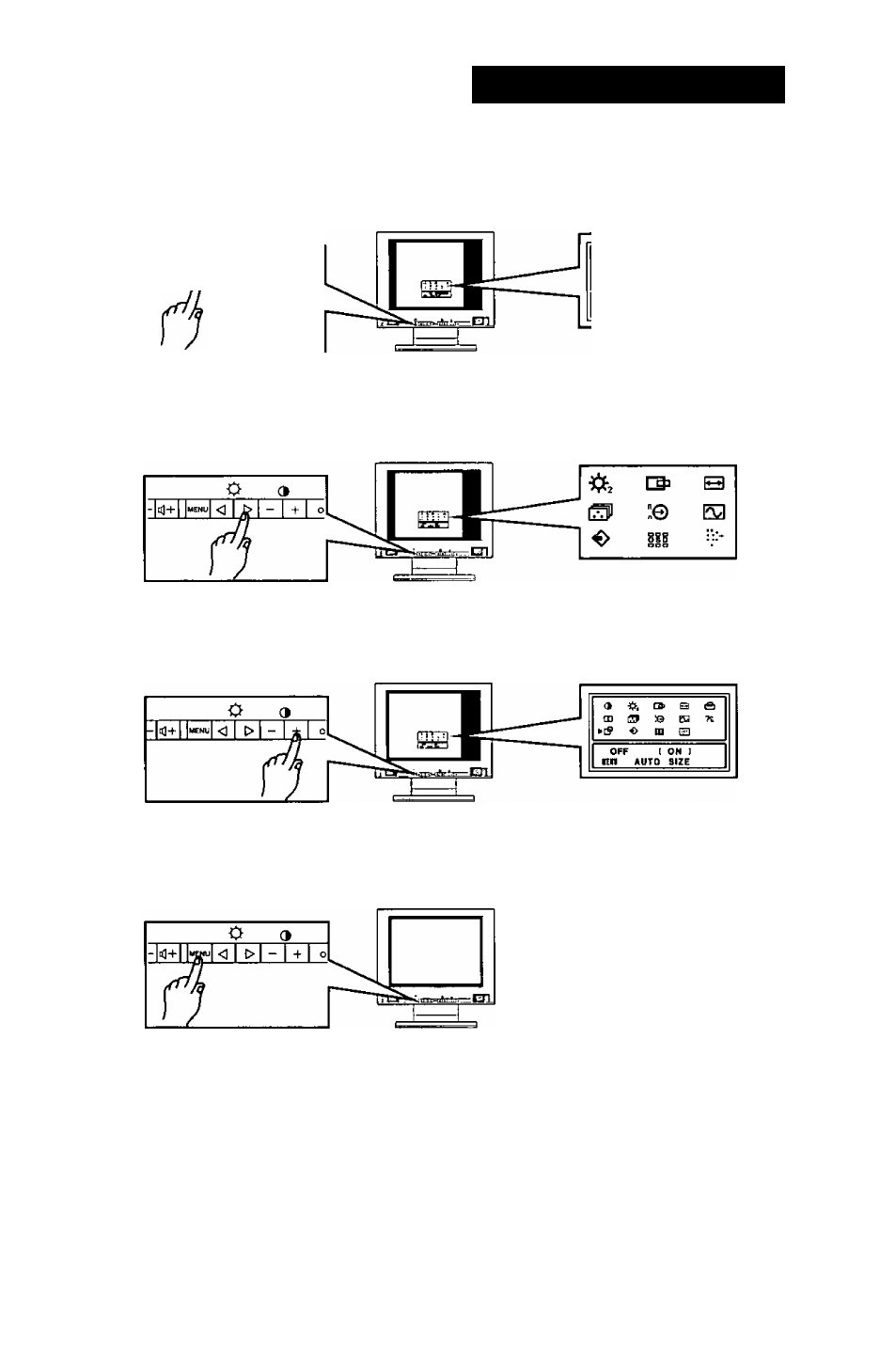
Operation Procedure
Refer to the figures below to perform
adjustments in the on-screen display.
Auto size adjustment
1. Press the MENU key to display the main menu.
O <1
»9
□» B a
m O
n Tt
c? o
m E3
2. Press the menu operation keys {<3 and t>) to shift the “ ► ” mark on the menu
screen to the auto size ((J) adjustment.
3. Use the menu operation key (+ key) to select ON. Auto size adjustment will start
operating.
4. If the settings on the screen are satisfactory, press the MENU key to record the
settings and exit.
5. If the settings on the screen are not satisfactory, manually re-adjust where necessary.
1 2 -
