Features, Connections – Panasonic TX-2103MA User Manual
Page 4
Attention! The text in this document has been recognized automatically. To view the original document, you can use the "Original mode".
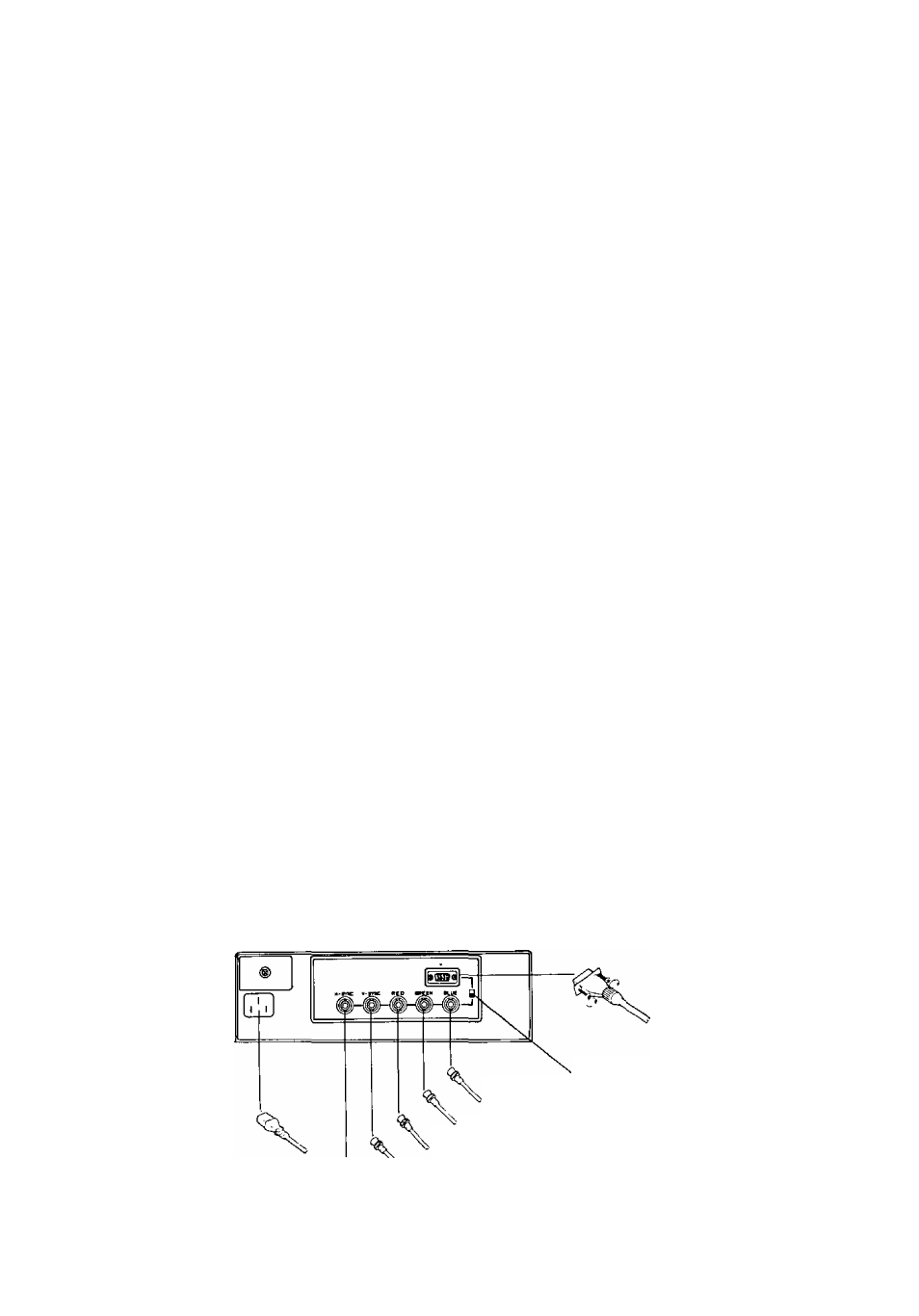
Features
1. This Monitor is a multi-scan color CRT display in which both the horizontal deflection frequency
and vertical deflection frequency can automatically follows the frequency range between 30-64
kHz and 50-90 Hz respectively.
2. Pre-set compatibility correspond to VGA 350, VGA 400, VGA 480, MAC-II, Super-VGA, 8514 / A,
standard 1024 dot x 768 lines and standard 1280 dot X 1024 lines.
3. This display can store 16 types of timing. (Eight types are already set at the Factory and the re
maining 8 types are custom to the user.)
4. Universal power supply of AC 90 - 264 V.
5. The signaling system (separate, composite, sync on green) and polarity of the synchronizing sig
nals are automatically selected.
6. Dual signal input connectors.
15 pin mini D-sub connector and BNC connector x 5
7. High contrast high resolution CRT treated with an ANTI-GLARE Silica coating ESF (Electro-Static
Field) is used.
8. The horizontal size and position as well as the vertical size and the position of the image can be
adjusted using the digital operation buttons located at the front.
Connections
1. Install the display unit at a solid horizontal base and to avoid any reflection of direct sunlight or
fluorescent light on the display screen, adjust the angle.
2. When connecting the display unit to a computer, turn the power off of both units in advance.
3. Connect the power cable and signal cables as indicated in the figure below. Fasten the screw of
the 15 pin mini D-sub connector with your fingers.
4. Switch the signal connector select switch to the signal connector of the connecting computer.
When the switch is pushed upwards, the 15 pin mini D-sub connector is selected.
5. Turn on the power of the display unit first, and then turn on the power of the computer.
15 pin mini D-sub
connector
Signal connector select switch
Blue video signal
Green video signal or sync on green
Red video signal
AC power supply
^ Vertical synchronizing signal
Horizontal synchronizing signal or composite synchronizing signal
- 2 -
