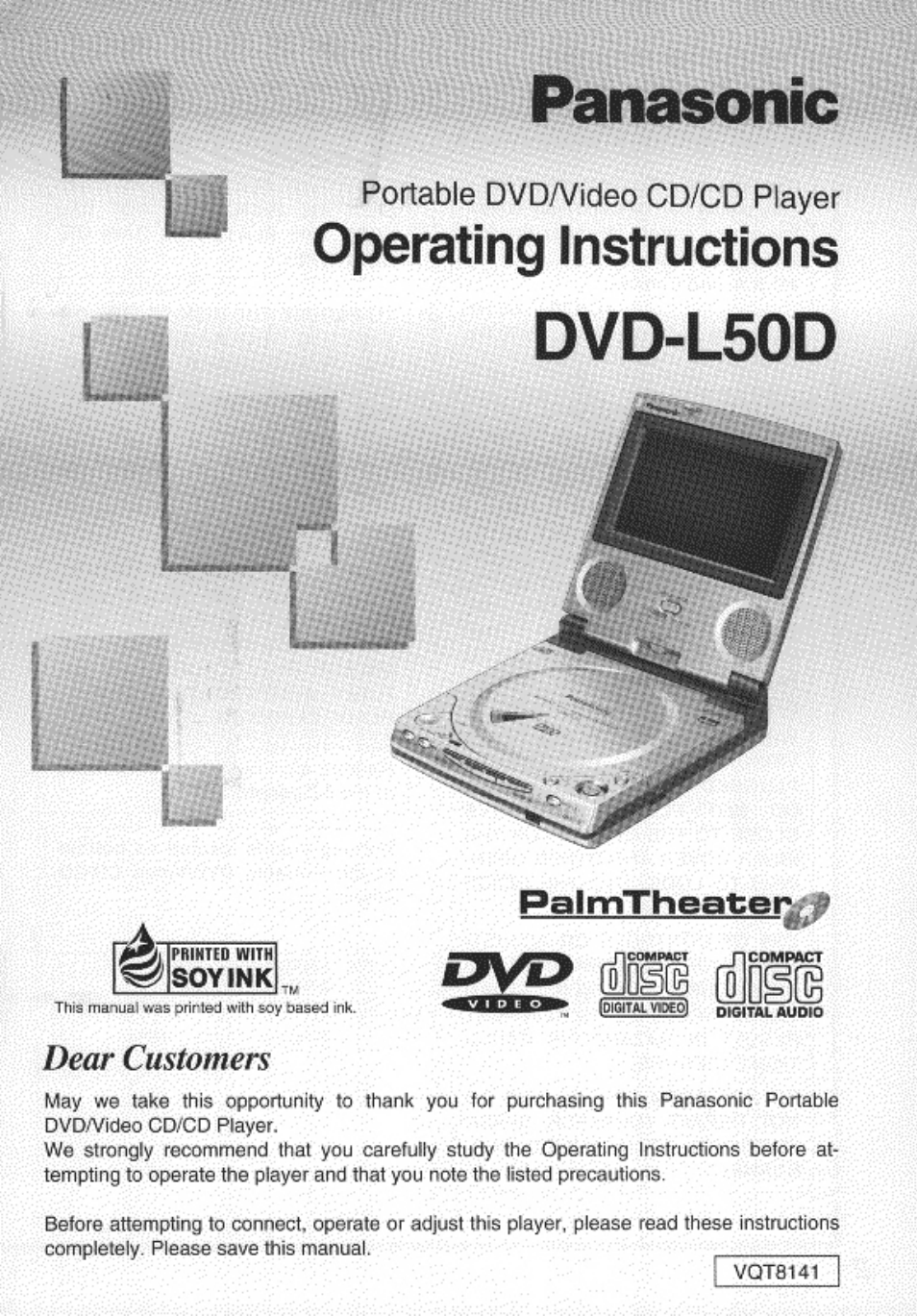Panasonic DVDL50D User Manual
Dvd-l50d, Panasonic, Operating instructions
Table of contents
Document Outline
- SOY INK
- CAUTION:
- WARNING:
- CAUTION:
- IMPORTANT SAFETY INSTRUCTIONS
- Dialogue Enhancer
- On-Screen Menu Icons
- Versatile DVD features
- □ Discs which cannot be played with this player
- □ Region Management Information
- □ Important information on playing DVDs and Video CDs
- □ Keep away from water and magnets.
- □ Do not operate the player for an ex¬
- □ When operating the player
- □ When using the player outdoors
- □ Condensation
- □ When bringing the player on board an aircraft
- □ When bringing the player Into a hospital
- □ When bringing the player inside a car
- □ When moving or transporting the player
- □ When the player is not going to be used for a long time
- □ If the surface is soiled
- □ improper disc storage
- □ Maintenance of the lens
- Player (Front view)
- Function buttons
- Player (Left-side view)
- Player (Right-side view)
- Remote control unit
- While sliding the release knob to the left,
- pull out the holder.
- *1 Attach the battery pack to the player (see page 25).
- 2 Connect the AC adaptor to the player.
- Q Connect the AC cord to the AC adaptor.
- ^ Connect the plug of the AC cord to AC outlet.
- place the disc in position, using your fingers to push down on the area around the
- center hole.
- 4 Close the inner cover. * •
- Before enjoying DVDA/ideo CD/CD
- Press PLAY (>).
- Tilt the joystick (A, ▼, ◄, ►) to select the preferred item.
- Press SELECT.
- press STOP (□) during play. * •
- Press SKIP/SEARCH ([◄◄, during play.
- Press SKIP during play.
- Press and hold SKIP/SEARCH (K4, ►>!) during play.
- Press SLOW/SEARCH during play.
- press PAUSE (DD) during play.
- Tilt the joystick (◄, ►) in the still picture mode.
- Press DISPLAY during play or in the stop mode.
- Tilt the joystick (<, to select the preferred item.
- Tilt the joystick (A, T) to select the preferred setting.
- □ To enjoy program repeat play
- Press TITLE during play.
- Tilt the joystick (A, T, ◄, ►) to select the preferred title and press SELECT or PLAY (>).
- Press MENU during play.
- Tilt the joystick (A, T, to select the preferred item and
- press SELECT.
- For your reference:
- □ Title menu
- □ DVD menu
- Press PLAY MODE in the stop mode.
- Press the cursor buttons (A, ▼, ◄, ►) to select the preferred track number.
- Press SELECT.
- Press PLAY.
- □ After playback
- □ To return to normal play
- □ To clear the last program one by one
- □ To clear all the programs
- Press PLAY MODE twice in the stop mode.
- Press PLAY.
- □ After playback
- □ To return to normal play
- Press AUDIO during play.
- Press the cursor buttons (A, ▼) until the preferred language is selected.
- Press ANGLE during play.
- Press the cursor buttons (A, T) until the preferred angle is selected.
- Press VSS during play.
- Press MENU in the stop mode.
- Tilt the joystick (A, ▼) to select the preferred item and press SELECT.
- □ To return to the previous menu
- □ To finish the initial settings
- Tilt the joystick (A, T) to select the preferred level and press SELECT.
- o<
- input a 4-digit password by using NUMBER and press SELECT.
- Press SELECT.
- Input a 4-digit password by using NUMBER and press SELECT.
- □ To return to the previous menu
- □ To finish the initial settings
- Tilt the joystick (▲, ▼) to select the preferred language and press SELECT.
- □ To return to the previous menu
- □ To finish the initial settings
- Tilt the joystick (A, T) to select the preferred item and press SELECT.
- Tilt the joystick (A,V) to select the preferred setting and press SELECT.
- TMt the joystick (▲, ▼) to select the TV aspect and press SELECT.
- □ To return to the previous menu
- □ To finish the initial settings
- Tilt the joystick (A, ▼) to select the preferred item and press SELECT.
- Tilt the joystick (A, T) to select the preferred setting and press SELECT.
- □ To return to the previous menu
- □ To finish the initial settings
- Tilt the joystick (▲, ▼) to select the preferred item and press SELECT.
- Tilt the joystick (A, T) to select the preferred setting and press SELECT.
- □ When “1 Still Mode” is selected
- 1 Automatic (Factory preset):
- 2 Field:
- 3 Frame:
- 1 On (Factory preset):
- 2 Off:
- □ When “3 TV Mode (4:3)” is selected
- 1 Pan & Scan (Factory preset):
- 2 Letterbox:
- 1 Off (Factory preset):
- 2 On:
- 1 Off (Factory preset):
- 2 On:
- For your reference:
- □ To return to the previous menu
- □ To finish the initial settings
- Caution for the audio input/output (optical digital audio output) connector:
- Gameria
- Caution:
- For your reference:
- □ Regarding power
- □ Regarding battery pack
- □ Regarding battery pack
- □ Playback or other operation is impossible.
- □ Playback or other operation is impossible.
- □ No sound
- □ No image or distorted image
- □ No image or distorted image
- □ DVD-specific functions (Title, Audio soundtrack, Subtitie)
- □ DVD-Specific functions (Subtitle, Angle,VSS, Menu Language, Ratings)
- □ Others
- The following symptoms may be found during play or during charging of the battery pack: these are normal.
- Regarding the LCD screen
- STANDBY (6) indicator
- The indicator flashes slowly.
- The indicator flashes quickly.
- CHARGE (CHG) indicator
- The indicator flashes slowly.
- The indicator flashes quickly.
- The indicator flashes quickly.
- Title, Chapter (DVD)
- Track (Video CD/CD)
- Frame
- Field
- Field still
- Letterbox
- Picture type (l/P/B)
- Dolby Digital (AC-3)