1 audio, 2 subtitle, 3 menus – Panasonic DVDL50D User Manual
Page 52: To return to the previous menu, To finish the initial settings, Changing the initial settings, Miixgoa btes [laiibmeig^ te
Attention! The text in this document has been recognized automatically. To view the original document, you can use the "Original mode".
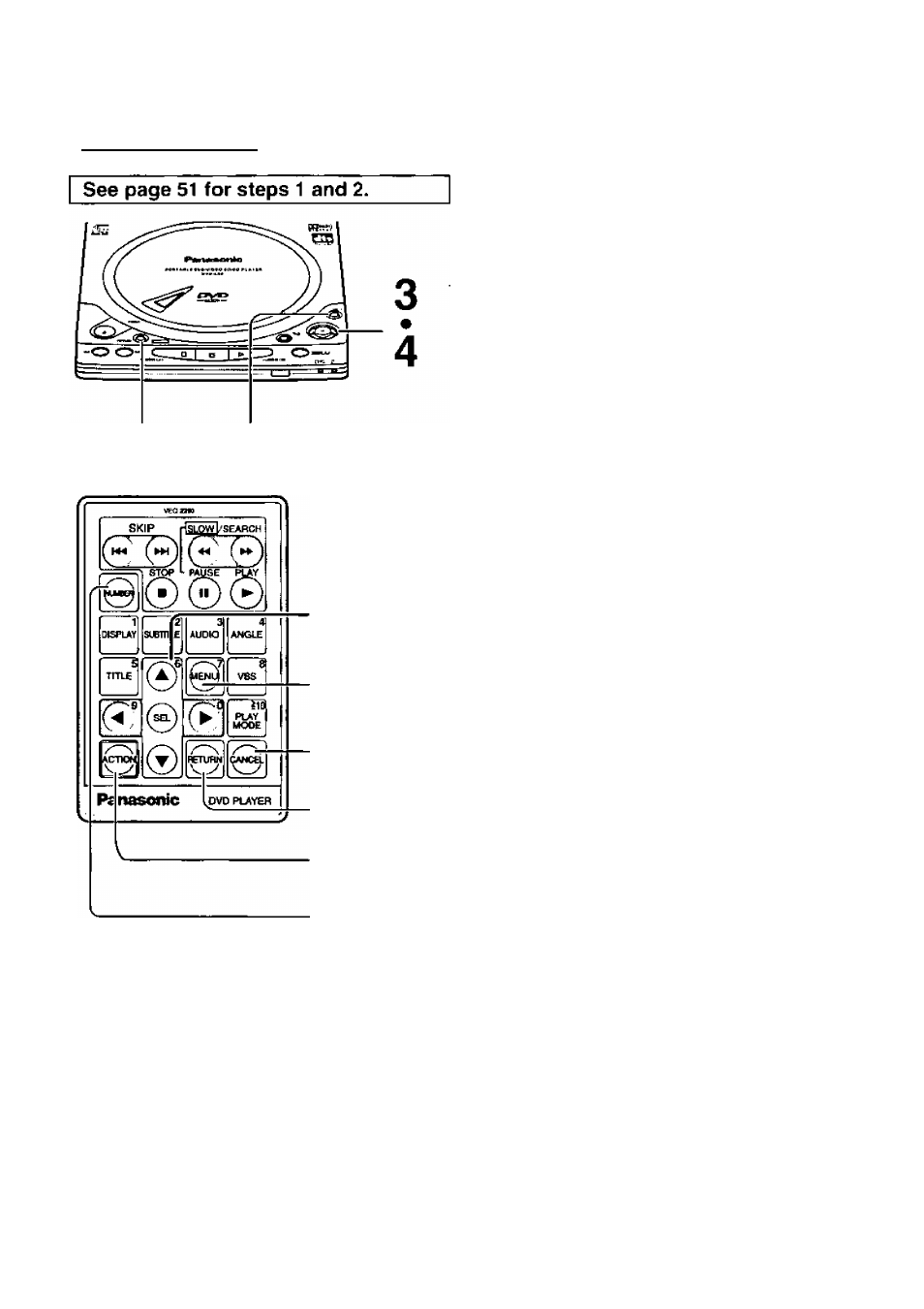
Changing the initial settings
Miixgoa Btes [LaiiBMEig^ te
RETURN MENU
3
4
MENU
CANCEL
RETURN
ACTION
NUMBER
3
Tilt the joystick (A, ▼) to
select
the
preferred
item
and press SELECT.
Languages
o
1 Audio
English
2 Subtitle
3 Menus
0 Exit
Automatic
English
1 Audio:
To select the audio soundtrack
language.
2 Subtitle:
To select the subtitle language.
3 Menus:
To select the language used in
title menus or DVD menus.
For your reference;
• In the case of the remote control, the
Items can be selected using the cursor
buttons instead of the joystick
□ To return to the previous
menu
Press RETURN.
□ To finish the initial settings
Press MENU at the initial settings
screen illustrated in step 1 on page 51.
(In the case of the remote control, press
ACTION or MENU.)
52
