No image or distorted image, Troubleshooting – Panasonic DVDL50D User Manual
Page 74
Attention! The text in this document has been recognized automatically. To view the original document, you can use the "Original mode".
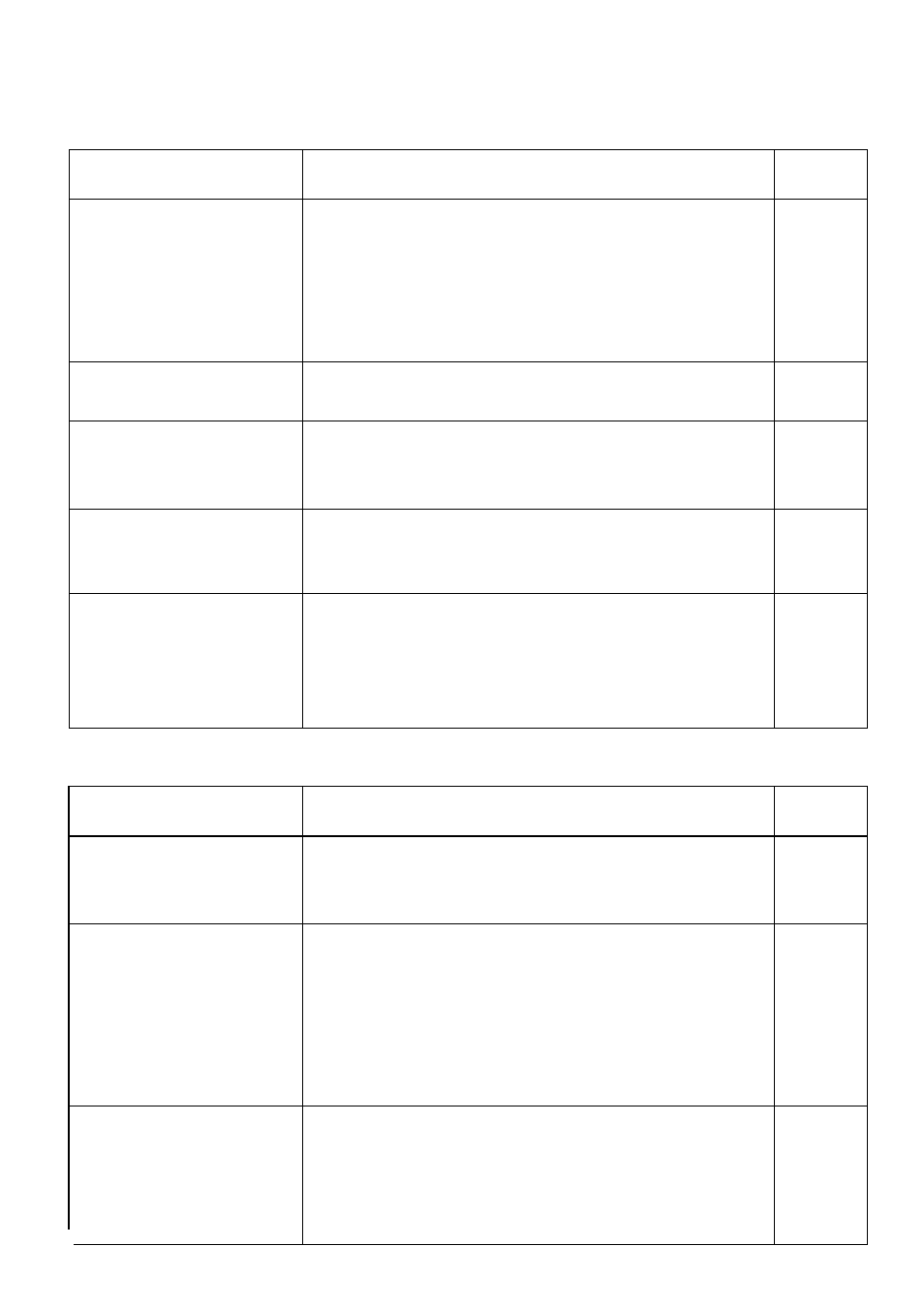
Troubleshooting
□ No image or distorted image
Symptom
Remedy
Reference
page
No image is
• Ensure that the player is connected properly.
70
displayed on the LCD
• Ensure that the video camera is turned on.
—
screen when a video
camera or other
•The In/Out select switch on the player’s left-side
panel is set to “OUT”. Set it to “IN”.
18
device is connected
to the player.
•The display mode of the LCD is set to “OFF”.
Select a mode other than “OFF".
59
The LCD screen is
dark.
•Adjust the brightness of the LCD.
16
Picture is distorted
during rapid advance
or rapid reverse.
•The picture will be somewhat distorted at times:
this is normal.
■
No 4:3 (16:9) picture
on the TV screen.
•Choose the correct setup “5 TV Aspect" item
which matches the TV set used.
58
On-Screen Menu
Icons not displayed
or only partially
displayed on the
screen.
•Change the position of the On-Screen Menu
Icons using “2 Color and Position" in "4 On-
Screen Messages” of the initial settings.
57
□ DVD-specific functions (Title, Audio soundtrack, Subtitie)
Symptom
Remedy
Reference
page
Play does not start
even when title is
selected.
•Confirm the “2 Ratings” setting.
54
Alternative audio
soundtrack (or
subtitle) languages
fail to be selected.
•An alternative language is not selected with
discs which do not contain more than one lan
guage.
• In the case of some discs, the alternative lan
guage cannot be selected by operating the
AUDIO or SUBTITLE button. Try selecting it
from the DVD menu if one is available.
43
Audio soundtrack
and/or subtitle
language is not the
one selected at the
initial settings.
• If the audio soundtrack and/or subtitle language
does not exist on the disc, the language selected
at the initial settings will not be seen/heard.
74
