1 english (factory preset), 2 frangais/3 español, Action – Panasonic DVDL50D User Manual
Page 56: To return to the previous menu, To finish the initial settings, Mlosro “§ ffidsom, Changing the initial settings, Hslovy [^search wsplavj, Í f aufio angle
Attention! The text in this document has been recognized automatically. To view the original document, you can use the "Original mode".
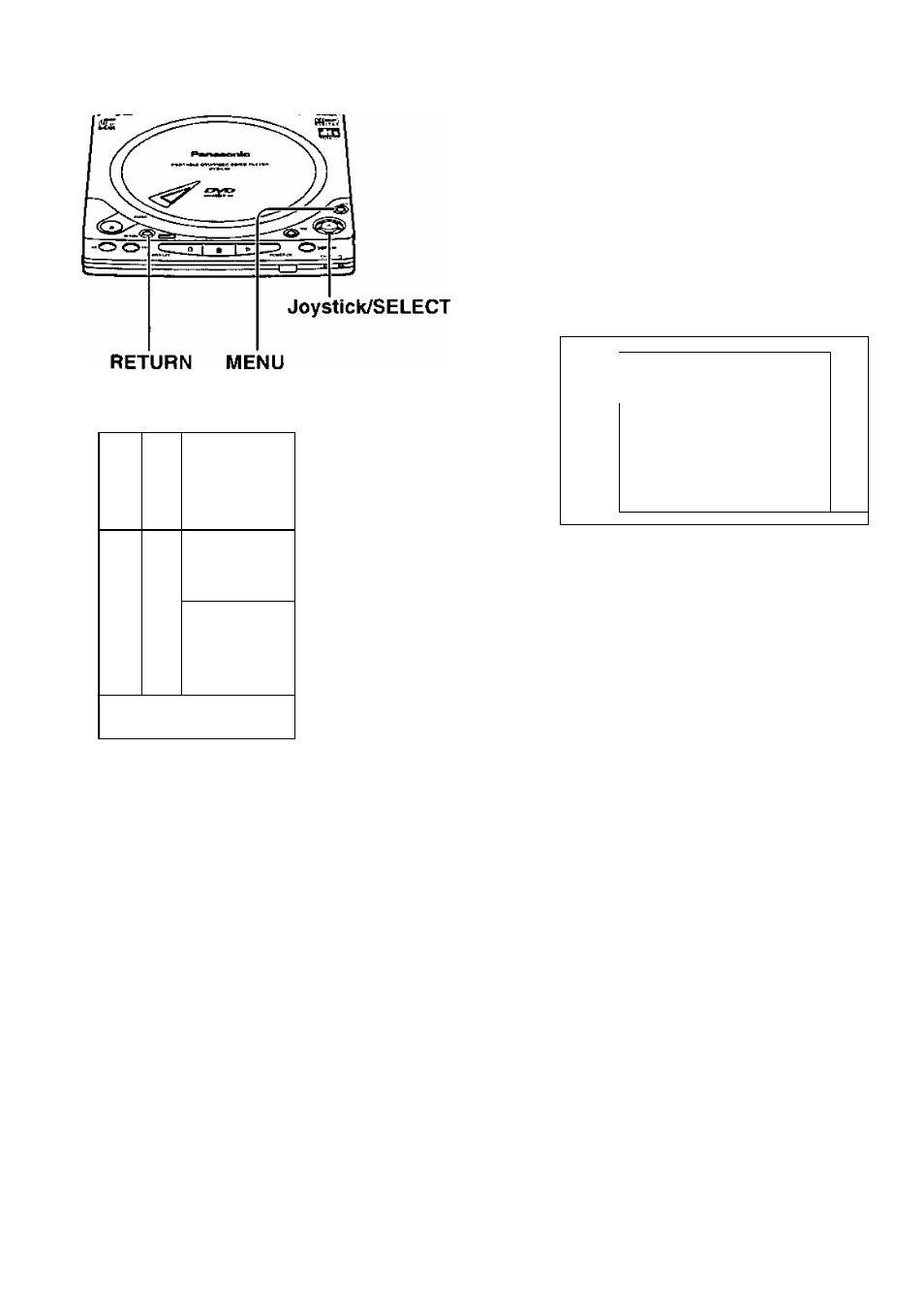
Changing the initial settings
SK
(r
IP
HSLOVy [^SEARCH
WSPlAvj
«
t
Ï^J
suenTf
(©'
0
©
Í f
AUfiO ANGLE
|
cancel
|
H
nasonic cm)
playëfi
____________________________ y
Cursor buttons/
SELECT
MENU
RETURN
Mlosro Ҥ ffiDsoM
teeeOaBíaá
See page 51 for steps 1 and 2.
Tilt the joystick (▲, ▼) to
select
the
preferred
lan
guage and press SELECT.
-
■
-
--
*
0
Selecl the language
!
o
for these Menus.
1 English
1
[
2
Français
3 Español
i
Press RETURN to cancel
1
!
i
-
1 English (Factory preset):
English is selected.
2 Frangais/3 Español:
Each language is selected.
Setting is finished and the initial settings
screen illustrated in step 1 on page 51 is
displayed.
ACTION
For your reference:
• In the case of the remote control, the
items can be selected using the cursor
buttons instead of the joystick.
56
□ To return to the previous
menu
Press RETURN.
□ To finish the initial settings
Press MENU at the initial settings
screen illustrated in step 1 on page 51.
(In the case of the remote control, press
ACTION or MENU.)
