Features – Panasonic DVDL50D User Manual
Page 8
Attention! The text in this document has been recognized automatically. To view the original document, you can use the "Original mode".
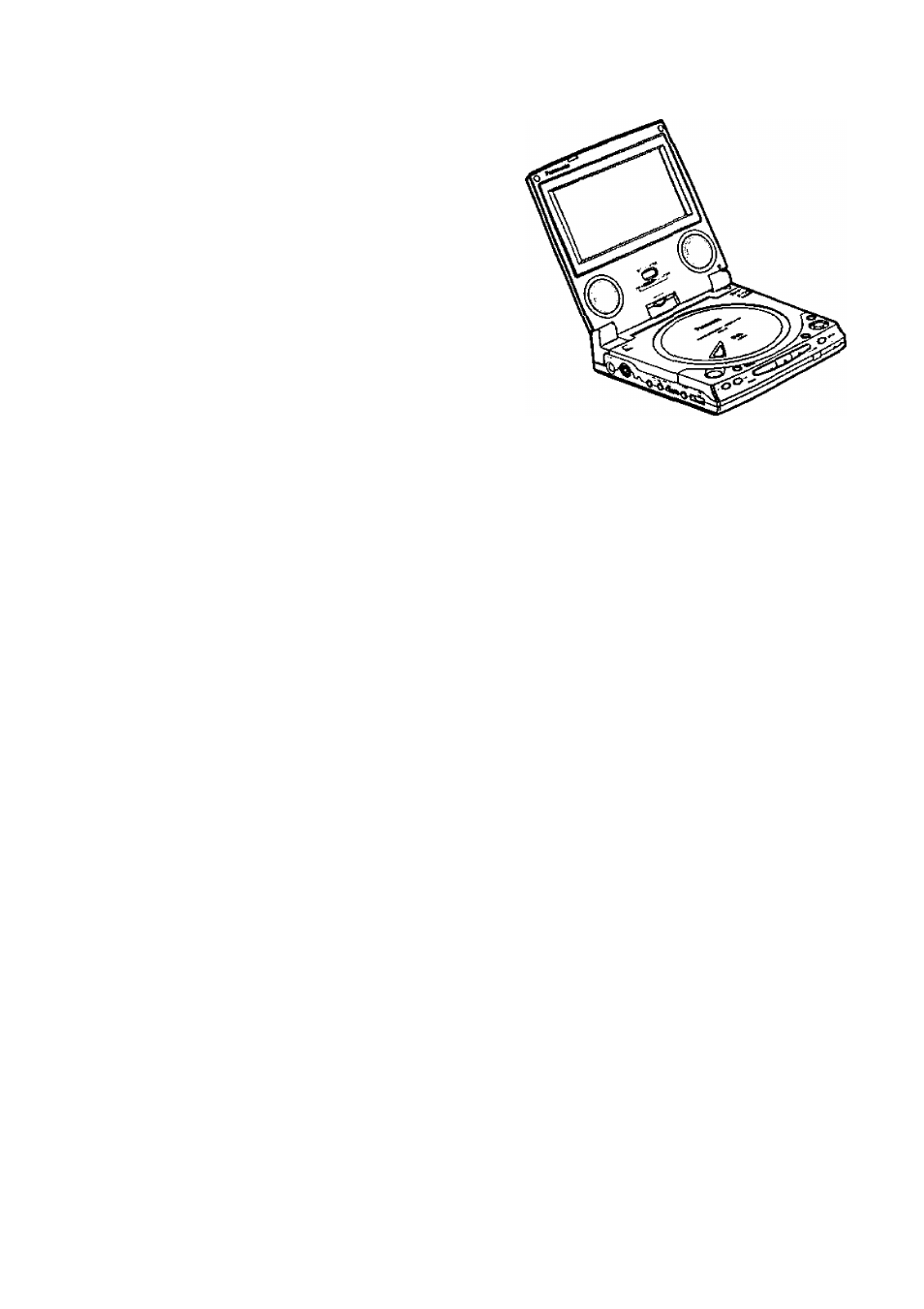
Features
5-inch LCD Wide-screen with
stereo speakers
This portable DVDA/ideo CD/CD player in
cludes an LCD screen and stereo speak
ers so that you can enjoy video and music
without connecting to a TV set or other de
vice. You can display video and listen to
sounds recorded with a video camera
using the LCD screen and stereo speak
ers.
•This player provides a 280,000-pixel
high-resolution LCD wide-screen. This
lets you enjoy sharp images.
Portable type for the user on
the go
The player’s compact size, measuring
5®/is" (140 mm) wide, 6" {151.5 mm) deep
and
V/i' (37.7 mm) high, and light weight
of only 1.4 lbs. (640 g), make it easy for
you to carry it around.
Approximately three-hour
continuous playing
capability'' with battery pack
[supplied or optional (model No.: DY-
DB50EX )] (See page 25.)
A newly developed lithium ion battery pro
vides about three hours of continuous
playing capability.
“This length of time varies depending on
the player's operating conditions.
Continuous playing time of music CD is
about 4.5 hours (when the outer cover is
closed or the LCD is set to OFF).
Easier to use and carry
(See pages 17, 20 and 21.)
Nearly all functions can be accessed using
the function buttons on the player. The
compact, card-type remote control is easy
to carry and useful for remotely controlling
the player.
Advanced Virtual Surround
Sound (VSS) function
(See page 49.)
If the player is connected to external
speakers, even when just two front speak
ers are being used, the user can simply
press the VSS (Virtual Surround Sound)
button during playback of a Dolby Digital
DVD (2 channel and above) to provide a
rear surround effect. (This does not work
with DVD Karaoke discs. In addition, this
effect may differ depending on the kind of
DVD used.)
Dolby Digital (AC-3)/dts
(digital theater systems)
digital output
(See page 69 )
By connecting a Dolby Digital (AC-3)/dts
(digital theater systems) decoder or an
amplifier incorporating a Dolby Digital/dts
decoder, you can enjoy high quality digital
surround sound from Dolby Digital/dts
discs.
B
