Convergence adjustment controls, Green adjustment, Red adjustment – Panasonic PT-51G40 User Manual
Page 8: Blue adjustment
Attention! The text in this document has been recognized automatically. To view the original document, you can use the "Original mode".
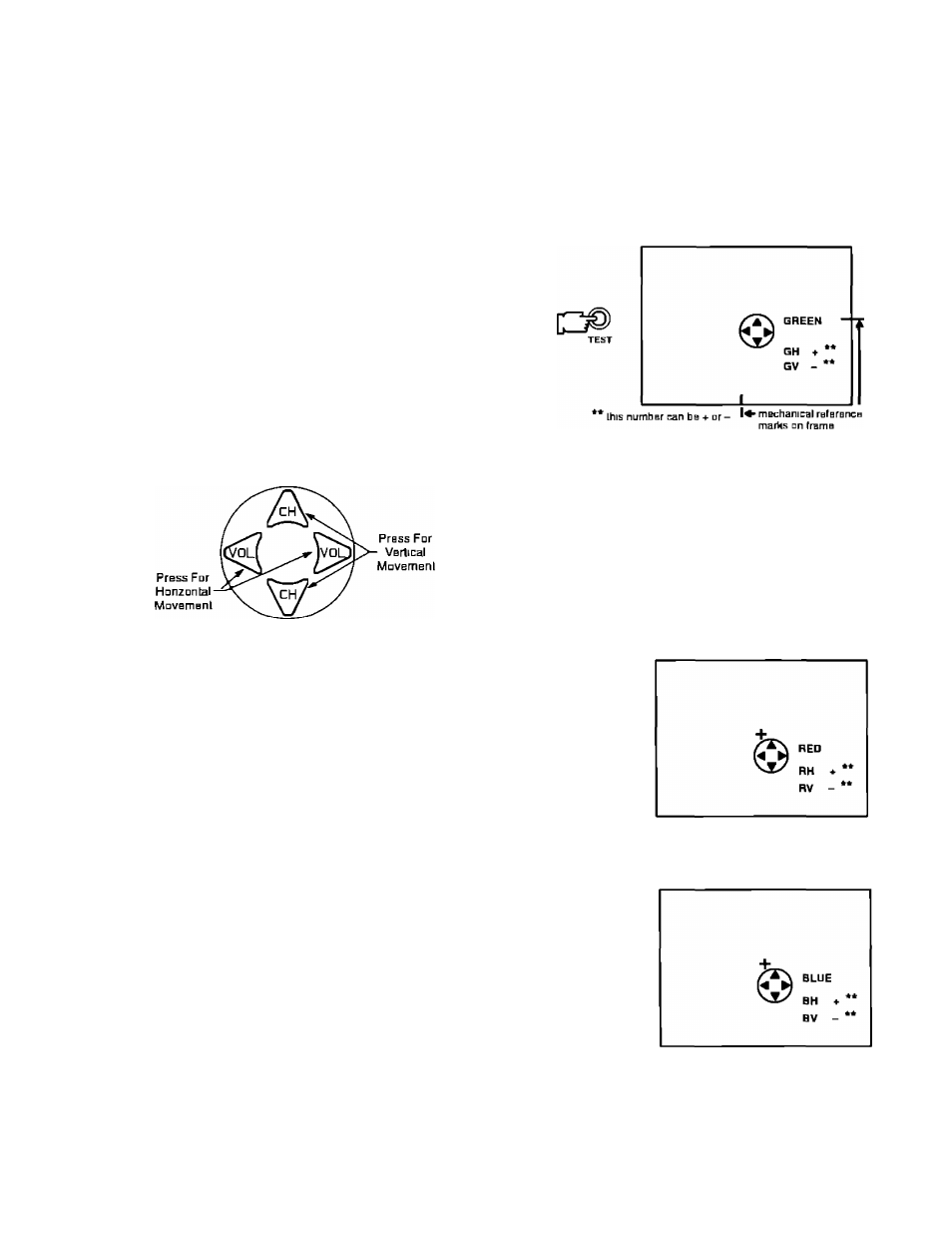
Convergence Adjustment Controls
Convergence Adjustment may be required when the Receiver is moved due to the influence of earth's magnetic field on
the projection tubes Convergence can also be reset as necessary Perform the convergence adjustment using the
following procedure
GREEN ADJUSTMENT
■ Turn the Receiver ON and tune in a local channel that provides a clear picture The test pattern requires a received
channel for stabilization Green is the standard reference for the convergence adjustment procedure
■
Access the Convergence Test Key by opening the door on the
Receiverfront (some models the Test Key is located on the front
control panel)
Press the TEST KEY to display the Green Convergence Test
Pattern Green horizontal and vertical test marks must be
present at screen frame mechanical reference marks
Align the Green test marks with the frame mechanical reference
marks Press the VOL LEFT or RIGHT button on Remote
Control for horizontal movement and the CH UP or DOWN
button on Remote Control for the vertical movement
Located Gn Remote Control
RED ADJUSTMENT
■
Press the ACTION button on the Remote Control
NOTE: A properly converged cross pattern will appear as white with
a minimum of red color fringing
■
Align the Red Cross with the white cross pattern at the center of
the screen Press the VOL LEFT or RIGHT button on Remote
Control for horizontal movement and the CH UP or DOWN
button on Remote Control for the vertical movement
ACTION
BLUE ADJUSTMENT
Press the ACTION button on the Remote Control
^
Repeat the steps in Red Adjustment for the Blue Adjustment
action
Press the TEST KEY to exit the Convergence Adjustment Menu
NOTE: TO PREVENT PICTURE TUBE DAMAGE DO NOT LEAVE TEST PATTERN ON FOR A LONG PERIOD OF
TIME
- B -
