Timer feature, Helpful hints, Timer features – Panasonic PT-51G40 User Manual
Page 26: Sleep (timer), Program) timer
Attention! The text in this document has been recognized automatically. To view the original document, you can use the "Original mode".
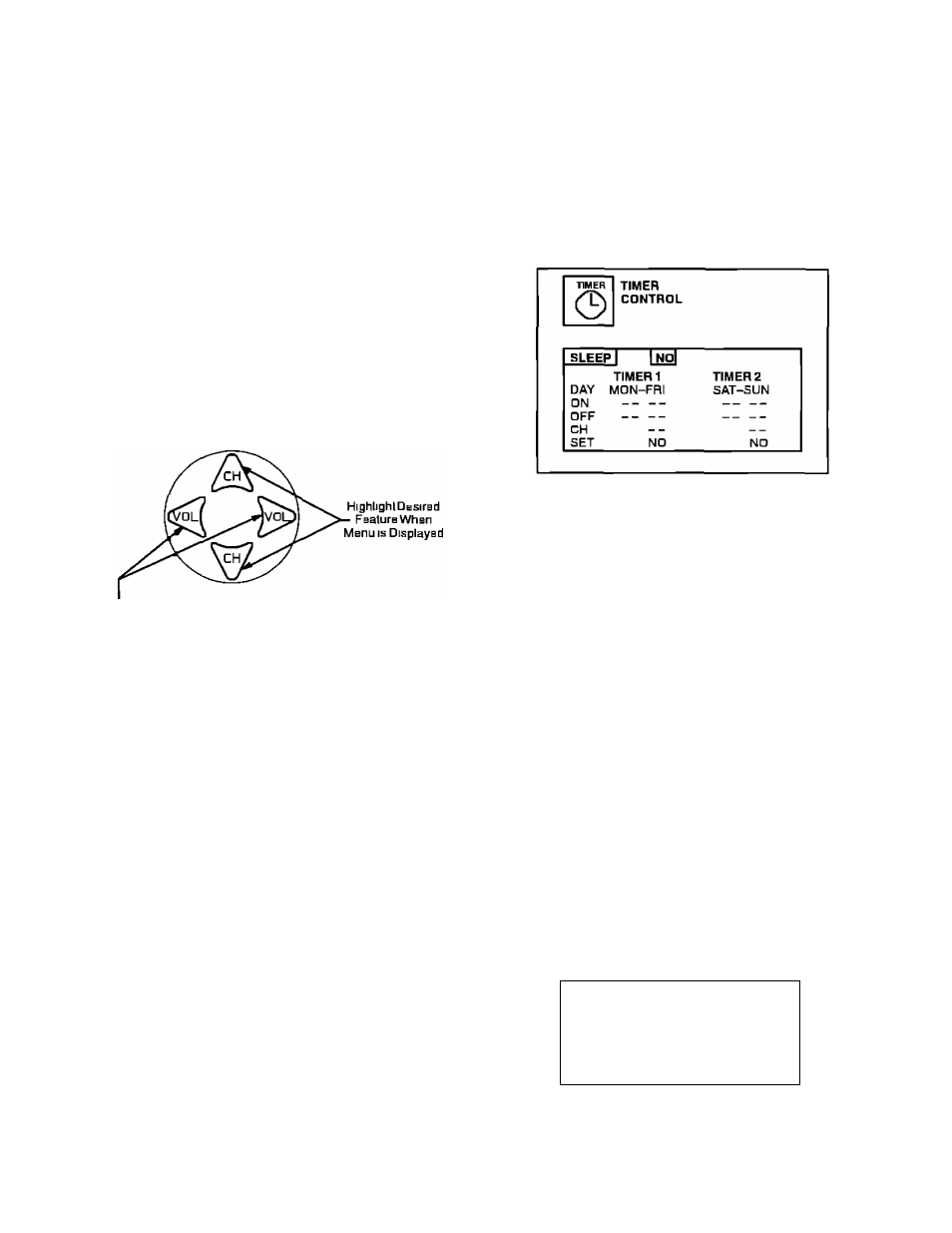
Timer Feature
- Sleep
■ (Dual Program) Timer
Displays and Exits Menus
ACTION
Located On Remote Control
Selects or Adjusts
Features Whan
Menu
IS
Displayed
Sleep (Timer)
— This feature is used for
automatic turn OFF in 30, BD or 90 minutes as desired
NOTE Display will flash 3, 2 and 1 to indicate the last
three remaining minutes prior to turn OFF
1
Press the ACTION button to display the Mam Menu
2
Press the CH UP/DOWN and VOL LEFT/RIGHT
buttons to highlight the Timer Icon
3
Press the ACTION button to display the Timer
Control Menu
4
Press the VOL RIGHT button to select 30, 60 or 90
(minutes) for Sleep Timer to be activated
5
Press the ACTION button twice to exit
NOTE To deactivate Sleep Timer repeal steps 1
through 4 In step 4, select “NO" instead of
minutes
(Program) Timer
— The (Dual Program) Timer
feature is capable of turning the TV ON to a desired
channel and then turning the set OFF at a predetermined
time
NOTE: The clock and day must be set for this feature to
operate (Refer to Set Up Menu to Set Time &
Day)
1
Press the ACTION button to display the Mam Menu
2
Press the CH UP/DOWN and VOL LEFT/RIGHT
buttons to highlight the Timer Icon
3
Press the ACTION button to display the Timer
Control Menu
Helpful Hints:
■ The Program Timer overrides the Sleep Timer
■ Program Timer can only access channels m Program
Channel memory
■ "Set Time Firsr will appear on screen when trying to
set Timer Day Option without the clock being set
■ If the Program Timer "ON" functions while the set is
operating the set will automatically tune to the
channel designated in the Timer Program
TIMER
©
TIMER
CONTROL
SLEEP NO
TIMER 1
DAY Im-FRIJ
ON -------------------
OFF -----------------
TIMER 2
SAT-SUN
_____
CH
—
SET NO
NO
- 2 6 -
