The controls: a quick operation guide, O power switch, O input jack – Yamaha FX500 User Manual
Page 8: O liquid crystal display panel, Comp, dist, eq, mod and rev effect keys
Attention! The text in this document has been recognized automatically. To view the original document, you can use the "Original mode".
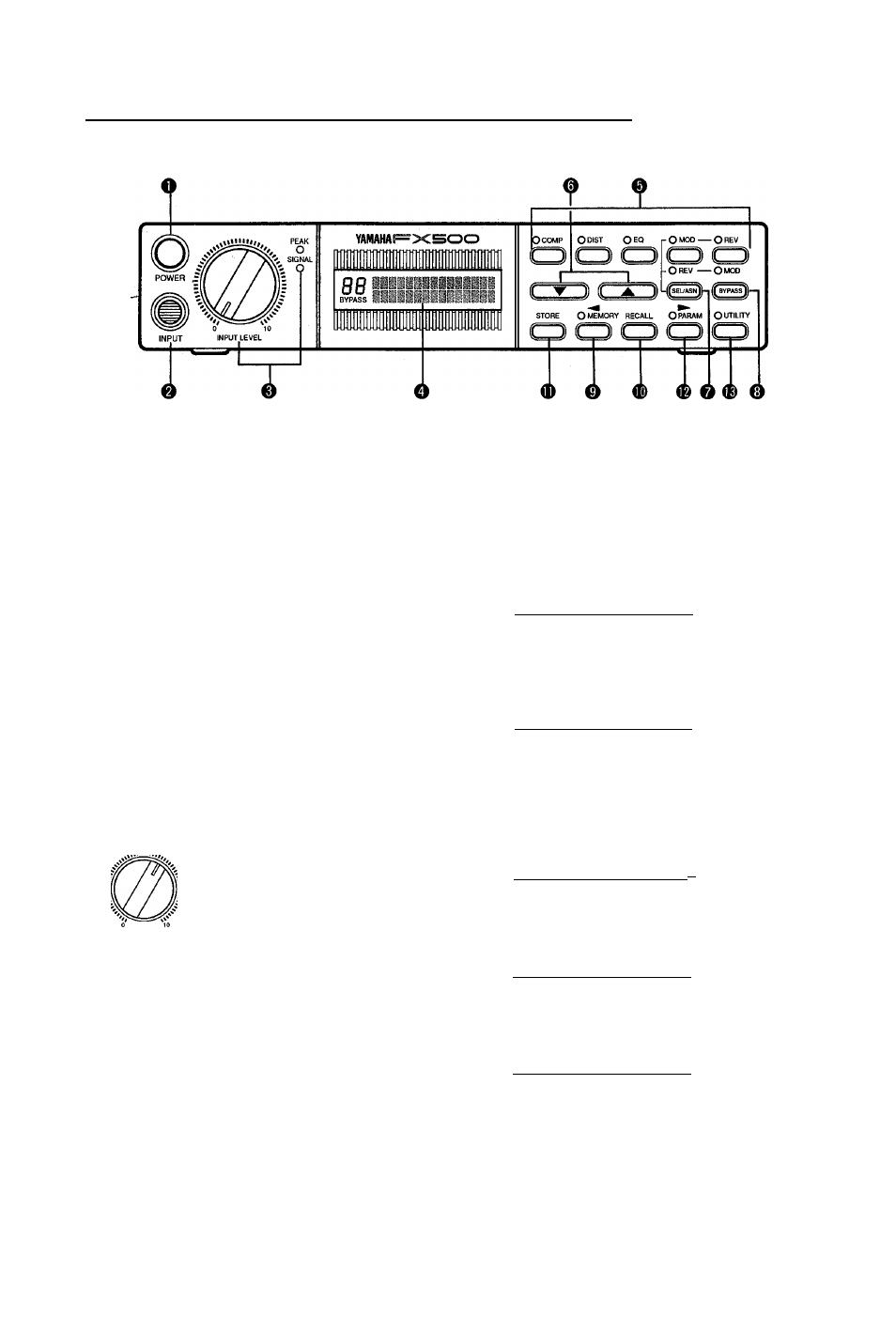
4. The Controls: A Quick Operation Guide
O
Power Switch
Press once to turn the FX500 on, and a second time to
turn the power off. When the power is turned on, a titie
and copyright notice wiii appear on the dispiay panel for
a few seconds before operation actually begins.
O Input Jack
Plug your guitar, keyboard or other signal source in
here or into the duplicate INPUT jack provided on the
rear panel (see "©INPUT Jack" in the "3. Connec
tions; Basic System Setup" section). Both jacks are
standard monaural 1/4" phone jacks.
© INPUT LEVEL Control with SIGNAL and PEAK
Indicators
For the optimum input level setting, play your source at
the highest level it will be played in actual use. Adjust
the INPUT LEVEL control so that the SIGNAL Indicator
lights most of the time but the PEAK indicator does not
light, or lights only occasionally on brief high-level
peaks.
-Should flash only
occasionally or not at
-Should light most of the time
an input signal is present.
O Liquid Crystal Display Panel
This is the FXSOO's main "information center", providing
all information necessary for effect program selection,
programming and utility control.
Program number. -
"L
Appears when BYPASS -
key is pressed to bypass
all effects.
B r o a d D i s t .
F i g H r D l y
) COMP, DIST, EQ, MOD and REV Effect Keys
These keys function differently in the MEMORY and
PARAM modes.
• When the MEMORY mode is selected (i.e. when the
MEMORY key indicator is lit — see "©MEMORY
Mode Key"), these keys are used to turn the
corresponding effect stage ON (indicator lit) or OFF
(indicator out).
[See page 10 for further details]
• When the PARAM mode is selected (i.e. when the
PARAM key indicator is lit — see "©PARAM Mode
Key"), these keys select the various parameters
available for editing in the corresponding effect
stage.
[See page 11 for further details]
I Arrow ( A a n d
T)
keys
The Aand Tkeys function differently in the MEMORY,
PARAM and UTILITY modes.
• When the MEMORY mode is selected (i.e. when the
MEMORY key indicator is lit — see "©MEMORY
Mode Key"), the Aand Tkeys are used to select
the desired effect program.
[See page 9 for further details]
* •
• When the PARAM mode is selected (i.e. when the
PARAM key indicator is lit — see "©PARAM Mode
Key"), they are used to "edit" the selected effect
parameter.
[See page 11 for further details]
• When the UTILITY mode is selected (i.e. when the
UTILITY key indicator is lit — see "©UTILITY Mode
Key"), the Aand Tkeys are used to program the
selected utility function.
[See page 19 for further details]
Currently selected effect, parameters —
being programmed, or utility function.
