1 press power to switch on the power, 4 press ► play, 3 press ^ open/close again to ciose the disc tray – Panasonic S-PG340 User Manual
Page 7: Basic operating procedure
Attention! The text in this document has been recognized automatically. To view the original document, you can use the "Original mode".
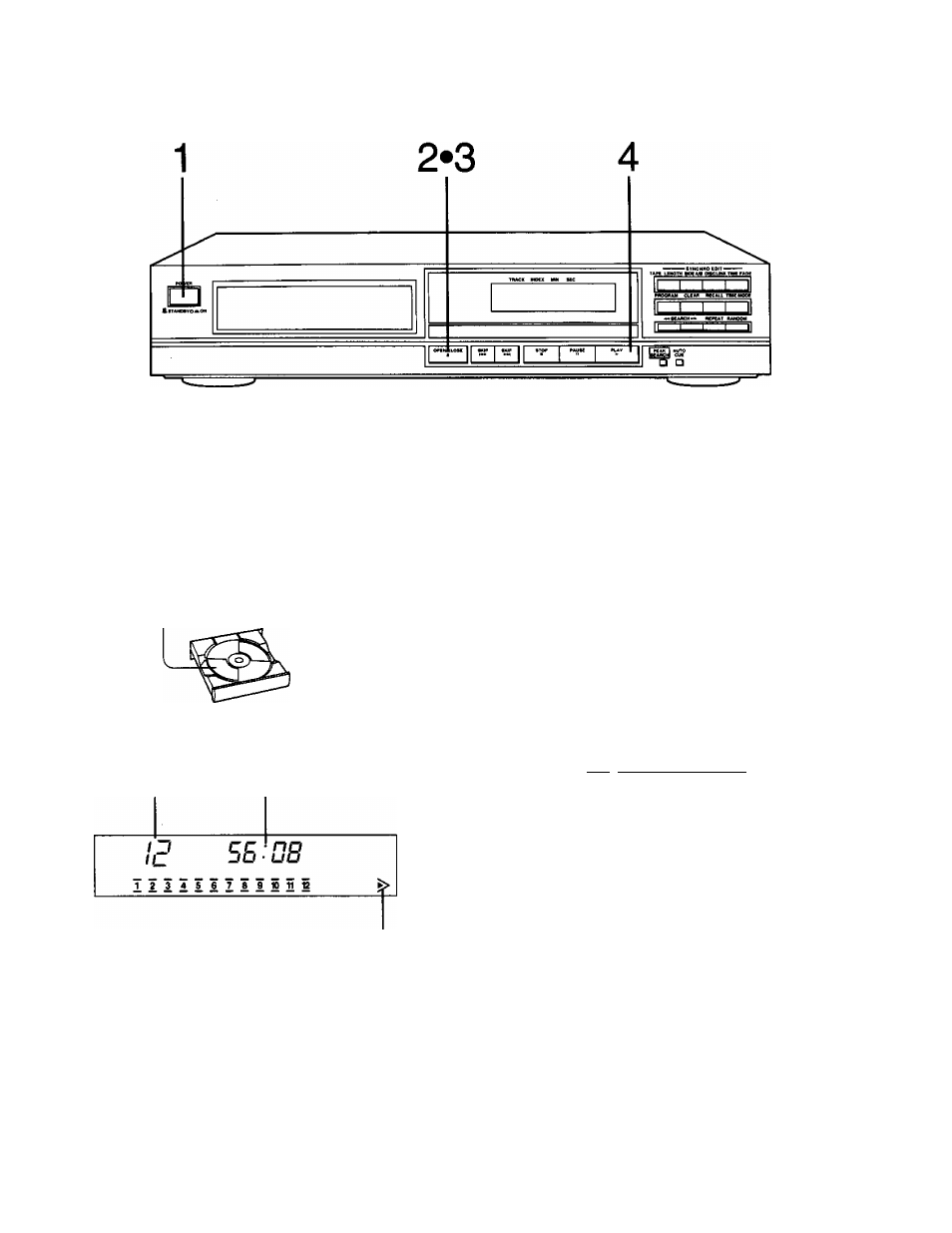
Basic Operating Procedure
(Sequential Play)
1
Press POWER to switch on the power.
If there is a disc in the disc tray, play will start from the first
track.
2
Press ^ OPEN/CLOSE to open the disc tray
and insert a disc.
•The total playing time displayed includes the silent sections
between tracks. For this reason, it may be a few seconds
longer than the playing time indicated on the disc.
•You can skip this step and press ^ PLAY. The disc tray will
be automatically closed and then play will start from the first
track.
4
Press ► PLAY.
Label must face upward
3
Press ^ OPEN/CLOSE again to ciose the disc
tray.
Total number of tracks Total playing time
Index number
(For discs without index number,
“
j "
will be continuously displayed.)
Track number in play Elapsed time Play indicator
I 1^ n n I
I
u - U t
\_Lx___
- 1 - e 3 4 5 6 7 8 9 1 0 1 1 1 3
------- , ------------------------------------------ ,
The unit stops automatically when the last track finishes
playing.
Lights when the total number of tracks exceeds 17
