Program play (video cd/cd), Display main menu, Display dvd screen – Panasonic OMNIVISION PV-DM2799 User Manual
Page 44: Select play mode, Select program play, Start program play, Operation
Attention! The text in this document has been recognized automatically. To view the original document, you can use the "Original mode".
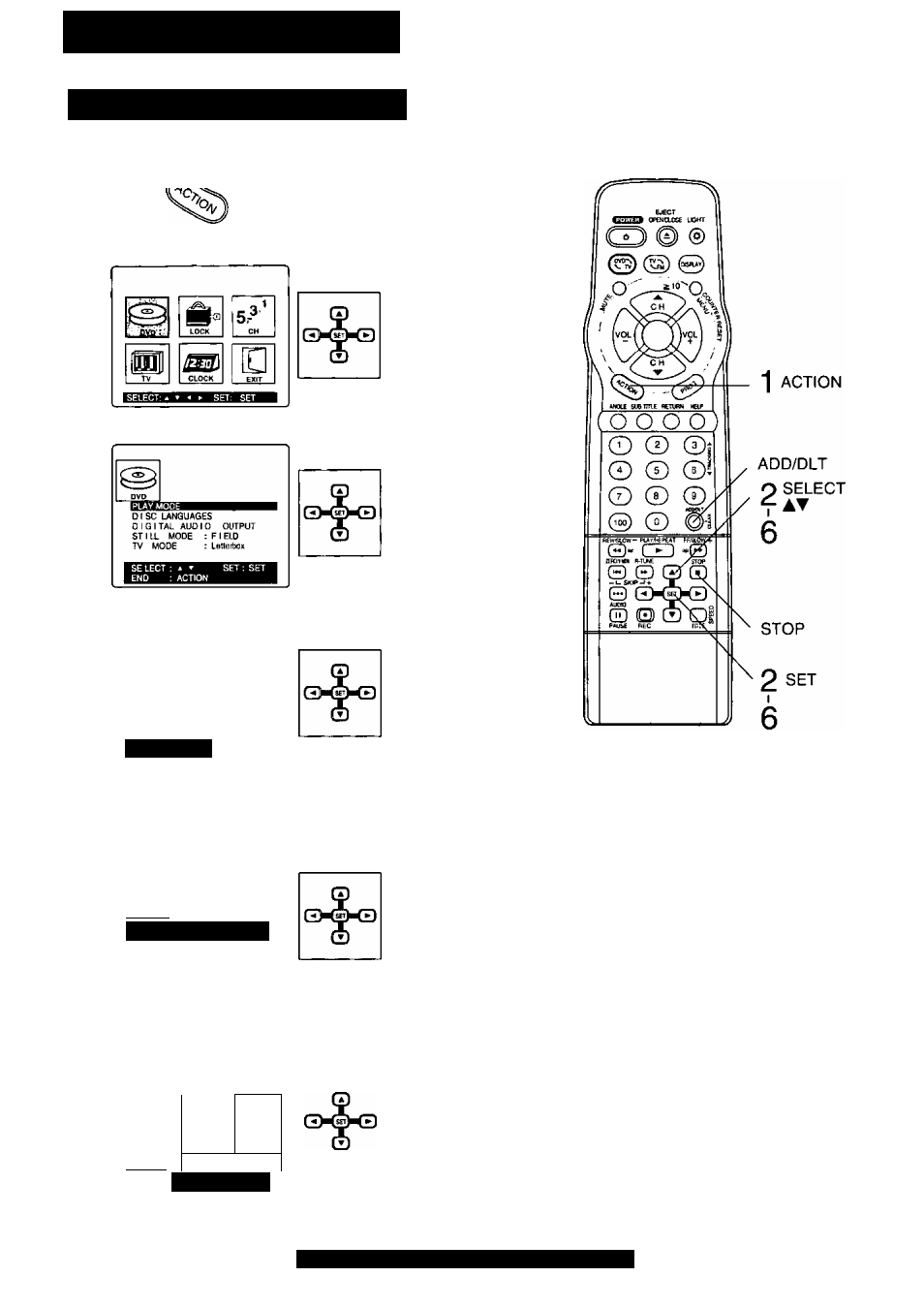
D
isc
Operation
Program Play (Video CD/CD)
2
5
44
You can program specific tracks and order of play.
^
Display MAIN MENU.
Press ACTION in stop mode.
Display DVD screen.
1) Press
to select “DVD.”
2) Press SET to
display.
3
Select PLAY MODE.
1) Press
AW
to select.
2) Press SET to
display.
4
DVD
RANDOM PLAY
SE LECT: ^ ^
END : ACTION
Select PROGRAM PLAY.
1) Press
AT
to select.
2) Press SET to
display.
_e!i°
—I
PROGflAM PLAY
ID 1
11 1
CLEAfTLASr
CLEAR ALL
SE LECT : * T . . SET : SET
END : ACTION
Select desired track number.
(Track numbers on disc are
displayed.)
1) Press AT^ ►
to select.
2) Press SET to
select.
Repeat step 5 to select another track.
The selected track is added on the
right side.
6
8 U
9
15
ID
16
11 17
CLEAR AU
GRAM PLAY
1 12 16
i li
S
11 17
■mrna
* ^ ^ ► SET : SET
ACTION
Start PROGRAM PLAY.
1) Press AT^^
to select
“START.”
2) Press SET.
Play begins in the programed
sequence.
To cancei, press STOP during
piay and then press ADD/DLT.
0 .
Check list before you begin.
• Video CD or CD is inserted in DVD mode.
• Up to 18 tracks can be programmed.
•
” or “ ►” {depending on disc) indicates
additionai PROGRAM PLAY screen.
Press AT^^ for next or previous screen.
• To clear the last program one by one
Press AT^ ► to move to “CLEAR
LAST’ and press “SET.”
(Pressing ADD/DLT on remote control
also clears last program.)
• To clear all programs
Press AT^ ► to move to “CLEAR
ALL" and press “SET."
(Programs are also cleared when the
power is turned off or the disc is
removed.)
PROGRAM REPEAT PLAY
Press PLAY/REPEAT in
PROGRAM PLAY mode and
AT
to select “PROGRAM REPEAT.”
To cancel, repeat this to select
“REPEAT OFF,"
For assistance, call 1-800-211-PANA(7262)
