Cd © (d – Panasonic OMNIVISION PV-DM2799 User Manual
Page 21
Attention! The text in this document has been recognized automatically. To view the original document, you can use the "Original mode".
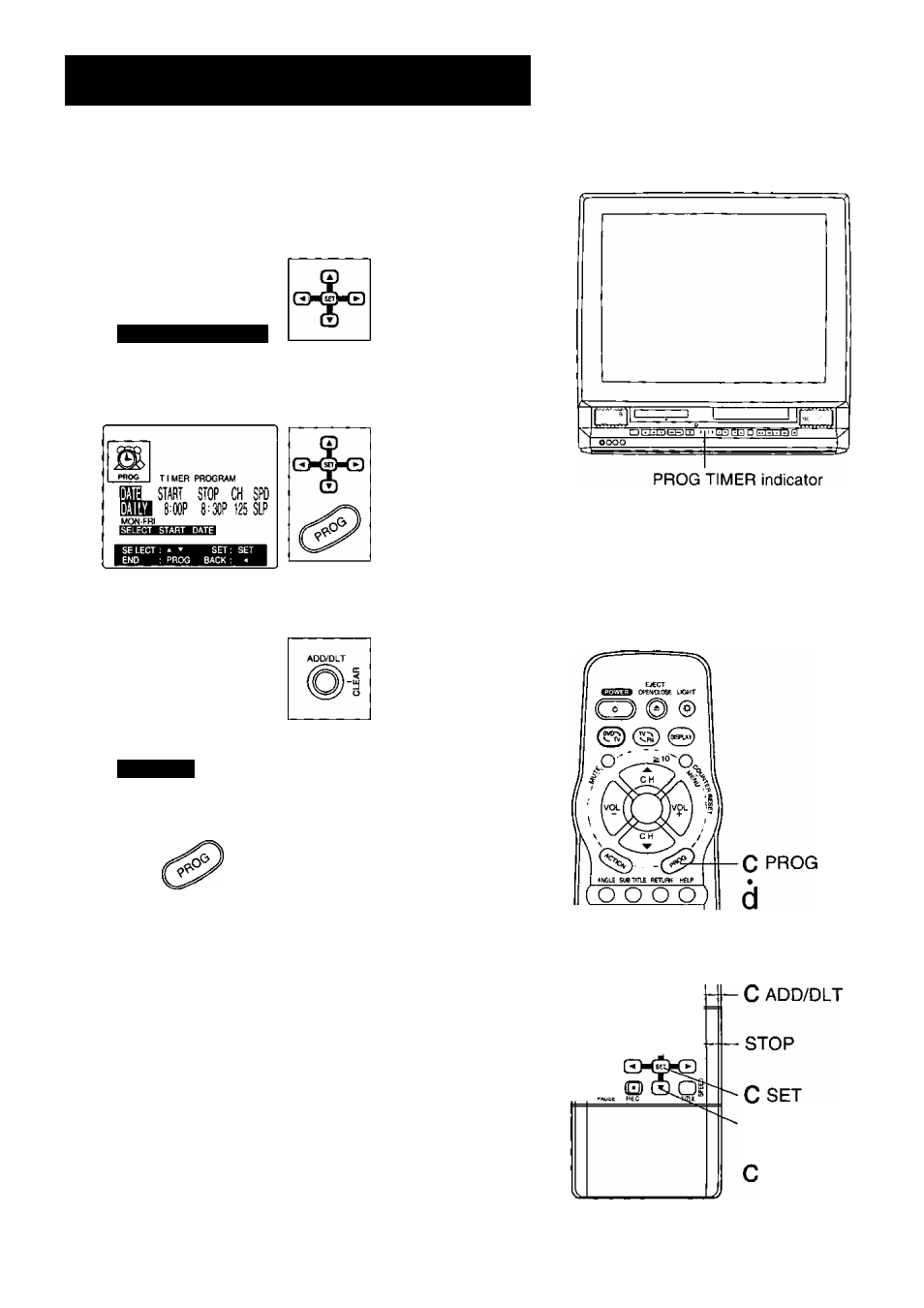
Review, Replace or Clear Program
Contents: (Recording is not in progress)
Repeat steps 1 and 2 on page 20.
b
T I UER PROGRAM
DATE START STOP CH SPO
4
9: OOP 9:30P OB SP
SELECT t-6:* » ENTER : SET
END : PROG CANCEL: ADODLT
Select the desired
program.
Press AT to
select.
To Replace program...
To Clear program...
T I MER PROGRAM
START STOP CH
B--------
6
SUN
9
7
MON
11
B THU e
OOA
12;OOP
08 SP
OCA
11:30A 125 SLP
OOP
9:30P
L LP
SELECT 1-0: A ▼
6MO : PROG
1) Press SET to
display.
2) Press
AT
to
select and
SET or
M
to
set new
program
contents.
3) Press PROG.
Press ADD/DLT.
d
Exit this mode.
Press PROG twice.
Cancel a Timer Recording:
(Recording Is in progress)
Hold down STOP for 3 seconds to cancel the Timer
Recording,
• Any future daily or weekly recordings will be performed as
programmed.
CD © (D*
O
0
©I
0
0 0
0 0
FF^u»r +
©“ (ZED *(E)
2ElCh'l,l0l n-TUM£
STOP
(3 0 0 (B
0
WOXi
GD
u SELECT
r AT^
21
