Panasonic OMNIVISION PV-DM2799 User Manual
Pv-dm2799, Panasonic, Omnlvlblcdn
Attention! The text in this document has been recognized automatically. To view the original document, you can use the "Original mode".
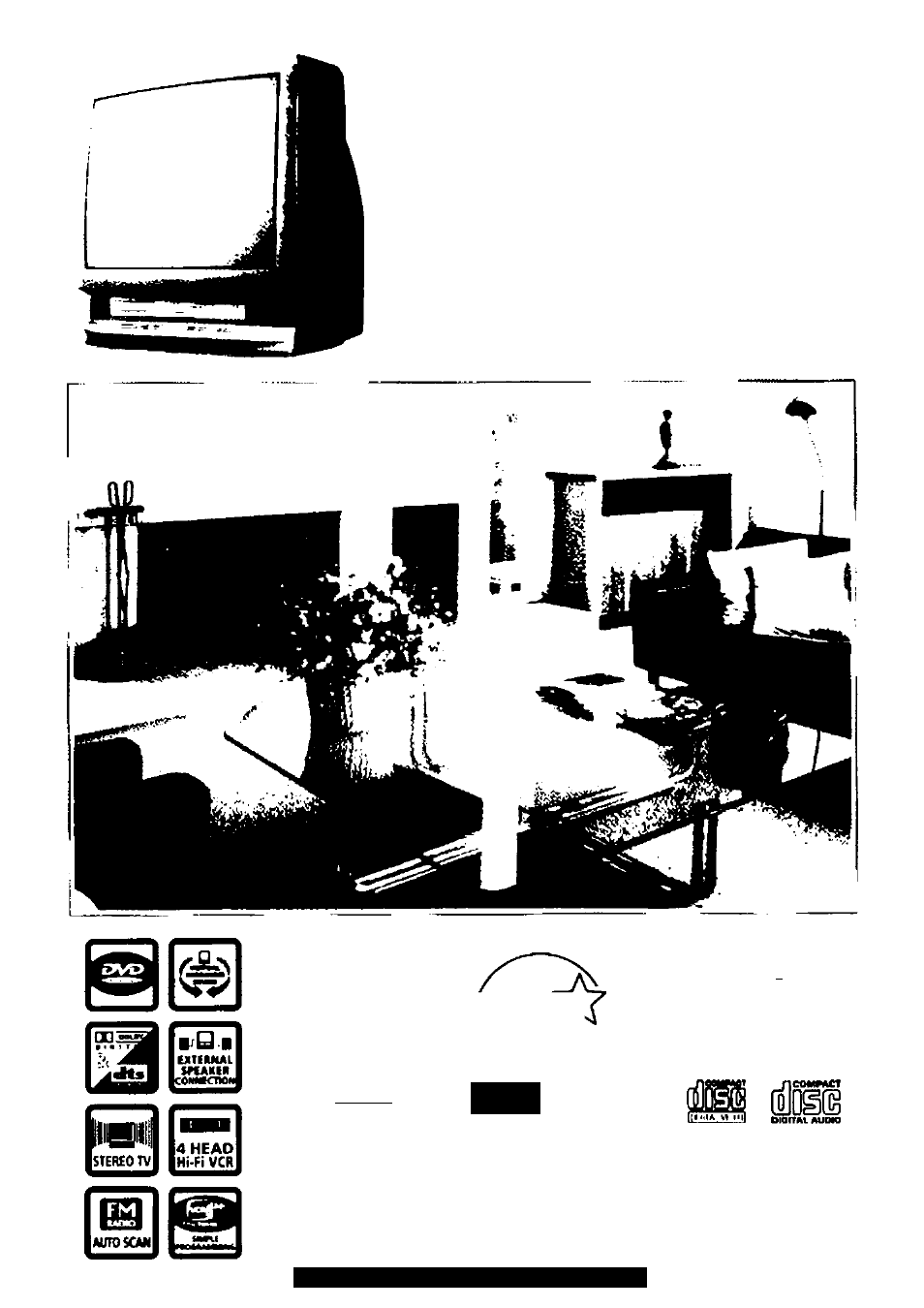
Panasonic
OmnlvlBlcDn
TV/DVD/VCR Combination
Operating Instructions
Model
PV-DM2799
Eosy Tapir>g.
As «1 ENERGY STAR* Partner.
Matsuehiu Etectrtc Corpocatton of
Amertca hM detormrted that tfMs
product or product model meets
the ENEPOY STAR* guidelines for
energy efficiency.
nn|DOI-BY|
D
I
G
I
T
A
L
.Diui&uuui)
dts
Please read these instructions carefully before attempting to
connect, operate or adjust this product. Please save this manual.
Spanish Quick Use Guide is included. (Guía para rápida consulta
en espafW>l está incluidd.)
For aaaifttarKe. call 1-d00>211-PANA(7262>.
Table of contents
Document Outline
- INSTALLATION
- OUTDOOR ANTENNA installation I
- USING THE UNIT
- SERVICE
- CAUTION:
- ATTENTION:
- FCC NOTE:
- Region Management Information
- Q Battery replacement caution
- Disc formats supported by this unit
- DVD
- Video CD
- CD
- Discs which cannot be played with this unit
- Handling precautions
- To clean disc surface
- If disc is brought from a cold to a warm environment, moisture may form on the disc
- Improper disc storage
- Spring (First Sunday in Aprii)
- Autumn (Last Sunday in October)
- Head Ciog Sensor
- ■ Without a Cable Box
- ■ With a Cable Box
- I With a DSS Receiver
- or
- 2
- b
- В
- C
- d
- D
- E
- 1
- 1
- 2
- 1
- 2
- 3
- 4
- 5
- 6
- 7
- 2
- 3
- 4
- 3
- 4
- 5
- 2
- 3
- 4
- 1
- 2
- 3
- 4
- 5
- 6
- 7
- 2
- 3
- 4
- 1
- 2
- 3
- 2
- 3
- 4
- 5
- 1
- 2
- 3
- 4
- 5
- 6
- 7
- 2
- 3
- d
- A
- B
- Select the FM number.
- Select “STEREO” or “MONO.”
- ^ ^ ~l Display the Counter.
- 2
- 3
- 4
- 1
- 2
- 3
- 1
- 2
- b
- 1
- 3
- 4
- 1
- 4
- 1
- 2
- 3
- 4
- 1
- 2
- 3
- 4
- 5
- 3
- 4
- 5
- Display On-Screen Displays.
- Select the desired item.
- Select the desired setting.
- Detailed descriptions of each On-Screen Display
- Disc information screen (For DVD)
- Detailed descriptions of each On-Screen Display
- Disc information screen (For Video CD/CD)
- Disc information screen (For Unit)
- Program Play (Video CD/CD)
- 2
- 5
- 3
- 4
- 6
- 2
- 2
- 1
- 2
- b
- 1
- 2
- 3
- 1
- 2
- 3
- 4
- 5
- b
- c
- b
- A
- C
- 3
- 6
- Introducir un disco.
- Iniciar ia reproducción
- 7
- 1
- 2
- 3
- 1
- 2
- 3
- 4
- 5
- 1
- 2
- 2
- 2
- 1
- 2
- 2
- 2
- Visualizar MAIN MENU.
- Visualizar la pantalla DVD.
- Seleccionar el artículo deseado.
- DISC LANGUAGES
- DIGITAL AUDIO OUTPUT
- STILL MODE
- TV MODE
- Selección de DIGITAL AUDIO OUTPUT
- Selección de STILL MODE
- Selección de DISC LANGUAGES [DVD solamente]
- Selección de TV MODE
- Light Tower^ Illuminated Remote Control
- Monitor-VCR/DVD In-home or carry-in Service: 22” (diagonal) CRT / LCD and Larger Monitor-VCR Carry-in Service: 21” (diagonal) CRT / LCD and smaller
- For Product Information, Operating Assistance, Literature Request, Dealer Locations, and all Customer Service inquiries please contact:
