Sub®w, Drc is indicator, Eq (equalizer) indicator – Panasonic CQ-VX999EW User Manual
Page 7: Thru, Post (seat position) indicator, Space indicator, Delay, Tone quality adjustment, Control, Sound control display
Attention! The text in this document has been recognized automatically. To view the original document, you can use the "Original mode".
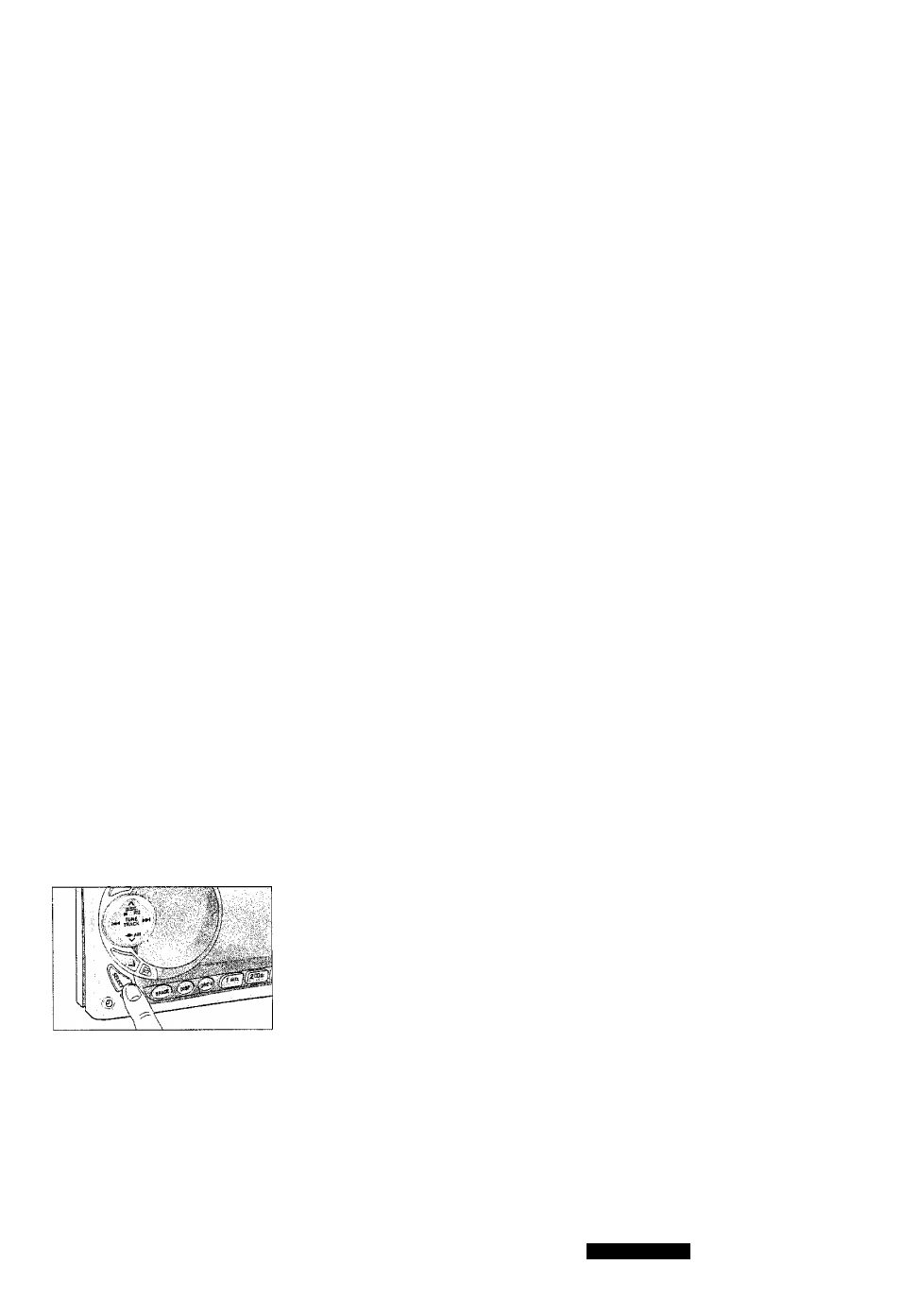
Sound
Control
M
Sound Control Display
■SUB®W:
Lights when the preout is set to sub-woofer.
r .
;
y
; ' s r
DRC IS indicator:
Lights when DRC II (dynamic road noise control) is set.
~EQ (equalizer) indicator:
Lights when the equalizer is set (or flashes during
adjustment).
- ■
vv.;.7'
■'[■■■[■r;-/y.
-THRU:
Lights when the preout is set to THRU.
-post (seat position) indicator:
Lights when the seat position is set.
SPACE indicator:
Lights when a sound effect is set.
DELAY:
Lights when a delay time is set for SUB • W output.
Tone Quality Adjustment
Press SELECT to switch tone quality in sequence as follows.
Normal mode -i- HUMAN EQ GRAPHIC EQ BAL//FAD
T
i
DRCIl SELECT ^ SUPER BASS ^ POSITION SEL
Note:
When a setting mode is selected but no operation is made within 5 seconds, the display will return to
the normal mode. In such a case, press SELECT again and repeat the setting procedure.
CQWX999EW1
