Cd player – Panasonic CQ-VX999EW User Manual
Page 43
Attention! The text in this document has been recognized automatically. To view the original document, you can use the "Original mode".
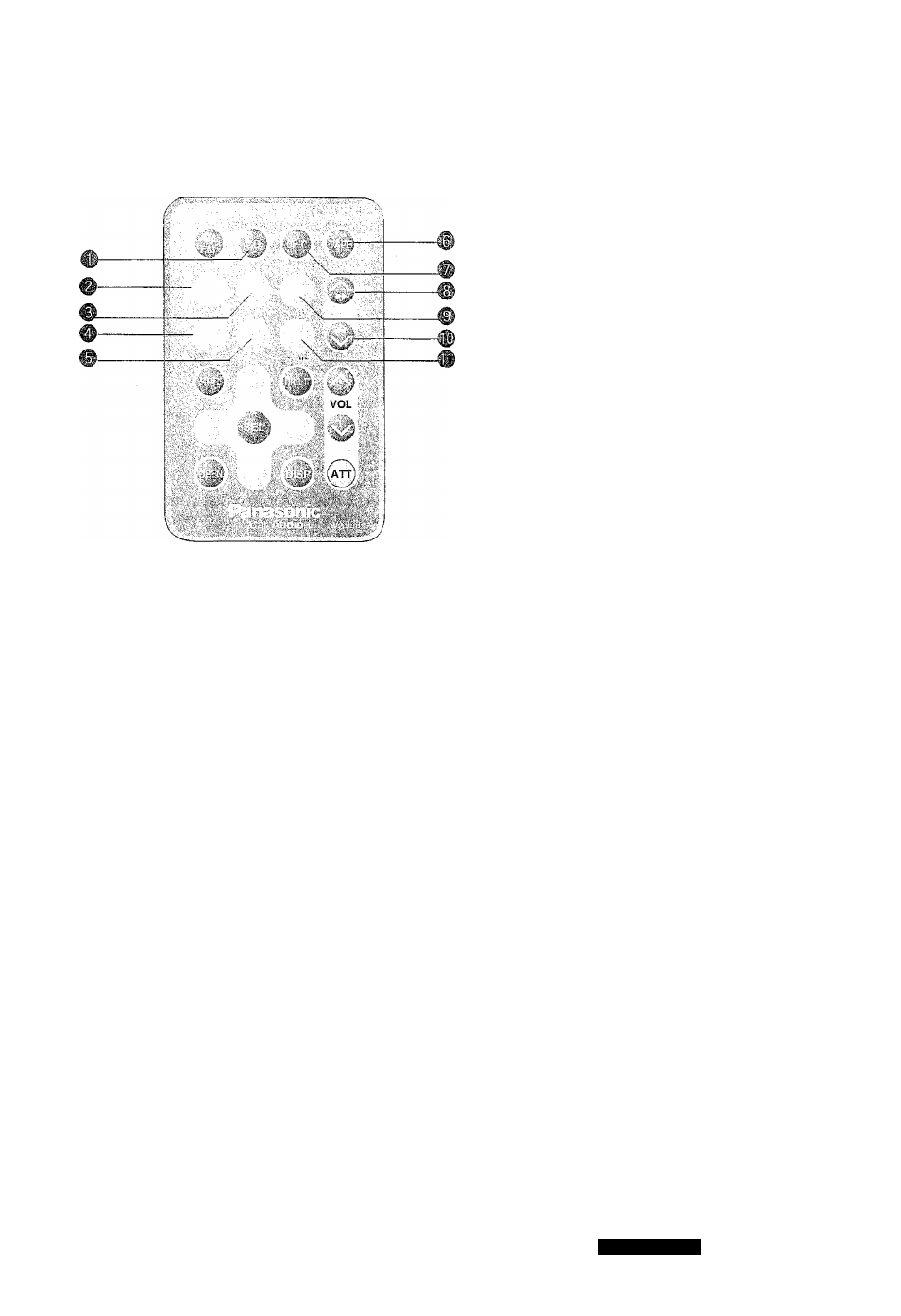
# CD mode/AUX1 IH button
@ Disc down button
® Disc up button
© Random play button
@ Scan button
® AUX2 IN button
# Changer mode button
@ Disc track up button
© MD TITLE caSS button
® Disc track down button
© Repeat button
CD PLAYER
Selecting CD Mode
© CD Mode button
If the mode is other than CD mode, press this
button to switch it to CD mode.
Selecting a Track
® M^TRACK, ® TRACKS
® Press
»-
once to go to the next track.
® Press once to paly from the beginning of
the current track. Press twice to play the
previous track.
Searching a Track
# ^TRACK, ® TRACKS
® Press and hold
«
or for more than 0.5
second to activate reverse through or fast
forward a track.
• Release or ^ to resume the normal CD
play.
Random Play
0 Random play button
® Press this button. A random selecting of
music is played from ail available tracks.
® Press it again to cancel.
Scanning Tracks
® SCAN button
« Press this button, and each track is played
for 10 seconds from the beginning in
sequence.
® Press it again to cancel.
Repeat Play
® REPEAT button
® Press this button to repeat the current track.
® Press it again to canoe!.
43
GQ-VX999EW
