Listening to a desired, Sound/recalling geq ivlemory, Balance and fader – Panasonic CQ-VX999EW User Manual
Page 11: Changing listening, Seat position, Selected, Adjustment, Position, Change
Attention! The text in this document has been recognized automatically. To view the original document, you can use the "Original mode".
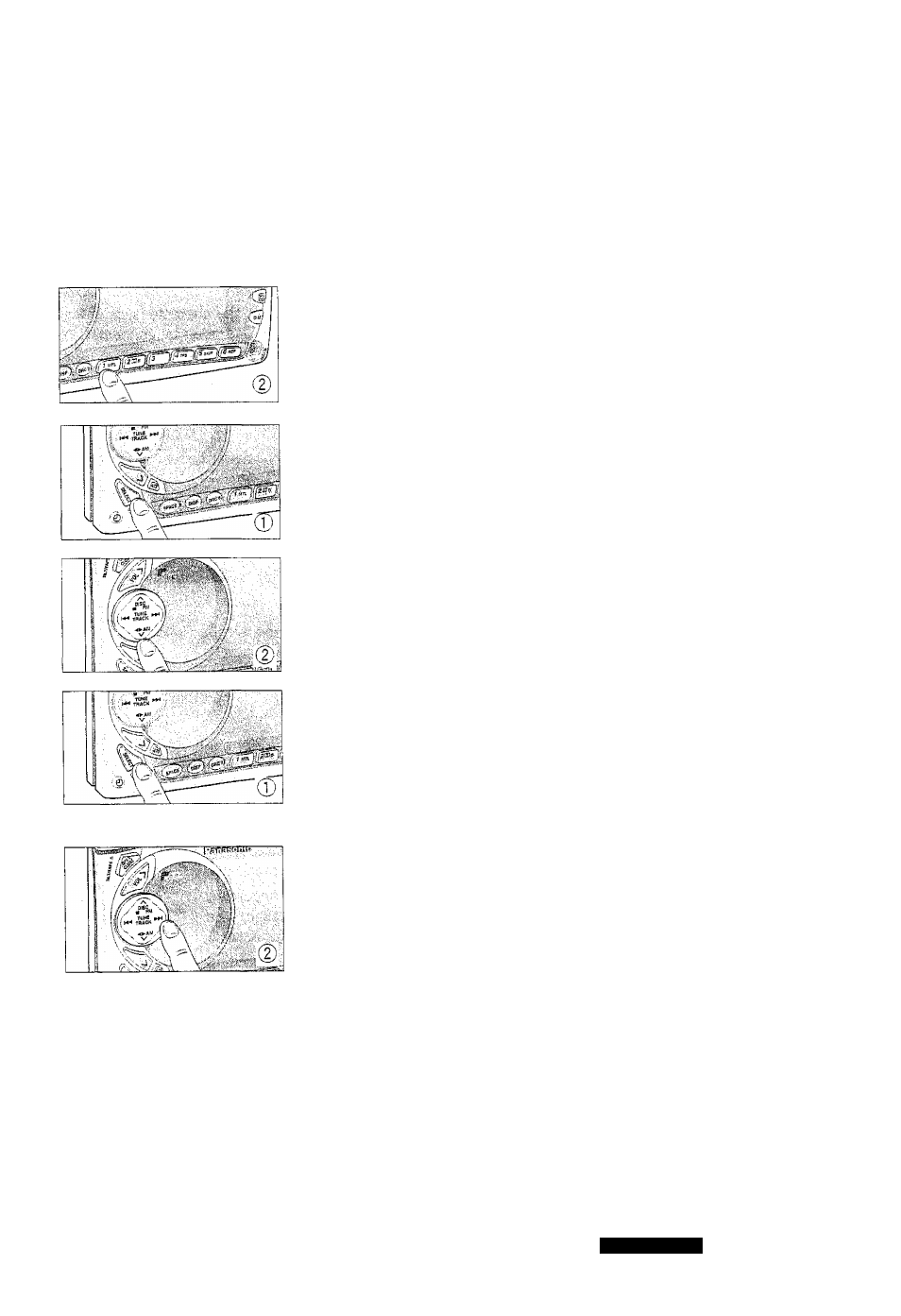
T flA C it
.<4:4
y
Listening to a Desired
Selected
Sound/Recalling GEQ iVlemory
J Press SELECT to select GEQ mode.
Press one of the buttons (1 to 6) to recall the desired GEQ.
The GEQ preset display appears.
Balance and Fader
Adjustment
© Press SELECT to select BAL//FAD mode.
(2) BAL Adjustment
Press to increase the sound volume from the right speakers.
Press l FAD Adjustment Press V to increase the sound volume from the rear speakers. Changing Listening Position/ Seat Position Change The seat position function reproduces a sound image ideal to the listener according to his or her place in the car. © Press SELECT to select POSITION SEL mode. (Seat position default: OFF) OFF A Front right Front left Rear (HH(; opposite direction) Front GQ-VX999EW 11
Press A to increase the sound volume from the front speakers.
© Press to switch the position in sequence as follows.
