Clock operation, Display, Adjusting the clock – Panasonic CQ-VX999EW User Manual
Page 36: Note, Clock display on/off
Attention! The text in this document has been recognized automatically. To view the original document, you can use the "Original mode".
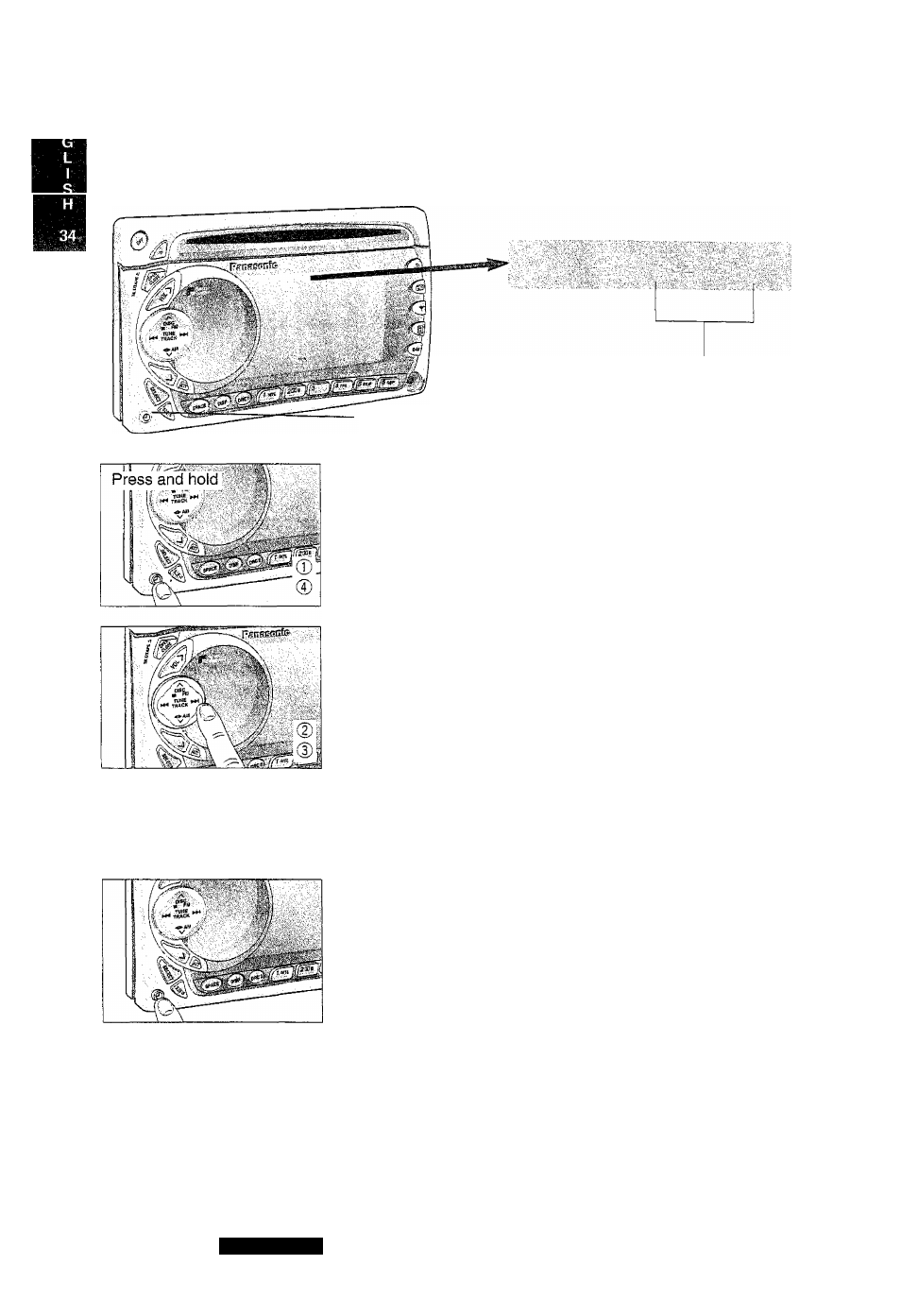
CLOCK OPERATION
■ Display
12-hour system
Time is displayed.
© (CLOCK) Button
Adjusting the Clock
® Press and hold
Q
(CLOCK) for more than 2 seconds to select
clock adjust mode.
d) Press to select hour adjust mode.
Press A or V to adjust the hours.
(3) Press ^ to adjust minute adjust mode.
Press A or V to adjust the minutes.
0
When you have set the time, press ^ (CLOCK).
Note:
Time adjustment can not be made when the power is off.
Clock Display ON/OFF
Press Q (CLOCK) each time to turn clock display on and off.
CLOCK ON: Clock display is turned on.
I
CLOCK OFF: Normal display, No clock display
36
Note;
• The word ADJUST is shown if the clock is not adjusted.
® If clock display is turned on when it is set to DISP OFF, the display returns to normal after about 5
seconds of clock display.
« When MD title is displayed, MD title display is prior to the clock display even in CLOCK ON mode.
CQ-VX999EW
