Aux in, Operation – Panasonic CQ-VX999EW User Manual
Page 35
Attention! The text in this document has been recognized automatically. To view the original document, you can use the "Original mode".
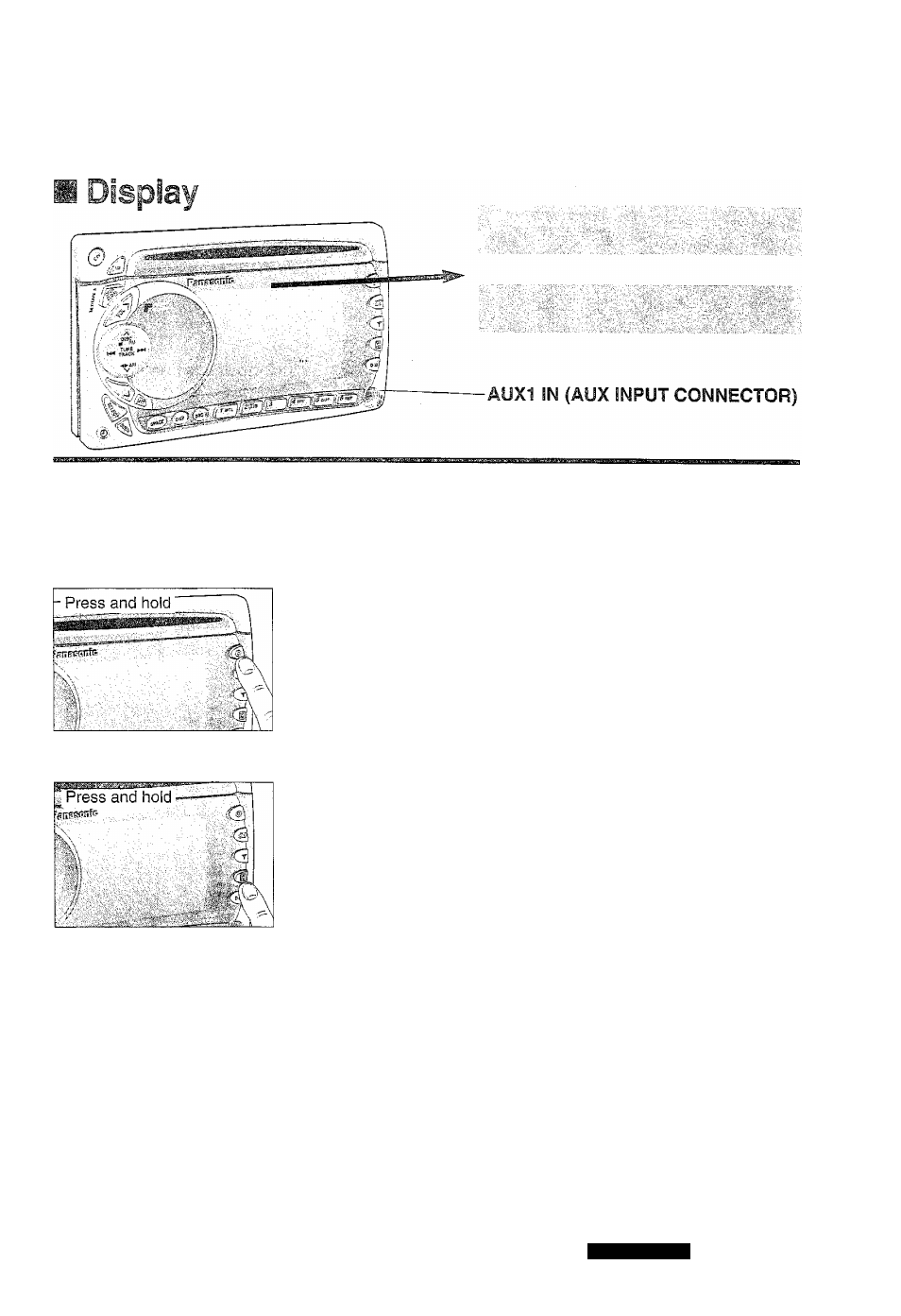
AUX
IN
OPERATION
AUX IN
An externa! device may be connected to AUX IN (externa! input) for listening. (For details,
refer to the manual for the connected device.)
Operation of Audio Set Connected
to AUX1 IN Front Jack
Press and hold ^ (AUX1 IN) for more than 2 seconds, and AUX1 IN
appears on the display, indicating that the audio set connected to the
AUX1 input connector is ready for operation.
Operation of Audio Set Connected
to AUX2 IN on Front Panel
Press and hold
^
(AUX2 IN) for more than 2 seconds, and an
external device connecting to AUX2 IN is ready for operation.
Note:
• Use the controls on the connected external device to operate it.
® To use AUX2 IN, connect it to the AUX input cord (AUX2 IN) on the back. (See page 49.)
CQ-VX999EW
35
- C3301U (36 pages)
- SL-SW965V (8 pages)
- SL-CT490 (24 pages)
- SC-EN37 (8 pages)
- SL-CT582V (6 pages)
- SL-SK574V (8 pages)
- CQ-5100U (32 pages)
- SL-SW967V (8 pages)
- SL-PD1348 (16 pages)
- SL-SX480 (6 pages)
- SL-CT345 (4 pages)
- KXL-807A (32 pages)
- SL-SW941C (4 pages)
- SL-CT710 (6 pages)
- SL-SW945 (4 pages)
- SL-XP700 (20 pages)
- SL-CT500 (6 pages)
- SC-PM9 (24 pages)
- SQ-TC512F (12 pages)
- SL-SX428 (6 pages)
- CQ-C3400 (13 pages)
- SL-SV553J (8 pages)
- SL-SX325 (4 pages)
- SC-AK62 (40 pages)
- SL-PD1349 (16 pages)
- RQT7600-S (8 pages)
- SL-MP30 (8 pages)
- COLOUR TELEVISION CT-27G2U (28 pages)
- SL-MP71C (6 pages)
- Cx-dp88u (48 pages)
- Removable Full Front MP3 WMA /Receiver with CD Changer Control CQ-HR1003U (172 pages)
- SL-PD347 (24 pages)
- SC-EN27 (8 pages)
- SC-EN27 (8 pages)
- SC-AK610 (20 pages)
- SL-SX451C (6 pages)
- SL-SX221C (6 pages)
- SL-PD8 (16 pages)
- SL-PD7A (16 pages)
- C5410 (26 pages)
- CQ-CM130U (20 pages)
- CQ-4330U (30 pages)
- CQ-DFX572N (46 pages)
- CQ-C8200 (176 pages)
- C9700U (33 pages)
