Timer recording (cont’d) – Panasonic NV-F70EA User Manual
Page 32
Attention! The text in this document has been recognized automatically. To view the original document, you can use the "Original mode".
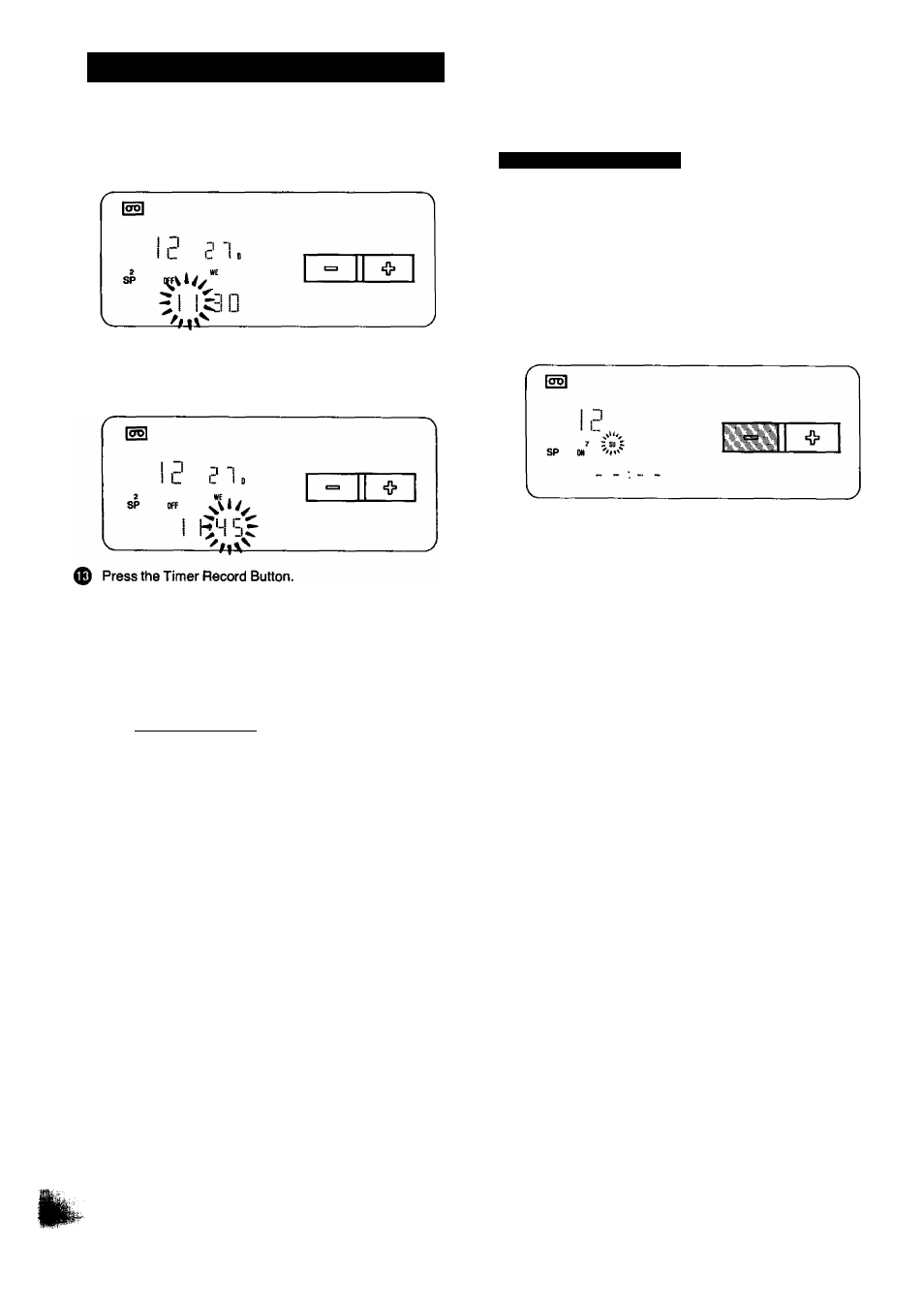
TIMER RECORDING (CONT’D)
^ Press the (+) or (-) Button to select the hour of the
end time of the TV programme.
Press the Next Button.
0
Press the (+) or (-) Button to select the minute of the
end time of the TV programme.
□
1
n
i Li D
2
SU
□ ■
i
n
-i •
f
TIMER
REC
0
For Everyweek Recording
For Example;
Programming a timer recording for a TV programme that is
broadcast every week on Sunday, from 10:30 to 11:45 on
timer programme number 7.
Programming for everyweek recording can be made on any
of the timer programme numbers
1
-
8
.
Execute the operation steps 0 to 0.
O Press the (-) Button repeatedly until the “SU” Indica
tor (= Sunday) is lit.
Perform the operation steps
0
to
0.
•The tape speed (SP/LP) can be selected in any of
the steps
0
to
0
.
32
- NV-DV2000EC (68 pages)
- NV-HD620 (38 pages)
- AJ-D440 (68 pages)
- AJ-HD3700A (194 pages)
- VQT9958 (77 pages)
- AJ-D950 (87 pages)
- OMNIVISION PV-S9670 (56 pages)
- OMNIVISION PV-V4611 (38 pages)
- AJ-D650 (65 pages)
- VQT0F74 (58 pages)
- NV-HD 630 (40 pages)
- PV-840F (40 pages)
- AJ-HD130DCP (42 pages)
- NV-HD100EA (35 pages)
- OMNIVISION PV-S4670 (36 pages)
- PV-D4754S (72 pages)
- NV-HV62GL (20 pages)
- AJ-HD3700AP (18 pages)
- PV-4651 (28 pages)
- OMNIVISION PV-4661 (32 pages)
- NV-FJ620 (28 pages)
- AG-DV2000P (76 pages)
- AJ-SDd93 (46 pages)
- NV-MV21GN (20 pages)
- OMNIVISION PV-8451 (40 pages)
- PV-V4621 (44 pages)
- NV-L20 (35 pages)
- J-HD1400P (68 pages)
- NV-MV21 Series (20 pages)
- PV-V4624S (24 pages)
- AG-2580P (16 pages)
- AJ-D750P (71 pages)
- AJ-SD955BP (80 pages)
- OMNIVISION PV-8450 (36 pages)
- NV-SD250 (31 pages)
- AG7350 (52 pages)
- PV-V4623S (12 pages)
- AJ-D92P (64 pages)
- NV-SJ400A (34 pages)
- NV-FJ606 (34 pages)
- AG-DTL1P (106 pages)
- AJ-HD1400P (68 pages)
- NV-SD1 Series (20 pages)
- NV-MV40GL (24 pages)
- AJ-YA120AG (56 pages)
