Using the shuttle ring, Shuttle ring setting and corresponding playback, Note – Panasonic NV-F70EA User Manual
Page 19: Still and slow playback
Attention! The text in this document has been recognized automatically. To view the original document, you can use the "Original mode".
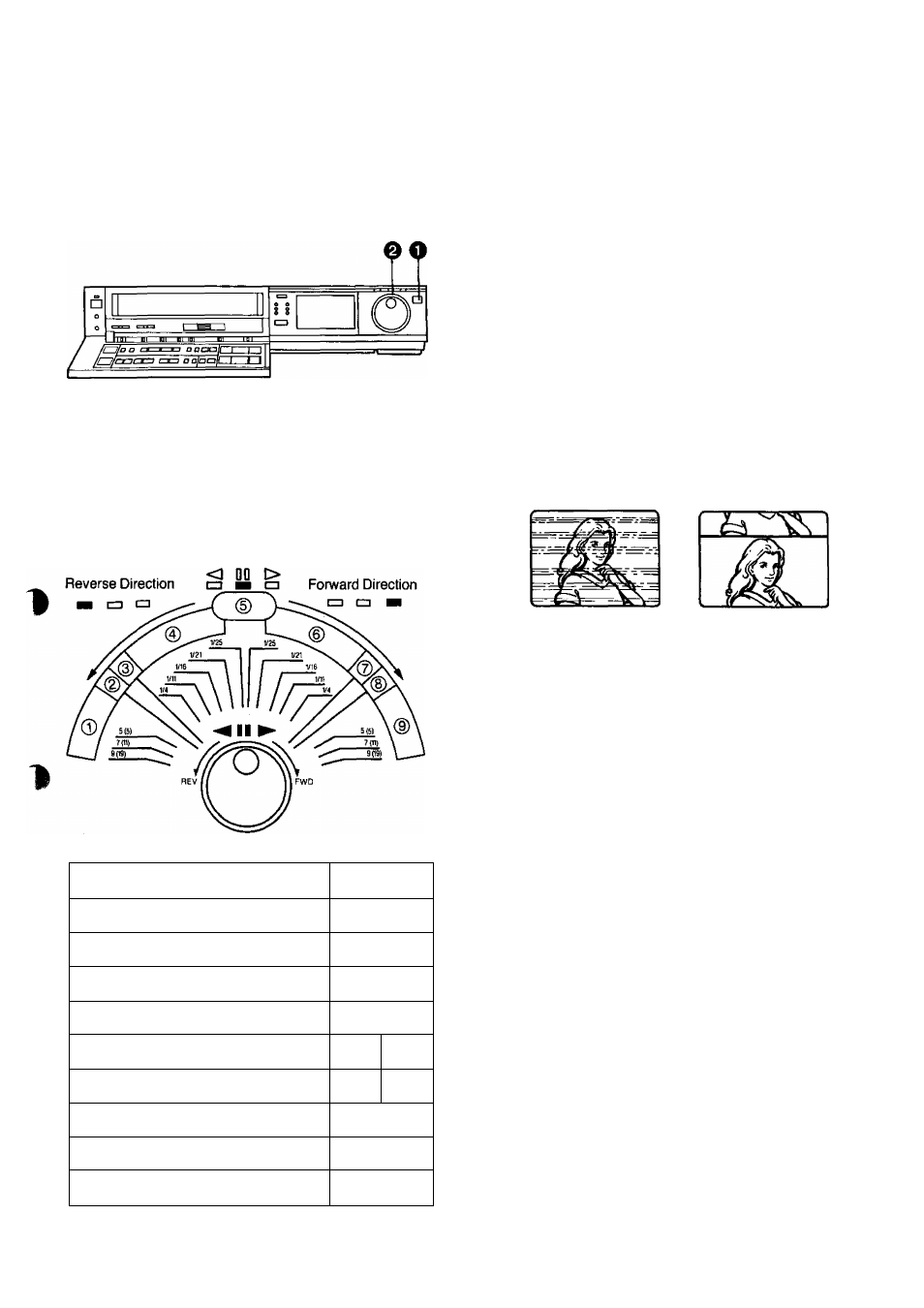
1
Using the Shuttle Ring
With the handy Shuttle Ring, the playback speed can be
adjusted step by step in both forward and reverse direc
tions.
0 When the VTR is in the stop or playback mode, press
the Jog/Shuttle Button (the playback will start at the
speed that corresponds with the setting of the Shuttle
Ring).
^ Turn the Shuttle Ring to select the desired playback
speed and direction.
Shuttle Ring Setting and Corresponding Playback
Speed and Direction
• 1 • ^—»——-------------------- ;-----—.—rr
'MdtgttTonL
(T) Review Playback
@ Double Speed Reverse Playback
(3) Reverse Playback
@ Reverse Slow Motion Playback
(5) Still Playback
(6) Slow Motion Playback
@ Normal Playback
@ Double Speed Playback
(9) Cue Playback
Note:
By tuning the shuttle ring, a desired Playback mode can be
selected while observing the Playback mode indicator on
the Multi-Function display.
•The Figures on the Shuttle Ring Scale Indicate Multi
ples and Fractions of the Normal Playback Speed.
The Cue and Review playback speed will be different for
recordings made in the SP and LP mode. The figures in
parenthesis ( ) indicate the speed for recordings made in
the LP mode.
•If Cue or Review playback continues for more than 10
minutes, the VTR will automatically switch over to the
normal playback mode. If Still or Slow playback continues
for more than 5 minutes, it will switch over to the stop
mode.
•To return to normal playback, press the Play/x2 Button
(►) or the Jog/Shuttle Button.
The following may happen except during Slow and
Normal playback in forward direction.
»Horizontal noise
bars may appear in
the picture, as
shown above, or
the top of the
picture may
become distorted.
•When the picture
rolls vertically,
adjust the vertical
hold control on the
TV set.
Still and Slow Playback
• Depending on the TV set used, it may not be possible to
obtain a proper picture during Still and Slow playback.
• If the TV set is equipped with an automatic vertical hold
control, the picture may shake vertically. In this case, set
the TV set’s vertical hold (AUTO/MANUAL) selector to the
“MANUAL" position, and adjust its vertical hold control.
•When changing over from Review Search to Still play
back, the picture will reverse by a few frams approx.
10 seconds later.
19
